Is it possible to import movies to 3D Oculus Rift with Side-by-Side effect?
Q: "I'm just wondering if the Rift had the ability to make movies, such as Avatar, 3d. If it cannot, is there a way that someone would be able to import my 3D BD to the Rift is possible? I mean just for the SBS effect."

In the context of movies, the word "make" means to record or to render. The current model of the Oculus Rift VR can only PLAY movies, using multiple available video player apps available for it. So far if you want to move current movie collection to Rift, the best solution for us users is to convert 3D movies to Oculus Rift with best Side-by-Side effect and proper format for playback.
Hot search: 3D BD to Rift DK2 | 3D movie to Gear VR | 3D Blu-ray to 3D MKV
Here we will introduce you a powerful 3D movie to 3D SBS MP4 converter - Pavtube Video Converter Ultimate. As a professional 3D movie to Oculus Rift converter, it can easily convert 3D movies including Blu-rays, ISO folders, 3D AVI/WMV/MOV/FLV/M2TS with most suitable Side-by-Side effect with super fast speed, to create true theater entertainment at home instead of going to cinema. Moreover, it well supports 3D Anaglyph/Top-Bottom to Side-by-Side conversions.
How to convert 3D movies into 3D Side-by-Side MP4 for watching on Oculus Rift?
Step 1: Import common 3D files or 3D Blu-ray/DVD
Launch this 3D SBS MP4 Converter. Hit "Load files" to import your 3D Blu-ray disc, 3D Blu-ray ISO or 3D Blu-ray folder. For 3D video file, click the "Add video" button, browse to computer hard drive and import video into this app.
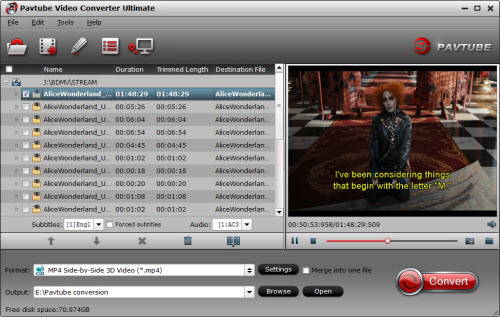
Step 2: Select SBS 3D MP4 as output for Oculus Rift
Tap on "Format" bar and find "3D Video", there are a lot of format options for you. "MP4 Side-by-Side 3D Video (*.mp4)" is recommended for the Rift.

Tip: If necessary, you are allowed to adjust video and audio presets in Settings. Parameters like video codec, video bitrate, video frame rate, audio sample rate, audio channel, and more can be adjusted to achieve a better video/audio playback on Oculus Rift.
Step 3: Convert BD/DVD/Video to SBS 3D MP4.
Click "Convert" button, video to SBS 3D MP4 conversion begins. After conversion done, hit "Open" or "Open output folder" to quick locate the perfect 3D SBS MP4 for Oculus Rift.



