It will be nice to watch a whole movie to kill the boring time in the long airplane trip. You just need to download some movies from torrent sites then you can watch them later offline. You also can save some movies in an USB drive then you can watch movies by inserting the USB stick into the USB port at anytime. But there is one thing you have to notice that Chromebook only can play some formats video files. If you have some Chromebook unsupported video files such as MKV, you won't be able to play the movies on Chromebook.
Actually, Chromebooks (regardless of the manufacturer) don't support certain audio codecs as they're proprietary and Chrome/Google would have to pay license fees to the owners. MKV containers are supported but if the audio within the container is encoded in a proprietary codec, it won't play. While MKV can't be played by Chromebook default media player, there are three other ways to help you watch MKV movies on Chromebook here.
Method 1: Upload MKV to Google Drive for Chromebook Playback
Chromebook not only can videos via USB drive, but also can play video files through Google Drive. In addition, when you upload your MKV files to Google Drive, Dropbox or another file storage service that includes MKV video playback capabilities, you are able to stream your MKV videos from there.
But this way is based on the internet. You can't access the way when you are offline. What's more, if you have some large MKV files, this way maybe not perfect cause the video uploading and payback will be choppy. Then you can try the second method.
Method 2: Use MKV Video Players on Chromebook to Play MKV Files
The default media player on Chromebook can't play MKV file but you can download some third-party video players that support MKV files on Chromebook. One of the best MKV video players on Chromebook would be VLC video player. VLC can handle nearly all video formats video including MKV files. Not only on Chromebook, VLC also can help you play MKV files on Windows and Mac.
Or you can download H.265 / HEVC player from the Chrome Store that is able to play more video/audio codecs than the Chromebook’s native player. It enables you to play MKV files on Chromebook smoothly. What's more, 5K Player is also a nice choice to play MKV files on Chromebook.
Edit: It isn't perfectly to play MKV on Chromebook in this way, the audio is fine but sometimes the video doesn't display correctly. Plus it slows down and heats up chromebook.
Method 3: Ultimate Way to Play MKV on Chromebook
The ultimate way to play MKV files on Chromebook is to transcode MKV to Chromebook supported video files. After converted MKV to Chromebook compatible video, you don't need to worry about the network and if the video players on Chromebook can play MKV. Chromebook support multiple video formats, you can check it below:
| Container | Video codec | Audio codec |
|---|---|---|
| ogv | Theora | -- |
| webm | VP8 VP9 |
Opus Vorbis |
| mp4 | H264 | -- |
| MPEG4 | -- | |
| mov | MPEG4 | -- |
| H264 | -- | |
| avi | MPEG4 | MP3 |
| DIVX | MP3 | |
| XVID | MP3 | |
| 3gp | H264 | AAC |
| MPEG4 | AMR-NB |
From the chart above, you will be clear that you can convert MKV to MP4, MOV, AVI, 3GP, WebM to play the movies on Chromebook. It will be easy to transcode MKV files to Chromebook with a video converter. Just do a search on Google.
Best Video Converter Recommended
Pavtube Video Converter Ultimate is an easy-to-use yet professional video conversion software to convert MKV files to Chromebook supported MP4, MOV, AVI, 3GP, WebM formats video with original image and audio quality. With a wide range of splendid functions, being superior to other MKV converters, Pavtube MKV Video converter offers powerful video editing function such as video trimming, cropping, merging and you also can set encoding parameters including resolution, bit rate, frame rate, aspect ratio etc. The interface is highly intuitive and the number of buttons is restricted to the core functions. The background is well-suited to the task at hand and users can always easily know the steps.
Key Features of this MKV to Chromebook Converter
1. Convert DivX MKV, H.265 MKV, H.264 MKV, MPEG-4 MKV to Chromebook video.
2. Transcode 3D MKV to 2D video or 3D MP4 for Chromebook.
3. Compress 4K MKV video to 1080p for Chromebook.
4. Upscale 720p MKV video to 1080p for Chromebook playback.
5. Support to batch convert multiple MKV files to Chromebook.
The output MP4, MOV, AVI videos can be played perfectly on Samsung Chromebook Pro, Asus Chromebook Flip C302, Lenovo N23 Chromebook, Samsung Chromebook Plus, HP Chromebook 11 G5, Acer Chromebook R13, Lenovo Thinkpad 11e Youga Chromebook, Acer Chromebook 14 for work, Lenovo Thinkpad 13 Chromebook, HP Chromebook 13 G1, Asus Chromebook C202, Lenovo N22 Chromebook, Toshiba Chromebook 2, Dell Chromebook 11 and more Chromebooks.
Steps to Convert MKV to Chromebook Playable Video
Step 1. Load MKV files
Click "Add Video/Audio" button on the main interface to load your MKV files to the MKV to Chromebook converter program. Drag&Drop function is included. You can also add TS, ISO, VOB files to the software to convert to Chromebook videos. Batch conversion is supported, so you can load more than one file to save time.
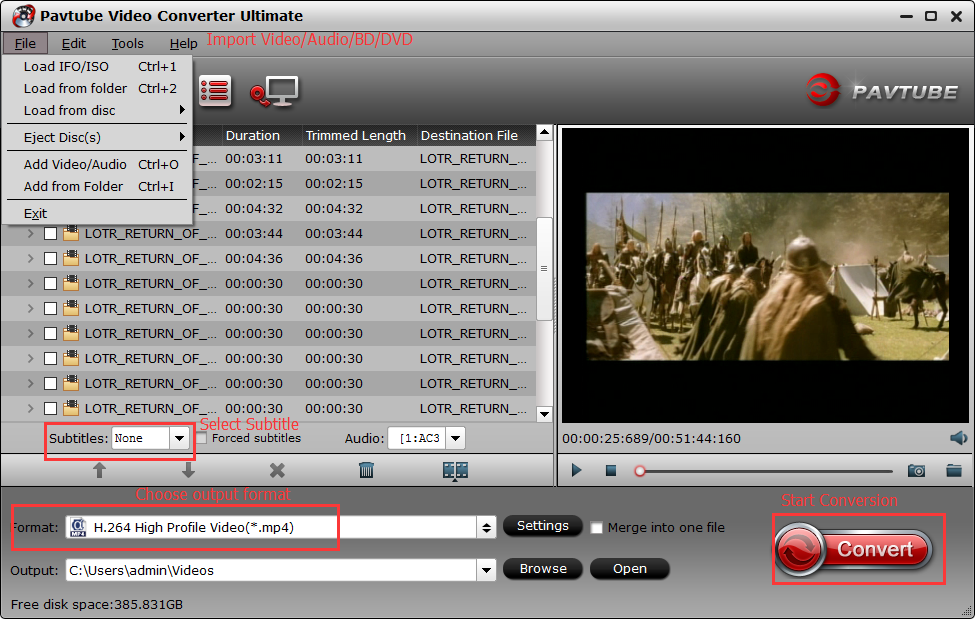
If you are going to convert MKV to Chromebook on macOS Sierra, El Capitan, you can use the equivalent Pavtube iMedia Converter for Mac.
Step 2. Choose Chromebook supported video
Here by hitting "Format" list, you will find hundreds of video formats listed in MKV to Chromebook conveter. Hovering over "HD Video" option, here you get the "H.264 HD Video(*.mp4)". This profile not only can offer us perfect compatibility with Chromebook, but also give us high resolution. Of course, you also can choose MOV, AVI, 3GP, WebM video files that Chromebook support to play.
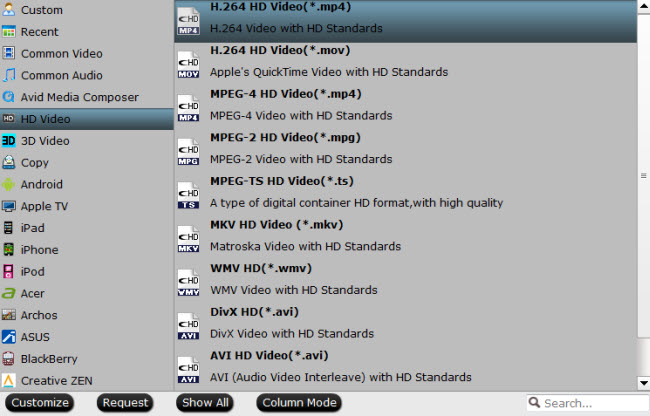
Click the "Settings" button and customize proper video/audio parameters if necessary. Video size, bitrate and fame rate are flexible and can be adjusted as you like.
Step 3. Start MKV to Chromebook conversion
Hit the "Convert" button to start converting MKV files to Chromebook. Once the conversion is finished, you will be able to get the output files for Chromebook via clicking on "Open Output Folder" button effortlessly.
Now, you can play the converted MKV files on Acer C740 Chromebook, Samsung Chromebook 2, Dell Chromebook 13, Haier Chromebook 11 G2, Samsung Chromebook 3 and other Chromebooks with the default media player.



