"Since updating to Yosemite, my Quicktime plug-in has stopped working in Safari, Firefox, and Chrome. I tried to download them but QT still won't open files like AVI. Why can't quicktime play my videos?"
QuickTime 7 Pro, as the most preferable media player for Mac users, has been reported "not working after upgrading to Mac Yosemite". Things are even worse when watching videos on website as QT doesn't show the content.
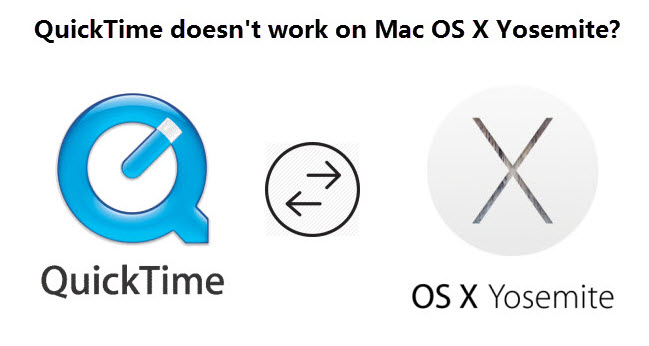
In the past, although we know Quicktime player is picky on video formats, we can make it work with more video types by using Perian video plug-in. It used to be efficient but now Apple disabled 3rd party extensions and Perian hasn't been updated for Yosemite.So the task for you is to search for a reliable QuickTime Alternative for Yosemite to play various video files.
Hot Search: QuickTime Play YouTube | Blu-ray/DVD/ISO to QuickTime | AVCHD to Quicktime
Here Pavtube iMedia Converter for Mac is such an video converter for Yosemite. It has the capacity to convert video to Yosemite most compatible MOV, MP4 format to play with QuickTime, iTunes. Various file formats are supported by the program such as MKV, AVI, FLV, MTS/AVCHD, WMV, MPG, etc.
Convert MKV, AVI, FLV, MTS/AVCHD, WMV, MPG, youtbe videos to MOV for Mac Yosemite
Step 1. Add video files
Run iMedia Converter for Mac and import video files by clicking "Add Video".
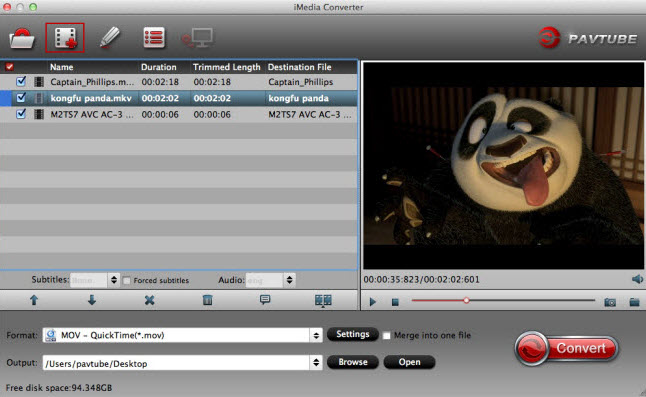
Step 2. Choose MOV as output
As MOV is natively supported by Mac, just go to the format list by clicking the format bar and choose "Common Video" and pick "MOV - QuickTime (*.mov)".
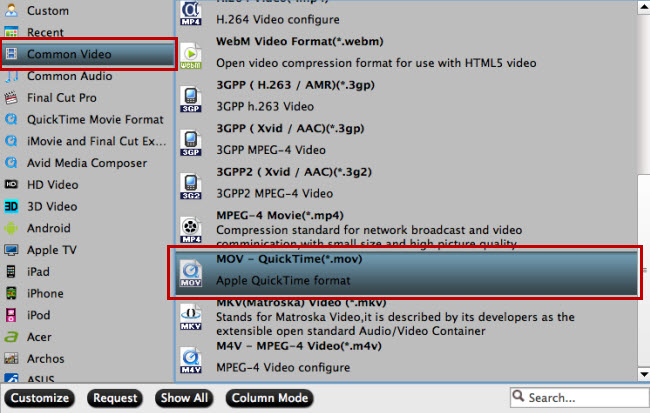
Tip: You could customize profile parameters like video codec, video file size, video bitrate, video frame rate, audio channels, and more as below.
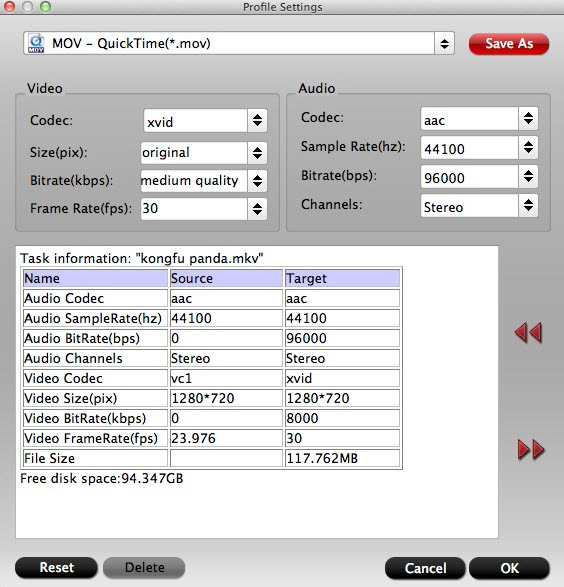
Step 3. Start Video to Mac Yosemite conversion.
Hit the "Convert" button and start converting MKV, AVI, FLV, MTS/AVCHD, WMV, MPG to MOV with this quicktime converter. After the conversion is done, get the converted video in output folder, and then transfer to enjoy these videos on your Mac!



