You may have large collection of DVD movies, some you purchase, some you rent, some you borrow from friends, some you borrow from the library, when you try to play them on DVD players or backup the commercial DVD disc to computer, you fails even though you are the owner of the DVD disc. The fact is that these DVDs are either CSS encrypted or region code locked.

What is CSS protection?
CSS (Content Scrambling System) is a DVD Copy protection technology employed on almost all commercial produced DVD-Video discs. It is used on DVDs to encrypt the data so that only licensed DVD players can decode it then play the DVD content smoothly.
Related topic: DVD Copyright Laws
Why Employ CSS to DVD production?
DVD video is stored as MPEG-2 format which is easily portable to a personal computer where it can be viewed. So it can also be easily copied. Once added CSS copy protection, it will prevent byte-for-byte copies of an MPEG stream from being playable since such copies will not include the keys that are hidden on the lead-in area of the protected DVD disk. In addition, it also provides a reason for manufacturers to make compliant devices within an industry-controlled standard.
How to Remove CSS protection from DVD?
To remove CSS protection from DVD, what you need is a simple DVD Copy/Ripper software. There is an effective solution in hand called Pavtube DVDAid (best DVD Ripper software), which helps to remove both CSS protection and region code from all commercial DVD disc, then you will have no problem to copy/back DVD to computer hard drive or play all region DVD with no limitation on your DVD players.
To copy DVD to computer, there are 3 different backup options:
Full disc copy: 1:1 full disc copy of original DVD disc without quality loss with all audio streams, subtitle tracks, extras.
Main movie copy: backup only DVD movie content and leave out extras, comments, etc.
Custom copy: You can either copy DVD to a popular file formats or device preset profile formats for directly transferring to iPhone, iPad, Android phone/tablet, game consoles, TV.
For Mac users, you can turn to Pavtube DVDAid for Mac to copy/backup CSS protection DVD on Mac OS X El Capitan.
How to Copy/Backup DVD Disc with CSS Protection?
Step 1: Load DVD disc into the program.
Start up the program on your computer, on the main interface, click "File" menu and select "Load from disc" to import DVD discs with CSS protection.
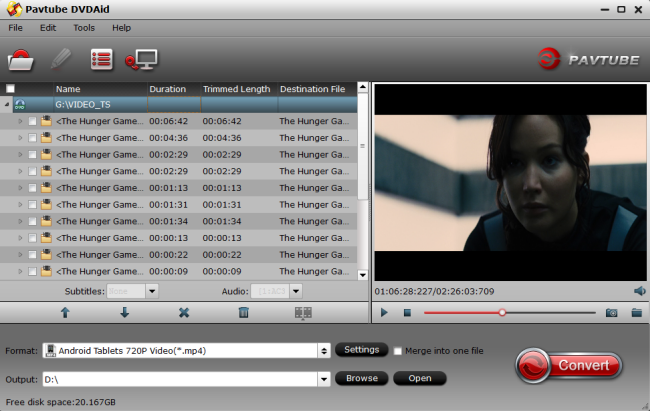
Tips: Check the movie titles you want to rip. Click the drop-down list of Subtitles, then all the subtitles info in the DVD movie will be shown clearly, so you can select your needed language as your subtitles freely.
Step 2: Copy/Backup DVD.
Full disc copy: on the top tool bar, click "![]() " icon to make a full disc copy of DVD iwth original file structure.
" icon to make a full disc copy of DVD iwth original file structure.
Main movie copy: Click "Format" bar, chose "Copy" > "Directly Copy" to copy the selected movie title without extras. When directly copy a DVD movie, you will get a .vob format as output.
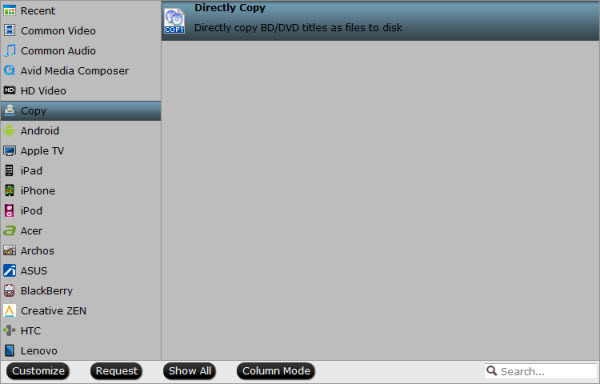
Copy DVD to device preset profile formats: If you want to transfer the ripped DVD to your smartphones or tablets, just output a device preset profile format according to your device model. Here, we will choose to output DVD to Android tablets preset profile formats which will work on all Android tablets.
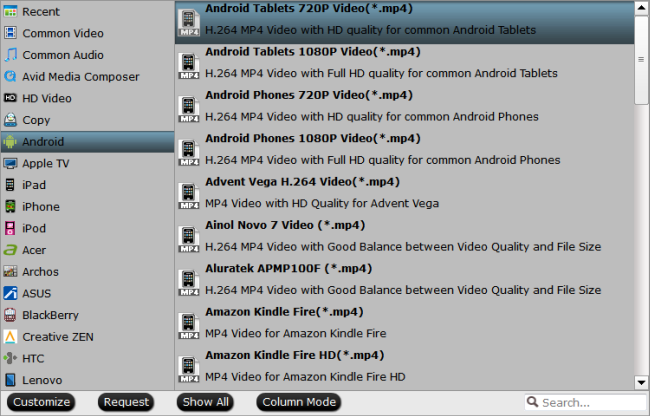
Step 3: Start DVD backup process.
After all DVD copying settings are completed, hit right-bottom "Convert" button to copy CSS & Region Code protected DVD to your desired file formats.
When the backup process is finished, click "Open Output Folder" on the main interface to pop out the folder with generated files.



