What can you do with a DVD ripping tool? And why a DVD ripper can make your daily digital entertainment more pleasant? What are the best DVD ripping tools than can meet all your requirements for making full use of your DVD collections? Here you will find the best DVD ripper softwares in the world, you can choose any one to be your DVD assistant.
Article Index:
-
Part I. What Are the Key Features That the Best DVD Ripper Shall Have?
-
Part II. Top 5 Best DVD Ripping Softwares Review (for All Windows/Mac Users)
-
Part III. Perfect, Ultimate and Best DVD ripper software is Here for You
Part I. What Are the Key Features That the Best DVD Ripper Shall Have?
**Remove DVD copy protection to copy and backup DVD movies in case of damage, scratches, inconvenience, etc.
**Rip DVD for viewing on mobile device, game consoles, HD media players, etc. -Able to copy DVD main movie only without any extras.
**Able to copy the entire DVD disc without any quality loss. -Extract audio from a DVD movie to MP3, WMA, OGG, etc. -Trim clips from a DVD movie for further editing in video editing and processing programs.
**Allow viewers to choose preferred subtitle languages and audio tracks.
**Support forced subtitles to provide users with translations when there is an alien language is displaying.
**Add online downloaded external SRT/ASS/SSA subtitles to DVD -Support conversion acceleration. -Select desired chapters to convert...
Based on above best DVD Ripper software features, I share top 5 best DVD Ripping softwares with you , which is from the review, advantages, disadvantages to introduce these DVD ripper softwares to you.
Part II. Top 5 Best DVD Ripping Softwares Review (for All Windows/Mac Users)
Top 1. Best DVD Ripping Software: Pavtube DVDAid
Pavtube DVDAid can handle commercial DVDs with both region code and copy protection, ripping DVD disc movies, convert DVD IFO/VOB/BUP files, and DVD folders to various audio and video formats playable on different playback devices like iPhone 6S Plus/6S/5SE, Apple TV 4, Samsung Galaxy S7/S7 Edge, HTC M10, Sony Xperia Z5/Z6, PS4, Xbox One, etc or video editing and processing programs like Adobe Premiere, Avid MC, Sony Vegas, Pinnacle Studio, etc. The good news for those movie creators is that they can use this DVD ripper to make a 1:1 full disc copy of your DVD disc with the original file structure or main movie copy to backup only the movie content without the extras, comments, etc. As for subtitle functions, you can convert DVD with desired desired subtitle languages and audio tracks. The forced subtitle feature enables you to get translations for alien languages,you can also download and add your favorite external subtitles during DVD ripping process. For Mac users, they can download DVD ripper for Mac to copy/backup/convert DVD on Mac OS X El Capitan/Yosemite/Mavericks.
Advantages:
1. Various output formats supported: You can output video formats, such as: AVI, WMV, MPG, MKV, and audio format, such as: MP3, M4A, WAV, etc. Which are included in the software to be compatible with your media players.
2. 6X faster conversion speed: Convert the video to another format by using H.264 codec, you can get an amazing conversion speed with the NVIDIA CUDA technology and AMD.
3. Wide range of ediring options: Want to trim and crop the video? OK. Want to split and merge the video? OK. Want to add SRT/SSA/ASS subtitle file in video? OK. You can be the master of your movie.
4. Friendly customize DVD movie features: You can choose preferred subtitles and audio tracks in the etiting window, you also can customize profile parameters at will, in addition, watch DVD movies when you are waiting for the conversion result.
Disadvantages:
About the this DVD ripper software, you can download the free version, which can't support the MP4, H.264, Xvid video format. You want to get the 4K, 3D, HD high quality video, you need to update to advanced version.
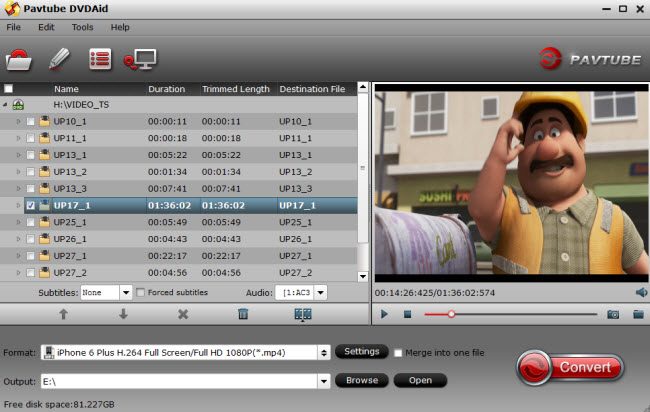
Top 2. Best DVD Ripping Software: Magic DVD Ripper
Review:
Magic DVD Ripper can rip and convert DVD to VCD, SVCD, AVI(Xvid, DivX), WMV, MP3, MPEG2, MP4 formats or backup DVD to hard drive without any loss of quality. You can enjoy DVD movies anytime and anywhere without inserting DVDs to a DVD player. Magic DVD Ripper can perform both DVD conversion and backup, and you will get the output without audio/video not in sync problem.
Advantages:
1. Convert DVD to WMV,MP4,MPEG2,MP3,Xvid,AVI or other formats
2. Automatically download the decryption files for new protected DVDs we've fixed
3. Backup disc fully, including menus, trailers and special features
4. High ripping speed and wonderful output quality
Disadvantages:
1. Magic DVD Ripper is limited to rip the DVD to digital files, you can't copy model. Also it's is limited to copy dvd movies and burn DVD to blank DVD, no rip model.
2. Both of Magic DVD Ripper can't support the DVD ISO image or IFO file.
3. Outptut formats and devices is very less.
4. You can't output HD and 4K video and 3D main popular video format options.
5. Add or extract subtitles, it is a far dream if you use the Magic DVD Ripper.
6. Customize features is unintegrated , especially you like to edit the video by yourself.
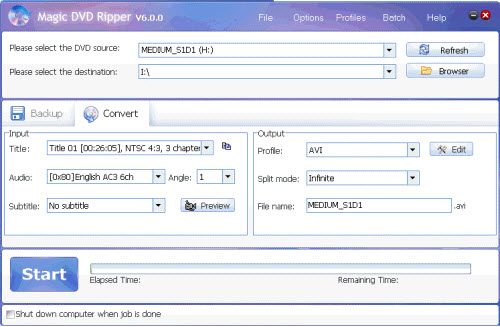
Top 3. Best DVD Ripping Software: iFunia DVD Ripper
Review:
iFunia DVD Ripper is an all-in-one DVD ripping utility helps Windows users convert movies on DVD (even protected ones) to formats that are compatible with all major portable media devices like The new iPad, iPad mini, Apple TV, PSP, BlackBerry, iPhone, etc. You can even convert your DVD movies to the newest HD formats and give you full control over settings for audio channel, bitrate, trimming, cropping, brightness, contrast, and more.
Advantages:
1. Rip and convert DVDs to SD(incl. MP4, AVI, WMV, FLV, SWF, MKV, 3GP, WebM, etc.
2. Support to crack and rip DVDs for playing on iPad 2/iPad, iPhone 4, Apple TV, iPod, PSP, PS3, BlackBerry, etc.
3. Customizable settings allow you to resize output video or tailor output settings like video resolution, Video Codec, Video Frame Rate, video/audio Bitrate.
Disadvantages:
1. You can't output HD and 4K video and 3D main popular video format options.
2. The conversion speed is slow, you have to wait for a long time.
3. This DVD ripper is not stable, sometimes you have to start again because the DVD ripper break down suddenly.
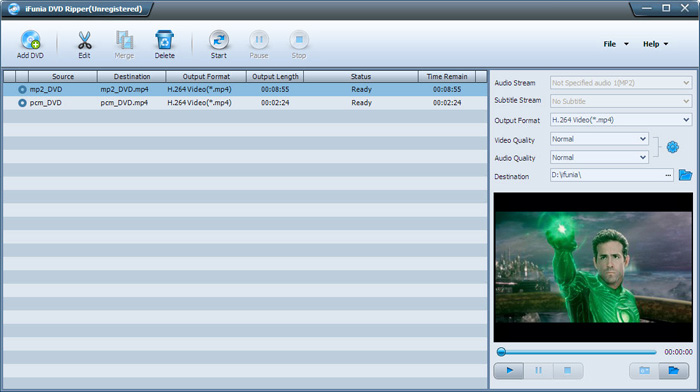
Top 4. Best DVD Ripping Software: Open DVD Ripper
Review:
Open DVD Ripper can remove various protections from sources DVDs and convert DVDs to various video and audio formats such as AVI, MKV, WMV, 3GP, MP4, MOV, RM, ASF, MP3, M4A, WAV, MPEG-1/2, etc for a wide range of multimedia devices. It allows you to convert 2D DVD movies to 3D with high quality and edit DVD movies by trimming, cropping, adding watermarks, applying special video effects such as contrast, saturation, brightness, etc. You can choose desired subtitle and select the desired chapters to convert.
Advantages:
1. Various video and audio formats such as AVI, MKV, WMV, 3GP, MP4, MOV, etc.
2. Convert 2D DVD movies to 3D with high quality
3. Trim, crop, add watermarks, apply special video effects in video
Disadvantages:
1. While you can find optimization profiles for gaming systems such as PS3 and Xbox 360, However the DVD ripper lacks compatibility for their successors.
2. You can't copy full DVD disc copy or copy DVD main movie.
3. Want to edit the video in Open DVD Ripper? Impossible. Can't adjust Video/Audio Parameters, can't choose forced subtile or add external subtitles in video.

Top 5. Best DVD Ripping Software: CloneDVD DVD Ripper
Review:
CloneDVD DVD Ripper is professional DVD ripping software, which is specially designed for portable devices users to rip and convert any kind of DVDs (including copy-protected DVDs) to other media formats with excellent video/audio quality. It helps to rip DVDs to iPad, iPhone, iPod, PSP, Nokia, Android, HTC, etc, it can bypass almost all Rip Protections/Region Locks, it offers fast ripping speed and excellent video/audio output quality。
Advantages
1. Rip DVDs to iPad, iPhone, iPod, PSP, Nokia, Android, HTC, etc
2. Bypass almost all Rip Protections/Region Locks.
Disadvantages:
1. You can't copy full DVD disc copy or copy DVD main movie.
2. This DVD ripper can't convert video to 3D video format.
3. Can't support to compress DVD9 to 4.7GB Blank DVD
4. Customizable settings are not exhaustive, you can't choose forced subtile or add external subtitles in video.

Review Conclusion: Above best DVD ripper softwares are all your good choices, even there are little flaws, if you don't care and don't need some functions, you can choose your beat DVD ripper in your heart. If you are still a little confused about these best DVD ripper softwares and can't decide to choose which one, the following table will help you to know these differences among the DVD ripper softwares and help you to choose the best DVD ripper software.
Best DVD Ripping Softwares comparison for you to make proper choice
| Software |
Pavtube DVDAid |
Magic DVD Ripper |
iFunia DVD Ripper |
Open DVD Ripper |
CloneDVD DVD Ripper |
| Price |
$35 |
$34.97 |
$12.99 |
$35.99 |
$39 |
| Remove Copy & Region Code Protection |
√ |
√ |
√ |
√ |
√ |
| Rip DVD to Common Video |
√ |
√ |
√ |
√ |
√ |
| Rip DVD to Device Preset Profile Formtas |
√ |
√ |
√ |
√ |
√ |
| Rip DVD to 3D Movie |
√ |
√ |
√ |
√ |
- |
| Extract Audio from DVD |
√ |
√ |
√ |
√ |
√ |
| Full disc copy of DVD |
√ |
√ |
- |
- |
- |
| Main Movie Copy of DVD |
√ |
√ |
- |
- |
- |
| Compress DVD9 to 4.7GB Blank DVD |
- |
√ |
- |
- |
- |
| Trim/Crop/Merge/Rotate DVD Video |
√ |
- |
√ |
√ |
√ |
| Adjust Video/Audio Parameters |
√ |
- |
√ |
- |
- |
| Select Subtitle from DVD |
√ |
- |
√ |
√ |
- |
| Enable Forced Subtile |
√ |
- |
- |
- |
- |
| Add External Subtitle |
√ |
- |
- |
- |
√ |
| GPU Acceleraion Encoding |
√ |
- |
- |
√ |
- |
Comparison Conclusion: From the comparison chart, you can know the Pavtube DVDAid advantages are far more than other DVD ripper which can help you to remove all DVD protection, rip and copy DVD by full DVd disc or main title.You can experience the powerful customize features, for example: Trim/Crop/Merge/Rotate DVD Video, adjust Video/Audio Parameters, select Subtitle from DVD, etc. Best of all, you can convert the video to another format by using H.264 codec with fast speed because of NVIDIA CUDA technology and AMD.
Part III. Perfect, Ultimate and Best DVD ripper software is Here for You
Have you satisfied with above DVD ripper softwares? You may find that some DVD ripper all can't support the Blu-ray function. It couldn't be better for a DVD ripper that owns the capability of ripping Blu-ray sources. Do you want to have one DVD ripper which can support DVD and Blu-ray? One product from Pavtube studio can help you to achieve both DVD and Blu-ray ripping and conversion, Pavtube ByteCopy (ByteCopy for Mac) is the perfect, ultimate and best DVD ripper software you are struggled to find. This DVD ripper is with the amazing functions of ripping both DVD (DVDs, DVD IFO files, DVD ISO image, DVD Video_TS folders) and Blu-ray (2D/3D Blu-ray movies, Blu-ray ISO image, Blu-ray BDMV folders ) sources to any playback devices and video editing systems. All above best DVD features, this perfect, ultimate and best DVD ripper software can all satisfy you. Believe it or not, you will love this DVd ripper software once you download it.
What can Pavtube ByteCopy do for you?
Rip DVD&Blu-ray: Rip both DVD and Blu-ray sources (including copy protected ones) -Extract audio from DVD and Blu-ray. Rip DVD and Blu-ray sources to various video formats, this DVD ripper can support batch conversion.
Backup DVD&Blu-ray: Backup Blu-ray and DVD to losseless Multitrack MKV or other multitrack formats like MOV, MP4, AVI.
Output Quality: Rip , copy, convert the DVD and Blu-ray disc without any quality loss.
Conversion Speed: Support NVIDIA CUDA and AMD APP technology to speed up conversion.
Editing DVD&Blu-ray Function: Allow to choose desired subtitle languages and audio tracks. Support forced subtitle, enabling you to get translations for alien languages. you can select desired chapters to convert. you are able to copy DVD/Blu-ray main movie only without extras. You can save desired clips, remove black edges, add watermarks, apply special video effects, audio editing, insert subtitle), merge several clips into one and split one movie into several.
System Compatibility: Support he latest operating systems: Mac OS X El Capitan(Ma version), Windows 10 (Windows version).
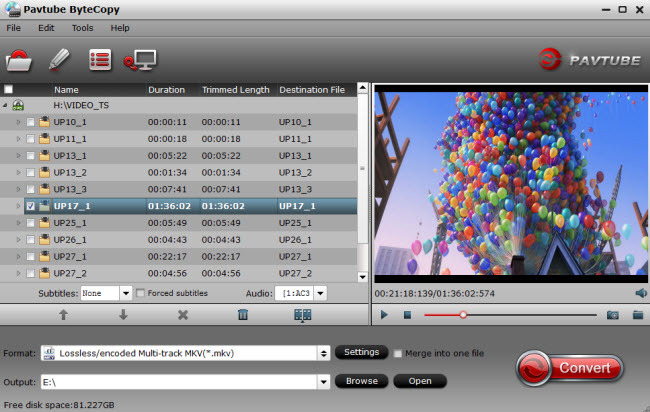
Final decision is up to you. Read these DVD ripper softwares review in detail as your measurement, then choose the best DVD ripper software which can help you to benefit your DVD life. Hope you can find your dream DVD ripper from here.



