iTunes does not recognize Blu-rays, so watching Blu-rays on Apple TV, iPads and iPhones seems to be quite difficult, not to mention maintaining Dolby Digital 5.1 and AAC stereo. So any way to rip Blu-ray movies to iTunes with both Dolby Digital 5.1 and AAC stereo preserved so that you can play Blu-ray movies on iPads with sound in AAC stereo and stream Blu-ray to Apple TV 3 getting Dolby digital 5.1 without ripping the Blu-ray movies twice?
Related article: Connect Apple TV to 5.1 Surround Sound System
There are many Blu-ray ripping programs can rip Blu-rays to MP4, MOV and M4V for iTunes, but few are able to maintain Dolby Digital 5.1 and AAC stereo at the same time. But please believe that there is always a final solution to a tough problem.
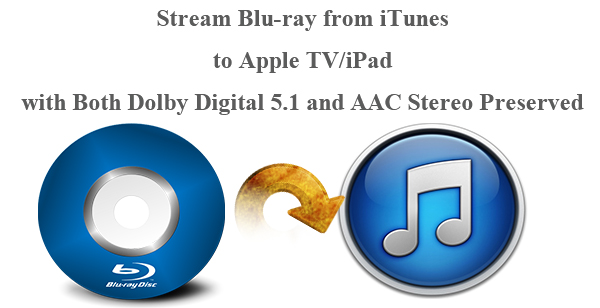
For users who want to rip Blu-rays to iTunes for watching on Apple TV and iPads with retention of both Dolby Digital 5.1 and AAC stereo without ripping the Blu-ray movie twice, Pavtube ByteCopy can be the perfect final solution they’ve ever wanted. This Blu-ray to iTunes ripper can convert Blu-ray films to M4V for Apple TV and able to maintain both Dolby Digital 5.1 and stereo for watching on Apple TV 3 and iPads. What’s important, this Blu-ray ripper can also fix no 5.1 audio with Apple TV problem.
How to rip Blu-rays to iTunes with Dolby Digital 5.1 for watching on Apple TV and iPads?
Step 1. Load Blu-ray movie
Run the Blu-ray to iTunes ripper on PC and click “File” > “Load from disc” to import the Blu-ray movie.
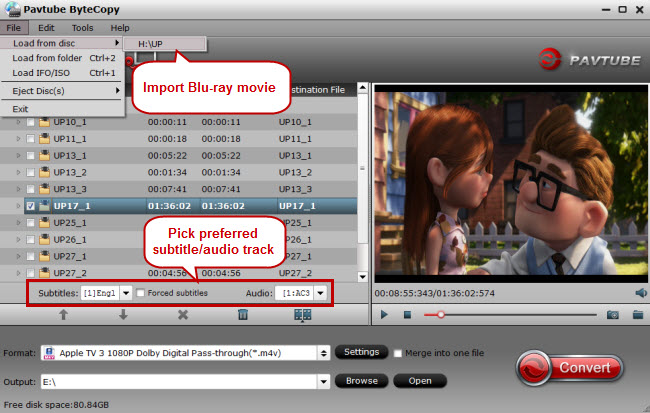
Tip 1. Pick preferred subtitle and audio track for output after importing the Blu-ray movie.
Tip 2. An external Blu-ray drive is required to read your Blu-ray disc.
Step 2. Pick output format with Dolby Digital 5.1 and AAC stereo
What this Blu-ray to iTunes ripper amazes you is that it can output format for Apple TV 3 with both Dolby Digital 5.1 and AAC stereo maintained so that you don’t need to rip the Blu-ray movie for iPad and for Apple TV 3 separately.
Click the format bar to follow “Apple TV” > “Apple TV 3 1080P Dolby Digital Pass-through (*.m4v).”
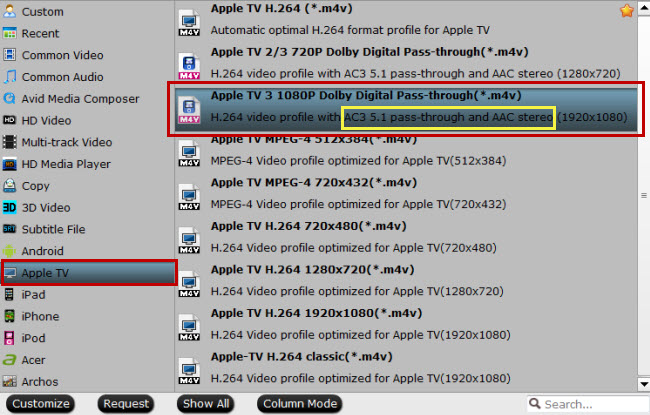
Tip 3. Another outstanding feature that this Blu-ray ripper differs from other rippers is preservation of multiple audio and subtitle tracks, and chapter marks. You can output MP4, MOV, MKV, and AVI with multi-track information preserved.
Step 3. Rip Blu-ray to Apple TV/iPad with Dolby Digital 5.1 and AAC stereo
Hit the “Convert” button to start ripping Blu-ray movie to Apple TV and iPad with both Dolby Digital 5.1 and AAC stereo preserved.
Step 4. Stream Blu-ray to Apple TV/iPad
After finishing Blu-ray conversion, you’ll get the output movie in M4V format with both Dolby Digital 5.1 and AAC stereo preserved. Then you can play the Blu-ray movie on Apple TV 3 with Dolby Digital 5.1 and on iPad with AAC stereo effect.
To stream the converted Blu-ray movie from PC to your iPad, you can use either iTunes or Air Playit.For more Apple TV related topics such as Apple TV supported file formats, Apple TV related hot issues, Apple TV video/audio playback solution, please visit our Apple TV page.



