Why portable hard drives are gaining so much popularity? First of all, it has a light weight enabling people to take it along wherever they go. But most of all, it can store a large number of multimedia content, facilitating people to enjoy different movies on a bus, during a long-distance journey, or a business trip as a necessity to drive exhaustion away and bright laughs and happiness back to your face, and Blu-ray movies can be a good source for relaxing when you’re outside as long as you copy these Blu-rays into a portable hard drive in advance.
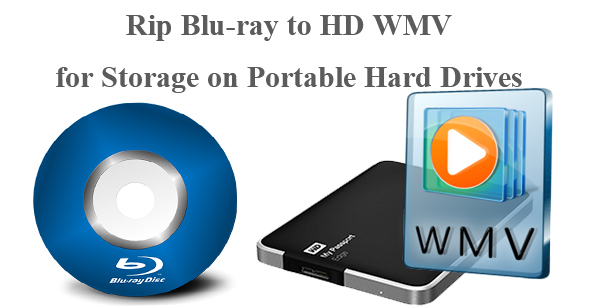
Blu-ray movies like Grown Ups 2, Machette Kills, Transporter 3, Riddick, and Fast & Furious 6 are encrypted with new protection which cannot be read and ripped by a simple and old Blu-ray ripping program. Pavtube BDMagic has been optimized and upgraded in order to read and rip Blu-ray movies with latest encryptions and convert them to playable video formats like WMV while still keeping the high video and audio quality for storage in a portable hard drive.
How to rip Blu-ray movies with latest encryption to HD WMV for storage in a portable hard drive?
Step 1. Load Blu-ray movie
Equip your computer with either an external or internal Blu-ray drive to read your Blu-ray disc. And then download and install the Blu-ray to HD WMV ripper on PC. Get it running and click “File” > “Load from disc” to load the Blu-ray movie.
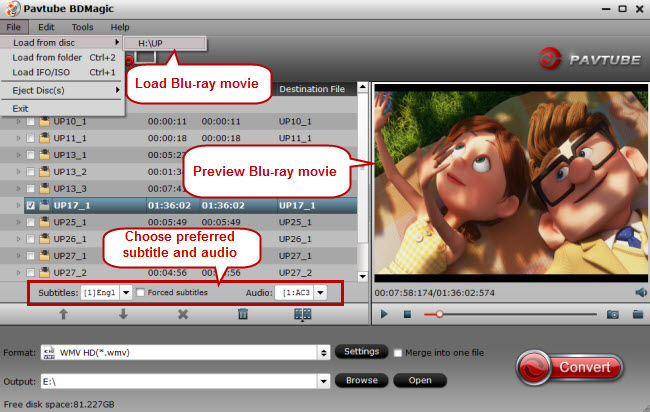
Tips:
a. For Mac users, please download and install a Blu-ray to HD WMV ripper for Mac to perform Blu-ray to WMV conversion on Mac.
b. This Blu-ray to HD WMV ripper automatically selects the main Blu-ray movie to convert. You can also choose the preferred Blu-ray movie chapters to convert.
c. For users who want to watch the converted Blu-ray movies with desired subtitle and audio, click “Subtitles” and “Audio” option to choose the desired one from the dropdown list.
Step 2. Choose HD WMV as output
Click on the format bar and choose “HD Video” > “WMV HD (*.wmv).”
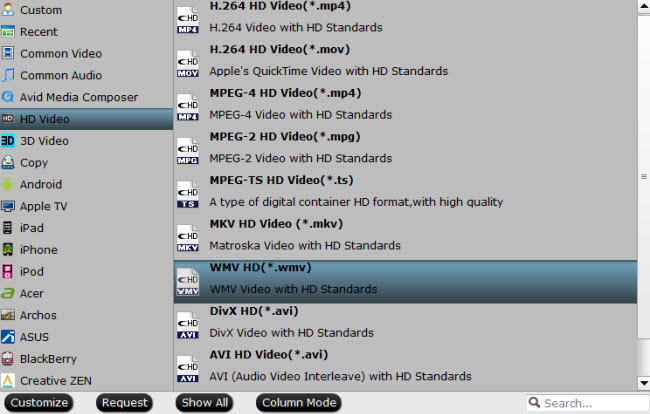
Step 3. Rip Blu-ray to HD WMV
Hit the “Convert” button to start Blu-ray to WMV conversion with high quality maintained.



