Every time you buy a piece of Blu-ray disc and bring it home to enjoy, you may have realized the increasing Blu-ray discs have occupied too much room. Sometimes you may leave a Blu-ray disc somewhere after watching, and later you fail to recall where you put it. Another truth is Blu-ray discs are much more expensive that those common discs, and scratches and damage really cause too much pain.

How to make all of your Blu-ray discs in the palm of hand? The smart and popular idea these days is file storage, and a 12T LaCie Thunderbolt drive is heralding a brand new era of excellent storage performance. You can store your Blu-ray collections to the Thunderbolt drive and there will be no problems about Blu-ray loss, damage, and occupation. The 12T LaCie Thunderbolt drive is just a media library to hold all of your media content into one place and then share them without time and place limits, for this feather weight device can be packed into your bag easily. However, almost all Blu-ray discs are encrypted with copy protection, and you must come across situations where you fail to copy your Blu-ray content to 12T LaCie Thunderbolt drive. And now it is time for a Blu-ray to LaCie Thunderbolt converter to remove the copy protection. Pavtube BDMagic is exactly the right one for you to rip and copy all your Blu-ray movies to 12T LaCie Thunderbolt drive.
How to copy Blu-ray discs for storage on 12T LaCie Thunderbolt drive?
Step 1. Load Blu-ray disc
Double click this Blu-ray to LaCie Thunderbolt converter to run it, and click “File” to follow “Load from disc” to import your Blu-ray disc. Please remember that an external Blu-ray drive is required here to recognize your Blu-ray source.
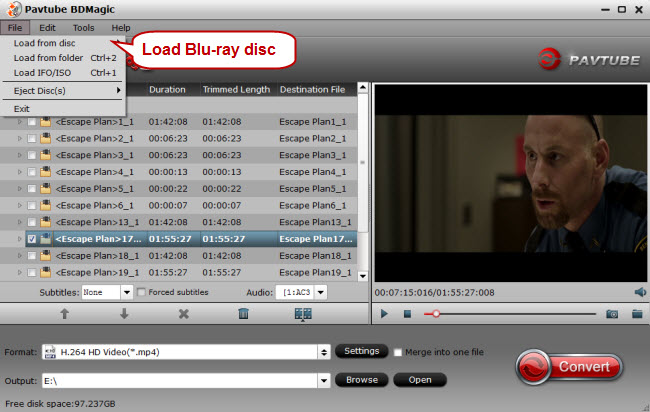
Step 2. copy Blu-ray to 12T LaCie Thunderbolt drive
Plan A: Full disc copy
The full disc copy (also known as 1:1 copy) can preserve the original structure including extras and menus of your Blu-ray disc. Click the ![]() icon to start full disc copy of your Blu-ray content to 12T LaCie Thunderbolt drive.
icon to start full disc copy of your Blu-ray content to 12T LaCie Thunderbolt drive.
Plan B: Directly copy Blu-ray to 12T LaCie Thunderbolt drive
If you just want to keep the main Blu-ray movie and get rid of extras and commentary, directly copy is available for you. Click the format bar to follow “Copy” and “Directly Copy.”
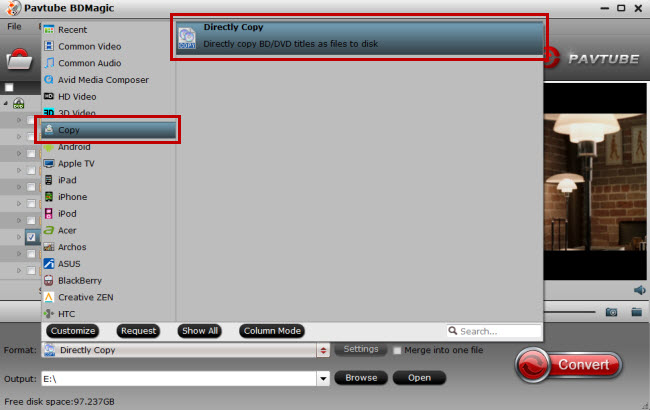
After copying all of your Blu-ray discs, just transfer the Blu-ray copy to your 12T LaCie Thunderbolt drive.
Tips for you:
Another choice for you is to convert your Blu-ray discs to a common video format which can be played by almost every entertaining device. Just click the format bar to follow “HD Video” and “H.264 Video”, and then hit the “Convert” button to start conversion from Blu-ray to 12T LaCie Thunderbolt drive and all of Blu-ray movies and videos can be well stored while still can be enjoyed on other devices.




