“Is it possible to generate a 3D MP4 movie from a native pure 3D Blu-ray disc? I recently ordered a 3D TV and would like to watch 3D Blu-ray movie with my kids. I searched online and no result comes out. Any suggestion?”

Many Blu-ray movies are released in 3D version, like The Hobbit: The Desolation of Smaug, Amazing Spider-Man 2, and Rio 2, and more. And movie fans tend to move these exciting scenes from hard disks to big screen including 3D projector, HDTV and HD media player. While Blu-ray discs are not supported by most 3D devices since they are not disk protection approved. In order to watch 3D Blu-rays on your 3D devices while maintaining 3D effect and preferred subtitles, you need to convert 3D Blu-rays to 3D format video beforehand. And then you will easily transfer converted 3D Video onto your 3D projectors, HD media players, and HDTV for enjoying.
With Pavtube BDMagic, one practical yet-easy-to-use tool, you can transcode 3D Blu-ray to 3D SBS MP4 video with subtitles for best video and audio playback on 3D devices.
How to make 3D Blu-ray into 3D SBS MP4 for watching on 3D devices
Step 1: Free download and install Pavtube BDMagic
You can download a free copy of Pavtube BDMagic and test its features before actual order. With this app, you own not only a Blu-ray DVD ripping tool, you get a video editing package. With its built-in-editor, you can trim, crop, split, merge, attach srt subtitle file, add video effect, etc.
Step 2: Load 3D Blu-ray
Add 3D Blu-ray from disc drive into Pavtube BDMagic by clicking “Load Disc” button. Or you can choose to import Blu-ray ISO image or Blu-ray folder from hard drive.
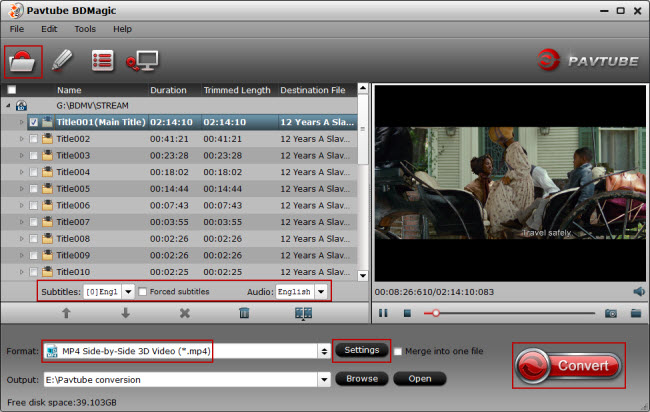
Step 3: Choose optimized subtitle and output video format
Make sure you have selected the main title, and then choose desired subtitle track from “Subtitle” drop-down box. Move to “Format” menu, find “3D Video” category and choose “MP4 Side-by-Side 3D Video(*.mp4)” as output format.

Tip: Customize 3D video effect by entering “Settings” tab to achieve the best video effect on 3D devices.
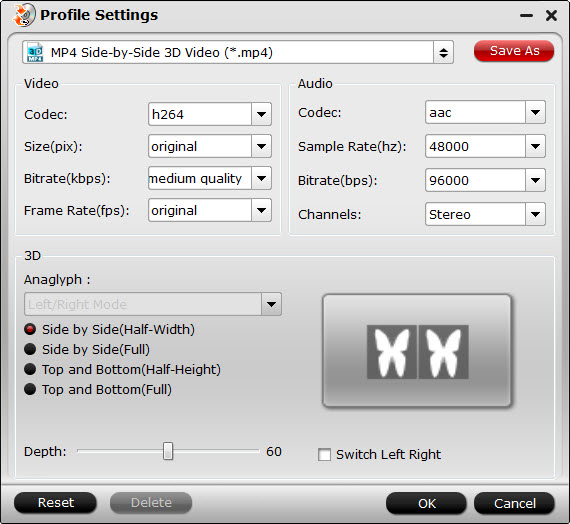
Step 4: Start to convert 3D Blu-ray to 3D SBS MP4 video
Back to program main interface, hit on the “Convert” button and start to create 3D SBS MP4 video from 3D Blu-ray disc. When the conversion is done, you can locate the generated 3D SBS MP4 video in output folder and transfer to your 3D devices.
Now, you are ready to watch 3D Blu-ray movies on your 3D projectors, HD media players, HDTV and other 3D devices.



