The Shield Pro's 500GB storage will give you tons of room to install as many games and store as much media as just about anyone would want. Have a lot of TV shows or HD movies downloaded from Netflix, Amazon, etc on your computer local drive and wish to stream via Nvidia Shied Pro 500GB to your large screen TV. The following article will show you the detailed steps to get the job finished.

Play local TV shows and HD movies on Nvidia Shied Pro 500GB
The Nvidia Shied TV Pro comes a photo and video app pre-installed. If you wish to directly play downloaded TV shows or HD movies with Nvidia Shield Pro built-in video app, make sure to encode TV shows or HD movies to Nvidia Shield TV Pro playable file formats.
Supported codec by Nvidia Shield Pro 500GB
As an embedded system, the codec involves NVIDIA signing licensing deals. For example, support for Dolby Digital / Dolby Digital Plus requires deals with Dolby Laboratories, while DTS / DTS-HD support requires deals with DTS. On the video side, H.264 support, for example, requires a deal with MPEG-LA. Each of these deals ends up increasing the end cost for the consumer. In order to hit an acceptable price point while ensuring all necessary components for OTT streaming (SHIELD's primary market) are in place, NVIDIA has signed deals for the following audio/video codecs only:
- H.264
- H.265
- VP9
- Dolby Digital (Update: only bitstreaming, no internal decode to PCM)
- Dolby Digital Plus (Update: only bitstreaming, no internal decode to PCM)
If your TV shows or HD movies are encoded with incompatible codec, you can perform a codec transcoding process with our powerful yet simple to use application - Pavtube Video Converter Ultimate (review), which has full support for online downloaded TV shows and HD movies with virtually any file formats including AVI, WMV, MP4, MOV, MKV, FLV, H.264, H.265, ASF, etc. You can easily get Nvidia Shiled Pro 500GB compatible TV formats listed above. As for the output file option, if you own a 4K TV playback, just choose H.265 as the output option, which will ensures you a perfect quality on your 4K TV. If you only have a 1080p HD TV, H.264 codec will ensure you a smooth playback performance with great quality. Apart from digital video, the program also facilitates you to rip Blu-ray or DVD disc for Nividia Shield Pro streaming.
Tips: For your convenience, the program is available on both Windows and Mac platform (get Mac version). In addition, the windows version of this program supports up to 6x faster H.264 codec encoding acceleration on a computer with Nvidia Graphic cards that supports Nvidia CUDA(H.264 encoding) and up to 30x faster H.265 codec encoding acceleration on a computer with Nvidia Graphic cards that supports Nvidia NVENC technology.
Step by Step to Convert TV Shows and HD Movies for Nvidia Shield Pro 500GB Streaming
Step 1: Import online downloaded TV shows or HD movies.
Download the free trial version of the program. Launch it on your computer. Click "File" menu and select "Add Video/Audio" or click the "Add Video" button on the top tool bar to import online downloaded TV shows or HD movies into the program.

Step 2: Enable GPU Encode Acceleration.
Click "Tools" > "Options", in the opened "Options" window, click "Acceleration" menu, then check "Enable GPU Encode Acceleration" otpion so that the program will accelerate converion speed when encoding video to H.265/HEVC codec.
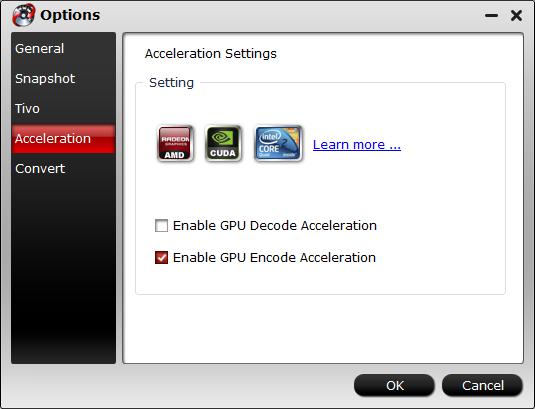
Step 3: Define the output format.
Click "Format" bar, from its drop-down list, select Nvidia Shield Pro 500GB supported playback codec. If you own a HD TV, just choose to output H.264 file format by following "HD Video" > "H.264 HD Video(*.mp4)".

If you wish to stream TV shows or HD movies to 4K TV via Nvidia Shiled TV Pro, just encode them to H.265 codec with best quality and small file size for smooth streaming with less bandwidth.
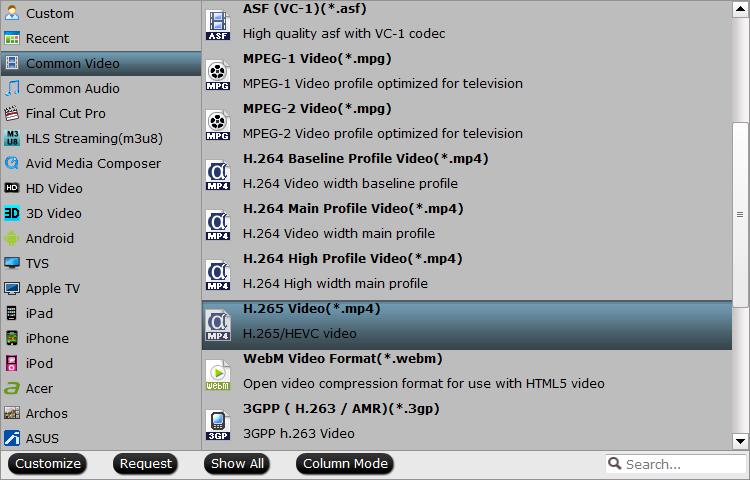
Tips: Click "Settings" on the main interface to open "Profile Settings" window, here all the profile parameters including video codec, resolution, bit rate, frame rate, audio codec, bit rate, sample rate, channels, etc are adjustable to facilitate you to get the best output video and audio quality for Nvidia Shiled TV Pro.
Step 4: Begin the video encoding process.
Go back to the main interface, hit the right-bottom "Convert" button to start TV shows/HD movies to Nvidia Shield Pro 500GB playable formats transcoding process.
When the conversion is completed, you will have no problem to stream any of your favorite TV shows or HD movies via Nvidia Shield Pro to your large screen TV.
Best media players for Nvidia Shied Pro
For those people who want to enhance your media content browsing experience on Nvidia Shied Pro, just have a reference at the following right media player we have chosen for you:
J2 Interactive MX Player
MX Player from J2 Interactive is a popular option that offers enhanced playback features and supports pretty much every movie file format around, including .3gp, .avi, .divx, .f4v, .flv, .mkv, .mp4, .mpeg, .mov, .vob, .wmv, .webm, .xvid, and many more. The large number of subtitle formats offered is also great for international users.
Plex App for Android
Pre-installed on SHIELD Android TV, the Plex for Android app allows you to connect to your Plex media server and stream video, music and photo collections to your TV. The Plex Channels feature also lets you aggregate content from multiple sources, such as The Daily Show, Twitch, NY Times, History Channel, and Vimeo. Just remember, Plex requires a dedicated PC or NAS server set-up.
VLC Media Player from Videolabs
Another movie player that's recently made a welcome appearance on the Android TV platform is VLC from Videolabs. VLC media player is a free and open source cross-platform tool that plays most multimedia files and is highly compatible with a range of discs, devices, and network streaming protocols.
Kodi App
Finally, for those looking to transform their SHIELD into a full-fledged media center without the need for a dedicated PC server, look no further than the Kodi app (formerly known as XBMC). Kodi v14 is the latest release. Kodi v15 with SHIELD hardware acceleration and 4K/HEVC support is currently in beta and coming soon.



