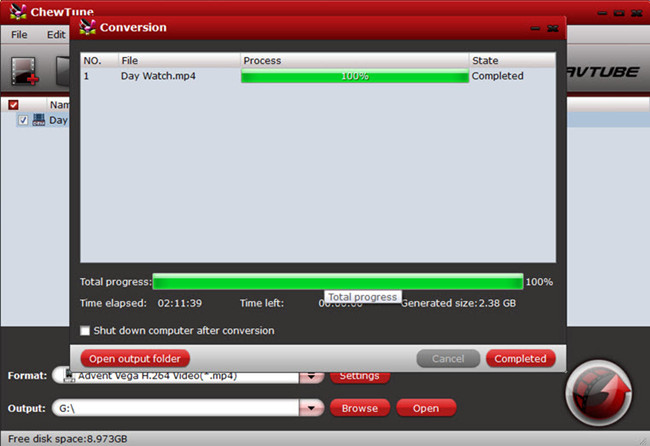"How well does iTunes work on Samsung Galaxy S6 and S6 Edge? I want to be able to watch video podcasts and iTunes movies on the new phone. I was thinking of purchasing an iPad, but I think this would be the best of both worlds. I love my Galaxy S6, but I need something with more capabilities and it will work better for meeting notes at work. What should I do to simply move iTunes movies on Galaxy S6/S6 Edge?"

There are mainly two kinds of media sources in iTunes library, one is unprotected file, including iTunes music and podcasts, which can be freely transferred from iTunes to portable devices; but the other -iTunes purchased movies- is complicated. Movies and trailers bought from iTunes are DRM protected which limits users for playback only on certain Apple devices, and they are not compatible with any Android smartphones, such as Samsung Galaxy S6/S6 Edge. Is there a simple solution to get iTunes on Galaxy S6/S6 Edge without any hassle?
iTunes to Galaxy S6/S6 Edge Converter
To transfer movies and music from iTunes to Galaxy S6/S6 Edge, you will need strip DRM protection from iTunes purchased items and then convert iTunes to Galaxy S6/S6 Edge supported format. Pavtube ChewTune (Top 10 Best DRM Removal Software Review)is designed to make iTunes compatible with Galaxy S6/S6 Edge and you can watch iTunes movies on this new Galaxy S6/S6 Edge anywhere and any place.

 (Click here for Mac OS X 10.5)
(Click here for Mac OS X 10.5)
Guide: Sync iTunes movies and music to Galaxy S6/S6 Edge
Step 1: Add iTunes video file.
Launch the best iTunes to Galaxy S6/S6 Edge Converter, and click "Add video" button to import iTunes video from iTunes library.

Tip: Before adding iTunes movie, check if your computer is authorized by Apple and make sure you can preview this movie in iTunes beforehand.
Step 2: Choose format and set profile.
This application offers Samsung Galaxy S6/S6 Edge supported format. Click the "Format" bar, find Samsung category, then select the right one as output.

You may not find the particular output format for Galaxy S6/S6 Edge, don't worry, choose "H.264 Video(*.mp4)" under Common Video category, and adjust parameters like video display resolution, bitrate, frame rate, audio channels, etc. It should works for Samsung Galaxy S6/S6 Edge.
Step 3: Start converting iTunes for Galaxy S6/S6 Edge.
Click the "Convert" button on software UI and iTunes to Galaxy S6/S6 Edge begins begins. When it is done, get the created MP4 video file and transfer iTunes to Galaxy S6/S6 Edge phone. Now you are ready to enjoy iTunes movies on Galaxy S6/S6 Edge on the move.