What is the much-anticipated movie in the first half year of 2015? It has to be Furious 7. The 7th film of the Fast and Furious serious is initially released on March 26, 2015 and movie fans swarm into theater to watch the last movie Paul Walker has filmed. In loving memory of the pass of this great movie star, Fast and Furious fans have ordered or pre-ordered the movie copy in Blu-ray or DVD disk for their movie collections. In order to protect the special edition, they would choose to watch digital copy which is attached in the package instead of the original disk on portable devices including Android tablet and smartphone. But digital copy is usually DRM protected, and here comes the question: how to transfer Furious 7 digital copy to Android tablet or smartphone?

Furious 7 Plot Summary:
Dominic Torretto and his crew thought they left the criminal mercenary life behind. They defeated an international terrorist named Owen Shaw and went their separate ways. But now, Shaw's brother, Deckard Shaw is out killing the crew one by one for revenge. Worse, a Somalian terrorist called Jakarde, and a shady government official called "Mr. Nobody" are both competing to steal a computer terrorism program called God's Eye who can turn any technological device into a weapon. Torretto must reconvene with his team to stop Shaw and retrieve the God's Eye program while caught in a power struggle between terrorist and the United States government.
Digital Copy to Android Converter
Digital copy in Blu-ray/DVD disk package is DRM protected and cannot be moved to Android devices for viewing. To transfer Furious 7 digital copy to Android tablet or smartphone, you need strip off DRM protection from digital copy first, and then save digital copy to Android device friendly format, such as MP4. Pavtube ChewTune(Top 10 DRM Removal Review), a powerful yet easy-to-use video tool, is designed to make digital copy compatible with Android devices within few clicks. Just add video file, choose output format and start conversion. Three steps needed for moving Furious 7 digital copy to Android tablet or smartphone.

 (Click here for Mac OS X 10.5)
(Click here for Mac OS X 10.5)
Download and install the best Digital Copy to Android converter, and follow the guide below to move Furious 7 digital copy to Android tablet and smartphone.
Guide: Transfer Furious 7 Digital Copy to Android Tablet/Smartphone
Step 1: Add Furious 7 digital copy.
Transfer Digital Copy to your computer, and add to iTunes or Windows Media Player. Launch Pavtube ChewTune, and click the "Add Video" button to locate target Digital Copy and import into this app.

Step 2: Choose Android supported format.
Find Android optimized format as output. To play Digital Copy on Android tablet or smartphone, H.264 MP4 would be a great choice. If you cannot find the exact same profile for your Android device, don't worry, just select "H.264 Video(*.mp4)" in Common Video category, and adjust parameters to get a satisfying video/audio playback on your device.

Step 3: Start converting Furious 7 digital copy for Android.
Start converting Digital Copy to Android by clicking the "Convert" button. iTunes or Windows Media Player would pop up and start playing the Digital Copy movie, and now the conversion begins. When it is done, open output folder on the computer and move Furious 7 digital copy to Android.
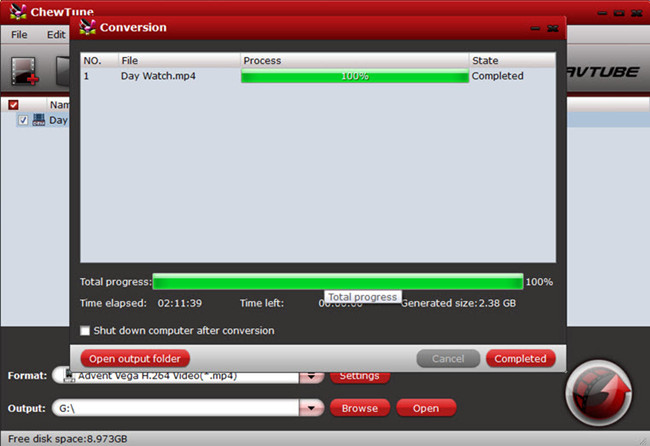
Step 4: Transfer Furious 7 digital copy to Android.
1. Make sure that your Android tablet or phone is equipped with a SD card. Then connect your PC and Android tablet with the USB cable.
2. After connecting, you will find that your PC is installing required driver.
3. Once finishing installing the required driver, your Android tablet or smartphone is considered as a storage device.
4. Then you're able to transfer files like videos, photos and songs from your PC computer to Android tablet or mobile phone.
More feasible ways to easily transfer video/phone/song files to Android devices are available and now you can enjoy Furious 7 digital copy on Android tablet and smartphone without any hassle.



