"I have a lot of music and movies purchased from iTunes store. Would be great to be able to snap video and just listen to music on my Xbox One from iTunes library. I know these media files are DRM protected. But any solutions to let me put them to Xbox One from an iMac?"

Xbox One could become something people buy not just to game, but to integrate their media center as well. As Xbox One is capable of receiving and displaying video streams from Windows Media Center 7 and Windows 8.1 PCs, it definitely has the potential to be made as a powerful media server for home media enjoyment. But can we really stream all media including iTunes purchases to Xbox One?
Why Plex?
Although Xbox One is not that picky on formats, there're still some files it cannot reach. Also it's a hassle for Mac users to stream videos to Xbox One. Plex on Xbox is such a media server pro to let you enjoy your personal library of movies and TV shows on the big screen! Plex for Xbox One supports various formats and can be streamed from both PC/Mac with Plex client installed.
With Plex media server, we are able to stream videos in any formats from any platform as long as the client installed, but what should we do if have iTunes movies/music to watch on Xbox One?
Here we have answers for you.
Pavtube ChewTune(Top 10 DRM Removal Review) - a reliable DRM Removal to unlock DRM protection on your iTunes videos/music, and transfer them into the most suitable format for watch on Xbox One via Plex. Now follow these steps to easily transfer DRM video to Xbox One within a few clicks.

 (Click here for Mac OS X 10.5)
(Click here for Mac OS X 10.5)
Note: You must be authorized to play the DRM video on this computer. Otherwise ChewTune will not be able to run smoothly.
Simple way to convert iTunes purchased video/music to Xbox One via Plex
Step 1. Run Pavtube ChewTune, add videos
Drag and drop your videos to it directly, or you can click icon to import them as below.
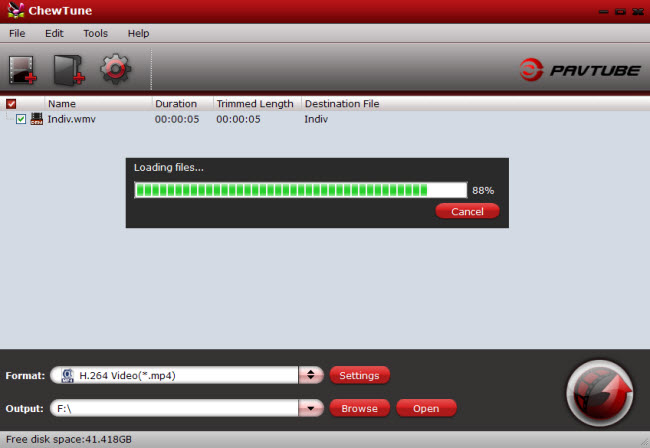
Step 2. Choose format
Click the drop-down-list besides "Format"; and choose "Common Video > H.264 Video(*.mp4)"; as the most compatible format on Xbox One.
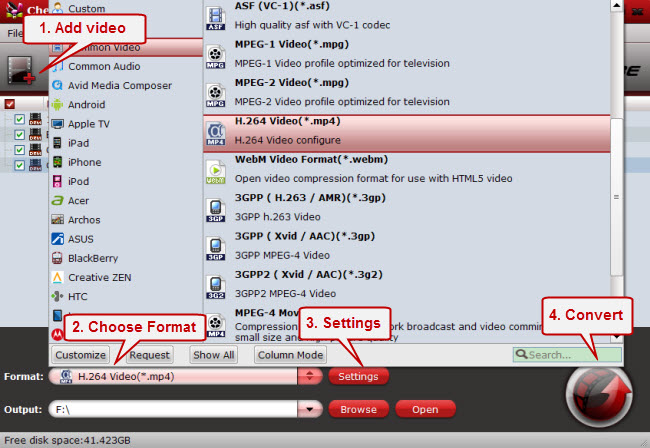
Step 3. Adjust video specs (optional)
Click "Settings"; button to enter Profile Settings window, you can adjust video size, codec, bitrate and frame rate and some other audio parameters here.
Step 4. Start conversion
Now click the big red icon to start converting DRM videos to H.264 MP4 format. This DRM to Xbox One Converter will automatically start to convert. After conversion, click "Open output folder"; to quick locate the converted video, and then stream the good videos to Xbox One via Plex media server.



