If you want to find a tablet for your Kids, Nabi 2S can be your idea choice. Besides providing console-quality HD graphics, top billboard music and hundreds of hours of kid-friendly entertainment, you can also use Nabi 2S to teach teach your kids to manage their own time and make responsible choices. The exclusive apps like Chore List and Treasure Box on Nabi 2S give kids real incentives for making good decisions.

The summer holiday is coming, have you planned a long journey abroad with your kids? Your kids may get bored when they are on a train or bus, how to hep them to kill this spare time? Why not download some popular kids movies such as The Wizard of Oz, E.T. The Extra-Terrestrial, Toy Story, Snow White and the Seven Dwarfs, Finding Nemo, etc onto your Kid's Nabi 2S tablets, so that they can watch them anywhere anytime during the trip.
The movies you have downloaded from website are in various formats, however, from Nabi's official website, we can see that Nabi 2S only support to play video or movies compressed with MPEG-4, H.263, H.264 video format and MP3, AAC audio format. Therefore, to play video movies on Nabi 2S kids tablet, you'd better encode video movie to Nabi 2S compatible video and audio format. To make the conversion done, you can use our powerful but efficient program called Pavtube Video Converter Ultimate, which can comprehensive handle all SD, HD and even 4K and H.265 encoded files to Nabi 2S playable MPEG-4, H.263 or H.264 formats.
Since the Nabi 2S kids tablet has a screen resolution of 1280 x 800, it is ideal for you to adjust the output file size to 1280 x 720 in the program's "Profile Settings" window, so that you can achieve a better video and movie playback result on Nabi 2S kids tablet.
How to Convert Video Movie to Nabi 2S Kids Tablets?
Step 1: Add sources video movie to the software.
From "File" drop down menu, click the "Folder" or "Video" icon to load source video movies from your local computer to the program.

Step 2: Define output file format.
Click "Format" icon, and select Nabi 2S kid tablets playable formats "H.264 High Profile Video(*.mp4)" as the output file format from its drop-down options.
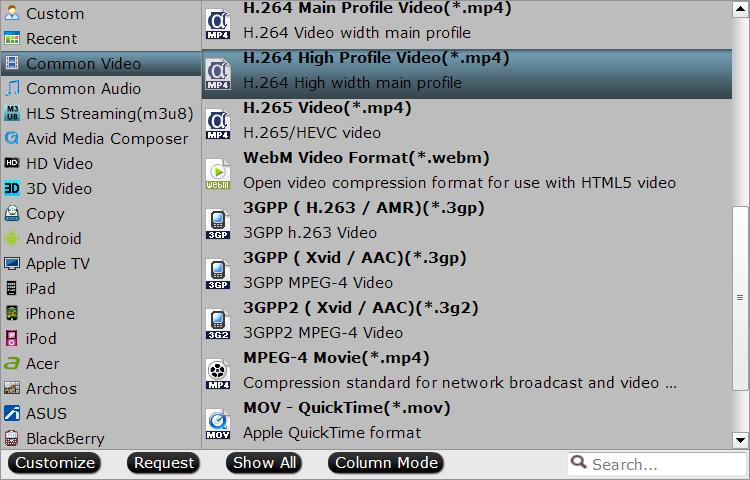
Step 3: Set output file resolution.
In the opened "Profile Settings" window, click "Size(pix)" and from the drop-down list, select "1280 * 720" as the final resolution.
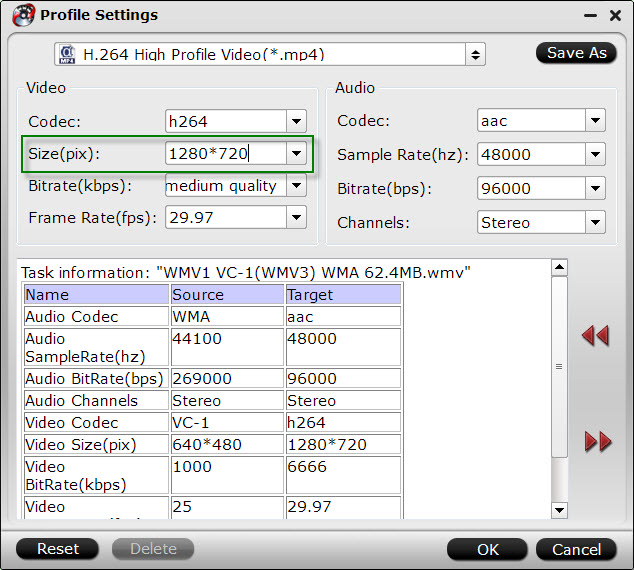
Step 4: Start Video Movie to Nabi 2S kids tablet conversion.
Press the right-bottom "Convert" button, you will start the conversion process by converting video movie to Nabi 2S H.264 formats.
When the conversion is completed, you can transfer video movie to Nabi 2S kids tablet with the two ways provided in the following article:



