Dropbox is a file hosting service allows users to create a special folder on their computers. Files placed in this folder are also accessible via the Dropbox website and mobile apps. Dropbox uses a freemium business model, where users are offered a free account with a set storage size and paid subscriptions for accounts with more capacity. Video file types that can be stored and viewed on Dropbox are as below:
AVI, WMV, MP4, MOV, FLV, VOB, MKV, MPG, MPEG, M4V, DV, MTS, M2TS, TS, 3GP, 3GPP, 3GPP2

To our great disappointment, both homemade and commercial DVD movies are not supported by Dropbox. But this problem can be solved easily. Just download our DVD Ripper tool - Pavtube DVDAid (get Mac version) to convert DVD to Dropbox compatible formats listed above.
In addition, if you are using a free Dropbox account, the file size you upload to Dropbox must be smaller than 2GB. To output a small file size from DVD movies, you can select to rip only certain chapters of your DVD movies or use the trim function provided the program to leave only the parts you want.
How to convert and compress DVD for uploading to Dropbox?
Step 1: Load DVD files to the program.
Launch the program on your computer, click the "Load files" button to import DVD disc from the optical DVD drive to the program.

Step 2: Pick output file format.
From the "Format" bar drop-down list, select Dropbox accepted "Common Video" > "H.264 High Profile Video (*.mp4)" as the output video format. You can also copy DVD to NAS or USB flash drive for backup and storage.

Step 3:Compress output file size.
Open "Video Editor" window, switch to the "Trim" tab, here you can trim the a lengthy video to a short ones by dragging the slider bars to set the starting time and ending time.
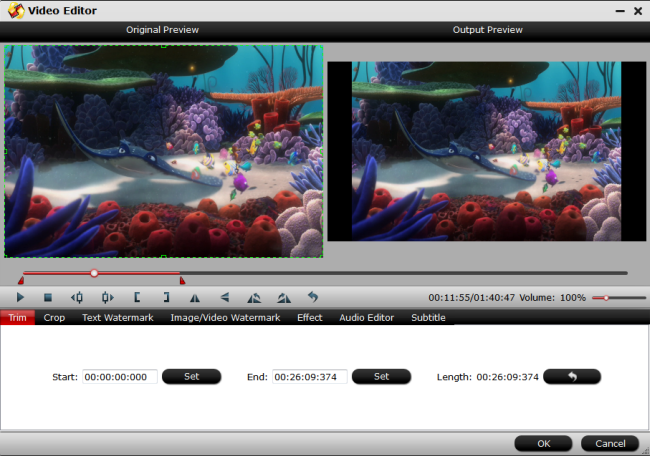
Step 4: Convert DVD to Dropbox mp4 format.
Go back to the main interface, initiate the conversion process by pressing the right-bottom "Convert" button.
When the conversion is over, you can upload converted DVD movies to Dropbox from its official website by following the steps below:
1. Install the Dropbox desktop application on your computer to help creates a new folder on your computer called Dropbox, drag and drop your files into the Dropbox folder.
2. After installation on Windows, your Dropbox folder will be located inside your home folder by default.
3. Open and sign in to the Dropbox website.
4. Click the Upload button from the very top of the window.
5. A window will appear. Click the Choose File button and then select the file on your computer that you’d like to add to your Dropbox.
6. Choose as many files as you like, and then click the Start Upload button.
7. Your files will start uploading, and you’ll be shown a progress indicator.
That’s it, you’ve added files to your Dropbox!



