Except iPhone, it must be Samsung is eating the biggest market share of smartphone. So the each new release of Samsung will hit the market. This year, the brand new version of widly popular Samsung phone will Samsung Galaxy S8 and Samsung Galaxy S8 Plus. As we all know, a smartphone not only is the tool to contact with others but also the device to watch movies on the go to kill boring time. Samsung Galaxy S8 and Samsung Galaxy S8 Plus have been equipped with the requirement to be the best portable movie-watching devices: big display, high definition, long battery life, etc. To watch movies on Samsung Galaxy S8 and Samsung Galaxy S8 Plus, you must need to know what video Samsung Galaxy S8/S8 Plus support and doesn't support.
Samsung Galaxy S8 & Galaxy S8 plus Supported Playback Video and Audio
Audio Playback Format:
MP3, M4A, 3GA, AAC, OGG, OGA, WAV, WMA, AMR, AWB, FLAC, MID, MIDI, XMF, MXMF, IMY, RTTTL, RTX, OTA, DSF, DFF
Video Playback format:
MP4, M4V, 3GP, 3G2, WMV, ASF, AVI, FLV, MKV, WEBM
Samsung Galaxy S8 & Galaxy S8 plus Unsupported File formats
Unsupported Video Format: MOV, VOB, WMV, MPG, Tivo, Divx, QT, TS, MTS, M2TS, TP, TRP, MOV, MOD, TOD, MXF(partial), DV, M2V, RM, RMVB, DAT, NUT, NSV, etc.
Unsupported Audio Format: MP2, AU, MKA, Aiff, Ra, Ram, DTS, etc.
When your video is suported by Samsung Galaxy S8/S8 Plus, you can directly transfer the movie files into Samsung Galaxy S8/S8 Plus for watching on the move. But for those unsupported videos for Samsung Galaxy S8/S8 Plus, you need to convert them to Samsung Galaxy S8/S8 Plus supported ones before get the file onto the Samsung handsets with a video converter.
Best Software to Convert Video to Galaxy S8/S8 Plus
Pavtube Video Converter Ultimate is an efficient and reliable piece of software meant to provide you with the ability to manipulate your video and audio files to Galaxy S8/S8 Plus in just a few clicks. It supports to handle various video formats including the Galaxy S8/S8 Plus unsupported MOV, VOB, WMV, MPG, Tivo, Divx, AVCHD, MXF, XAVC, Blu-ray, DVD, etc and also can convert the OBS recordings, Fraps files, DJI Phantom 4 Pro footages, Yuneec files to Galaxy S8/S8 Plus comaptible MP4, M4V, WMV, AVI, MKV, HTML5 WEBM and more.
It can compress 4K video to Galaxy S8/S8 Plus and also can upscale 1080p/720p video to higher resolution for Galaxy S8/S8 Plus. It also can convert 2D video to 3D SBS MP4 so that you can watch 3D videos on Samsung Gear VR with Galaxy S8/S8 Plus. You can set quality by adjusting video and audio bitrate, frame rate, etc. Additionally, you can trim video, crop video, add subtitles to video and more before output video for Galaxy S8/S8 Plus playback. Importing items from your PC hard disk drive is easily done by dragging them over the main window, as indicated in the list where they are displayed. Once you are done configuring, all that's left to do is to choose Galaxy S8/S8 Plus format and hit the “Convert” button.
10 Minutes to Transcode Unsupported Video to Galaxy S8/S8 Plus
Step 1: Load Video Source
It is very simple to load video files that you want to re-encode to Galaxy S8/S8 Plus. The import method is a little bit different according to the video source.
When you need to load DVD and Blu-ray, you should insert the disc to the option drive and click the "Load from Disc" button upload source Blu-ray and DVD to rip to Galaxy S8/S8 Plus. You can also import DVD VIDEO_TS folder, ISO image files, or IFO files for conversion. Pavtube Video Converter Ultimate can directly remove DVD copy protection and Blu-ray protection.
As for video files such as MTS, WMV, TS, MOV, VOB, AVI, HEVC, DivX, XviD, VRO, TOD, MOD, etc, you can click "Add Vide/Audio" or "Add from folder" button to load video or audio files. Batch conversion feature allow you to add multiple video files.
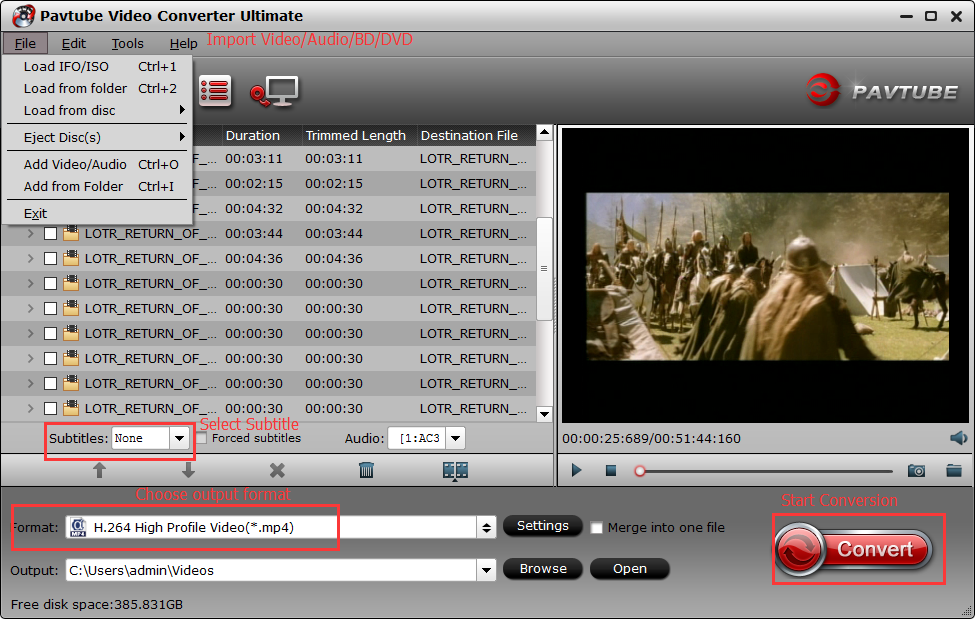
Step 2. Select output video format for Galaxy S8/S8 Plus
Press the “Format” drop-down menu and then select a video container format that the Galaxy S8/S8 Edge supports like MP4, WMV, AVI, etc. You can also select HD MP4, HD WMV, HD MKV, HD FLV, etc format from "HD Video". After that, click the “Settings” button to adjust the output parameters including “resolution”, “bitrate”, “frame rate”, and “encoder” to make the output video play best on your Galaxy S8/S8 Plus. It is claimed that Galaxy S8 supports up to 30fps frame rate and video resolution to 4096 x 2160.

Step 3: Start to convert video to Galaxy S8/S8 Plus
Hit the “Convert” button at the bottom of the main interface to start the conversion. It will automatically convert any video to Galaxy S8 friendly video files. Once the conversion is finished, click “Open” to quickly find the converted movies. Then you can transfer converted files to Galaxy S8/S8 Plus for playback anytime anywhere.
Free Tool to Convert Video to Galaxy S8/S8 Plus
The aformentioned video to Galaxy S8/S8 Plus converter is a commercial one. Although its trial version is free, it will output video with watermakr at the center. If you don't pay for a video to Galaxy converter, there is a totally free video converter for you. Pavtube Free Video DVD Converter Ultimate is a totally free video converter can that convert any video to Galaxy S8/S8 Plus. It has similar functions with Pavtube Video Converter Ultimate. The drawback is that it can't convert video to MP4 and convert 2D to 3D for Galaxy S8/S8 Plus and Samsung Gear VR Playback. It can convert video and copy DVD to Galaxy S8/S8 Plus but can't rip Blu-ray to Galaxy S8/S8 Plus. If you don't need to convert Blu-ray to Galaxy S8/S8 Plus and can accept WMV, MKV video for Galaxy S8/S8 Plus use, you can try this free video converter.
Compare Paid Video to Galaxy S8/S8 Plus Converter with the Free one
| Paid Video to Galaxy S8 Converter | Free Video to Galaxy S8 Converter | |
| Convert video to Galaxy S8/S8 Plus | Support | Support |
| Rip Blu-ray to Galaxy S8/S8 Plus | Support | Unsupport |
| Copy DVD to Galaxy S8/S8 Plus | Support | Support |
| Rip ISO images to Galaxy S8/S8 Plus | Support | Support |
| Output MP4 video for Galaxy S8/S8 Plus | Support | Unsupport |
| Output M4V/3GP/3G2 for Galaxy S8/S8 Plus | Support | Support |
| Output WMV/ASF/AVI for Galaxy S8/S8 Plus | Support | Support |
| Output FLV/MKV/WEBM for Galaxy S8/S8 Plus | Support | Support |
| Output 3D SBS Video for Galaxy S8/S8 Plus | Support | Unsupport |
| Output Galaxy S8/S8 Plus Supported Audio File | Support | Support |
| Batch Conversion | Support | Support |
| Adjust A/V parameters | Support | Support |
| Compress 4K to 1080p | Support | Support |
| Upscale 1080p to 4K | Support | Unsupport |
| Has Mac version | iMedia Converter for Mac | No |
| Windows 10 Support | Support | Support |
| Has Watermark | Free-to-try version has | No |



