If you’re using Windows Media Player to play video files on Surface Pro 3, Surface Pro 2, or Surface Pro, there might have been terrible cases that the Windows Media Player failed to play AVI files. AVI files are usually encoded with DivX and XviD codecs, and when you’re trying to view AVI (DivX, XviD) video files on a Surface Pro, playback issues are inevitable.
How to play AVI (DivX, XviD) files on a Surface Pro 3, Surface Pro 2, or Surface Pro? You may have downloaded some free alternatives to Windows Media Player like Metro Media Player and Multimedia 8 in Microsoft online store, only to find that they just delivered features and functions similar to Windows Media Player, only supporting MP3, WMV and MP4 playback, let alone play AVI, MKV, AVCHD, FLV, etc.
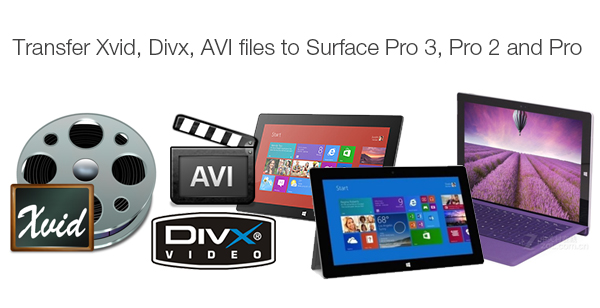
So to make the video player on your Surface Pro 3, Surface Pro 2, Surface Pro access AVI or MKV, AVCHD, FLV, etc easily and faster, AVI to Surface Pro converter is quite essential. Pavtube Video Converter Ultimate for Windows/Mac (best video converter review), the best video converter and editor, can convert AVI videos and more to Surface Pro 3, Surface Pro 2, and Surface Pro.
Follow easy steps to convert AVI (DivX, XviD) videos to Surface Pro series
Step 1. Import AVI (DivX, XviD) videos
Run AVI to Surface Pro converter on PC and click “File” > “Add from Video/Audio” or “Add from Folder” to import AVI videos you want to convert.
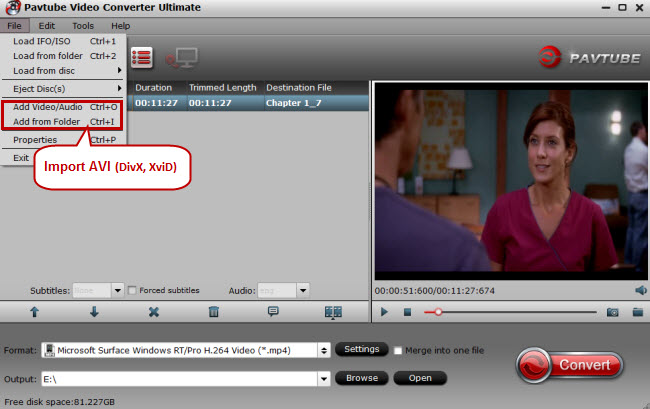
Tips:
Microsoft Surface Pro series can be a good place to experience multimedia content. Apart from AVI videos, you can also rip and copy Blu-ray and DVD movies to Surface Pro for watching.
Step 2. Pick Surface Pro supported format
Almost all video players can support MP4 playback, so can those for Windows 8 and Windows 8.1. Click the format and follow “Windows” > “Microsoft Surface Windows RT/Pro H.264 Video (*.mp4)” in the output format list.
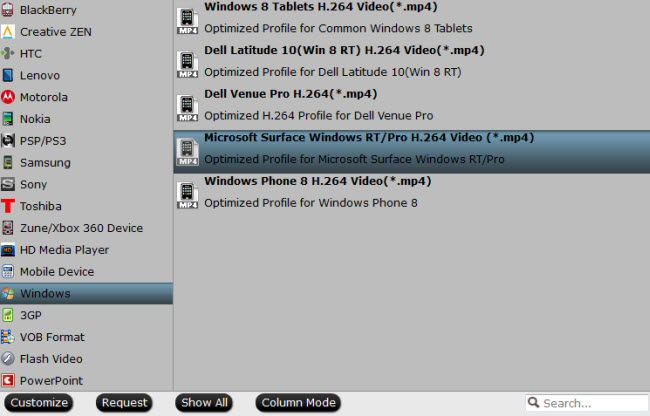
Step 3. Start AVI to MP4 conversion for Surface Pro
One click on the “Convert” button to start converting AVI (DivX, XviD) videos to Surface Pro 3/Pro 2/Pro supported format MP4 which is definitely playable with video players for Windows 8, Windows 8.1 and Windows 8.1 Pro.
Step 4. Copy AVI files to Surface Pro 3/Pro 2/Pro
After AVI to MP4 conversion, just follow the guide to move media contents to Surface tablets to transfer the converted AVI files to your Surface Pro.



