How to make a copy of Blu-ray movies like The Expendables 3 on an NAS so that you can stream The Expendables 3 Blu-ray movies to the new iPad Air 2, former generations of iPads, and iPhones for watching?
Before copying The Expendables 3 Blu-ray movies to an NAS drive, please make these points clear. First of all, Blu-ray discs are encrypted with copy protection, and some are with the latest encryption. A simple Blu-ray ripper will not handle protected Blu-ray discs for you. Secondly, a few free Blu-ray rippers can rip copy-protected Blu-ray movies, but they will not output proper formats like MP4, M4V and MOV for the new iPad Air 2.
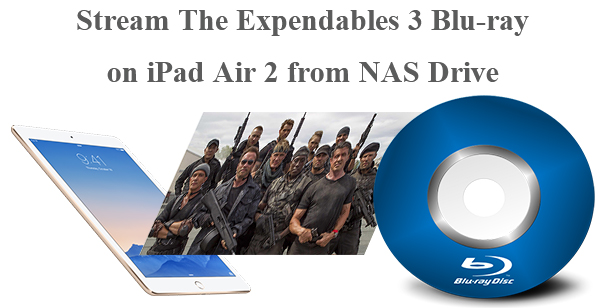
Pavtube BDMagic for Mac which has been upgraded can help rip both common and commercial (copy protected) Blu-ray discs, even those with the latest encryption to MP4, MOV, and M4V for iPad Air 2, iPad Air, iPad Mini 3, iPad, iPhone 6/6 Plus, iPhone 5S, iPhone 5C, iPhone 5, iPhone 4S, and other iDevices. Apart from ripping Blu-ray movies to NAS for streaming to these iDevices, this Blu-ray ripper for Mac can also perform different conversion types like Blu-ray to MKV, AVI, FLV, WMV, Android, etc.
How to stream The Expendables 3 Blu-rays from NAS to iPad Air 2?
Step 1. Load The Expendables 3 Blu-ray movie
Run the Blu-ray to iPad Air 2 ripper for Mac and click “File” > “Load from disc” to import The Expendables 3 Blu-ray movie.
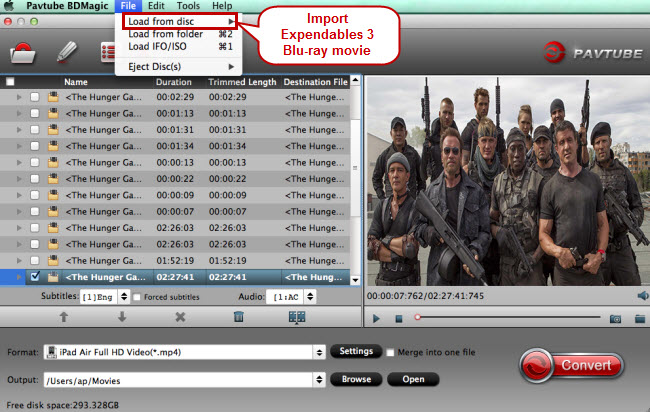
Tip 1. Do not forget to prepare an external Blu-ray drive in advance so that your Blu-ray disc can be red on your Mac.
Tip 2. Got a huge DVD collections? This Blu-ray ripping program is also a DVD ripper at the same time. You can rip DVD to iPhone 6, iPad Mini 3, Android devices, Windows Surface Pro, etc.
Step 2. Choose iPad Air 2 supported format
As iPad Air 2 supports MP4, MOV and M4V playback and iTunes is still the main tool to help sync movies to different iDevices, just click the output format bar to choose MP4, MOV or M4V as output. Here you are recommended to follow “iPad” > “iPad Air Full HD Video (*.mp4).”
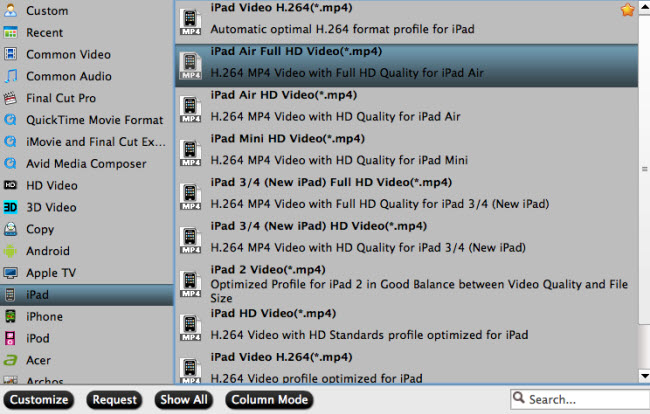
Tip 3. You can also get other output formats like MKV, AVI, FLV, WMV, and more according to your purposes.
Tip 4. Need to extract audio and video clips from the Blu-ray movie? Click the “Edit” button to go to “Video Editor” interface and use the “Trim” function to extract and save the desired audio or video clips from a Blu-ray movie. Other editing functions like removing annoying black edges, adding watermarks, applying special video effects, and inserting subtitles are also available.
Step 3. Adjust settings to the best for iPad Air 2 (Optional)
One of the major revolutionary features that iPad Air 2 has is that the resolution is set up to a new level: 2048*1536. To get full digital enjoyment with iPad Air 2, you can click the “Settings” button to go to the “Profile Settings” interface to adjust video size to or closer to 2048*1536. Other settings like bitrate, frame rate and sample rate can also be adjusted as you like.
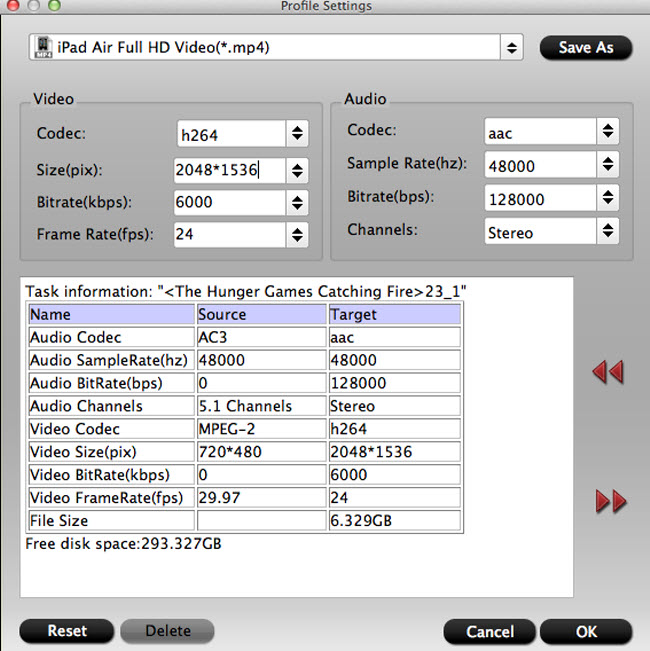
Step 4. Rip Blu-ray to MP4, M4V or MOV
Set a proper output folder to save the converted Blu-ray movie by click the “Browse” button. And then hit the “Convert” button to start ripping The Expendables 3 Blu-ray to MP4, M4V or MOV for iPad Air 2.
Step 5. Stream Blu-ray to iPad Air 2 from NAS
If you’ve got an NAS drive already, just get down to stream the converted Blu-ray movies to iPad Air 2.
Here are best NAS drives to buy 2014 for you to stream multimedia content to both iOS and Android devices.
WD MyCloud; Seagate Central; Netgear ReadyNAS; Lenovo lomega EZ Media; Lacie CloudBox; Synology;
Tip 5. Compared to an NAS server, an external USB drive can be more flexible. You can backup and rip all your Blu-ray and DVD movies to a lightweight USB drive yet with large storage space for watching whenever you want and wherever you go.


