As an updated-device with 2-channel DTS, streaming and network support, The WD TV comes in the form of an Ethernet port on the back. It is also compatible with certain wireless USB adapters. The WD TV Live line of products including WD TV Live Hub, WD TV Live Streaming, WD TV Live Plus and WD TV Live. You can use WD TV Live to play videos, images and music from USB drives or watch content streamed from Internet sites from a home network.

Watch 3D Blu-ray on WD TV Live
Although WDTV supports a wide variety of file formats such as:
Video -- MPEG1/2/4, WMV9, AVI (MPEG4, Xvid, AVC), H.264, MKV, MOV (MPEG4, H.264), M2TS, TP, TRP, TS, MP4, ASF, VOB (unprotected or unencrypted)
Audio--MP3, WAV/PCM/LPCM, WMA, AAC, FLAC, MKA, AIF/AIFF, OGG, Dolby Digital, DTS
However, it has officially claimed that all WD TV Live line of products do not support to play 3D videos and newer 3D formats defined by Blu-ray. The good news is that WD TV Live products can play many 3D videos that are encoded with the side-by-side or left-right format.
You can attempt to play 3D Blu-ray movies on WD TV Live is by make a file conversion. Here, you can use Pavtube Bytecopy, which has full support to output 3D Blu-ray to WD TV Live playable 3D Side-by-Side video in various formats including AVI, WMV, MP4, MOV and MKV. Apart from them, you can also adapt the 3D depth to make the 3D effect more vivid or use the "Switch Left Right"option to change the image displaying order. For Mac users, just switch to Pavtube Bytecopy for Mac to help solve 3D Blu-ray movies playing on WD TV Live problems.
How to Play 3D Blu-ray Movies on WD TV Live/Live Plus/Live Hub/Live Streaming?
Step 1: Load 3D Blu-ray disc.
Click "File"drop-down list and select "Load from disc"to import your 3D Blu-ray movies to the program.

Step 2: Define output profile format.
Click "Format"bar, from its drop-down list, select "MP4 Side-by-Side 3D Video(*.mp4)"as the desired output format for WD TV Live playing.
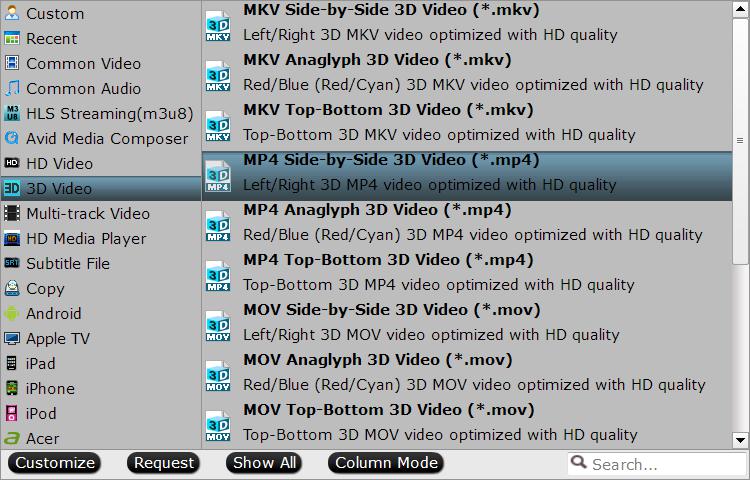
Step 3: Adjust output 3D profile settings.
In the "Profile Settings"window, you can not only adjust the output 3D video and audio profile settings, but also change the 3D Depth by dragging the slider or check the "Switch Left and Right"to decide which direction images to display first.
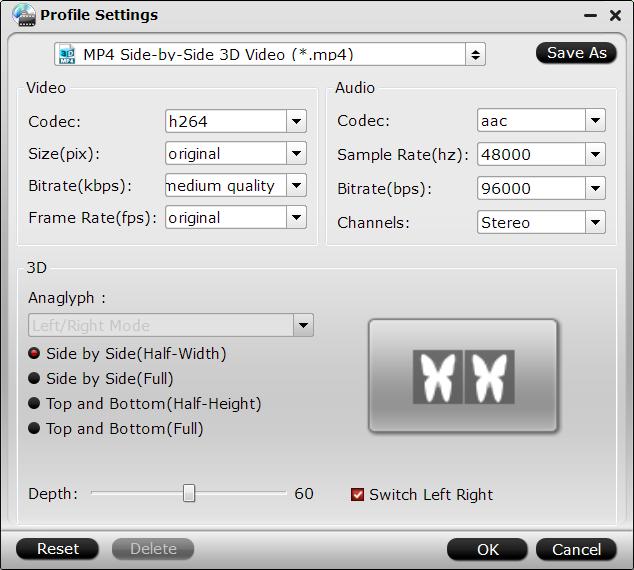
Step 4: Start 3D Blu-ray to WD TV Live conversion process.
When the setting is done, begin the conversion process by clicking the right-bottom "Convert"button.
After the conversion, you can transfer the converted files to an external USB drive for watching on WD TV.



