Since Galaxy Note 8 announced, many Samsung fans love this mobile phone. No doubt, Samsung Note 8 and Samsung Gear VR are the best partners. However, from the Samsung official data, we know that the Samsung Note 8 won't work with existing Gear VR headsets, Samsung has revealed a brand new Gear VR headset which is designed to support the Note and its 6.3-inch display, it's lighter and more comfortable. New Samsung Gear VR, new Samsung Note 8, if you can play your new 3D Blu-ray on Samsung Gear VR with Samsung Note 8, that's so wonderful.
Recently, many excellent 3D Blu-ray movies have been released: Spider-Man (2017), Wonder Woman (2017), xXx: Return of Xander Cage (2017), War for the Planet of the Apes (2017), etc. Playing 3D Blu-ray on Samsung Note 8 With Gear VR is a cool thing, you can enjoy the 3D movie on the way, on the trip, on the bus, on the train, etc. But when you choose this way, you have to do one important thing: Convert 3D Blu-ray to Samsung Note 8 supported 3D video formats by a third tool, then install a 3D player on yout smart phone, finally, you cna enjoy the 3D movies on Samsung Gear VR with Samsung Note 8. Comprehensive steps are below.
NOTE 1: The new Gear VR headset is backwards compatible with all recent Samsung handsets including the S8 and S8+, S7 and S7 Edge, S6, S6 Edge, S6+, and the Note 5.
NOTE 2: Those people in the US will be able to buy the headset from September 15 and it'll cost $129.99 (about £100, AU$160).
Important Work: Convert 3D Blu-ray to Galaxy Note 8 Supported Video Format
We all know that Galaxy Note 8 is a mobile phone, not a PC, it's without a Blu-ray drive. So we have to convert the 3D Blu-ray movies to 3D digital videos by a Blu-ray ripper, like: Pavtube Video Converter Ultimate for Windows which is professional 3D Blu-ray ripper, allows you to load the 3D Blu-ray disc, 3D ISO image, 3D folder to it, at the same time, you can get 3D AVI, 3D WMV, 3D MOV, 3D MP4 or 3D WMV for your Samsung Note 8, at the same time, each 3D video format has different 3D video effect, like: Anaglyph 3D video, Side By Side 3D video, Top and Bottom 3D video, most users like the Side By Side 3D video effect best.
Best of all, this 3D Blu-ray player is an excellent 2D to 3D converter, in another word, you can import the common Blu-ray and get 3D video from the Blu-ray movies easily, no any quality loss. You not only can watch the 3D Blu-ray movies on Gear VR, you also can choose other VR headsets, like: Oculus Rift CV1, HTC Vive, Google Cardboard, Google Daydream VR, Freely VR, etc. For Mac user, you can own the Mac version (mac OS High Sierra).
Convert 3D Blu-ray to 3D Videos for Gear VR
1. Load 3D Blu-ray disc
Open this 3D Blu-ray converter by double click and choose "Load Disc" button. Or you can drag the 3D Blu-ray disc to the left window directly.
2. Choose 3D video format
Click "Format" button and open the output video format list, you can choose one 3D video format you want from 3D Video, 3D MP4 is the best option which is wide used by different smart phones and 3D media player, you can choose "MP4 Side-by-Side 3D Video(*.mp4)" or as output format, you can also choose other 3D format for Gear VR according to your own need.

You also can click Setting and adjust the output 3D video files by your own video knowledge. Friendly suggestion: You can adjust the video resolution for higher video quality, for example: Upscale SD 3D video to HD 3D video.
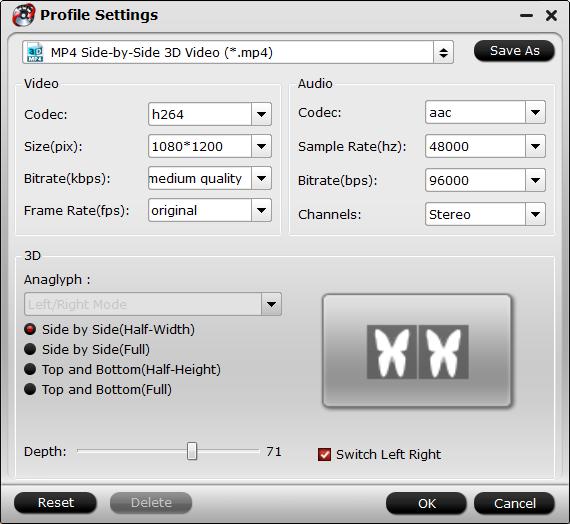
3. Start 3D video conversion
Go back to the program main interface, press the "Convert" button and start the 3D Blu-ray to 3D video conversion.
After the video conversion, you can find the 3D video from the output folder, then you can play converted 3D video on new Gear VR with Samsung Note 8 smoothly.
Tip: Most popular 3D Player for Samsung Note 8
-
VR Gesture Player
-
VR Player Free
-
AAA VR Cinema app for Android (Cardboard Compatible)
-
VRTV Player Free
-
Homido 360 VR Player
View Converted SBS 3D Blu-ray video files on your New Gear VR
1. On your MicroSD card file directory, navigate to Oculus > Movies > Your Movies
2. Create a new folder within "Your Movies" and label it "3D"
3. Import or move your SB 3D videos into your newly created "3D" folder
Once you have created your 3D content folder and imported compatible video files, insert your MicroSD card into your Galaxy Note 8, slide the phone in your new Gear VR, and put the virtual reality headset on your head.
1. Navigate to Oculus Cinema from the main menu
2. Navigate to "My Videos" from the Oculus Cinema content library menu
3. Select the 3D video you wish to view (if you followed the above steps it should have a "3D" label in the upper righthand corner)
4. Choose the cinema mode to begin playback



