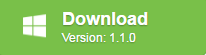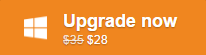Copy DVD discs is becoming the main stream to protect DVDs, at the same time you can play DVD on any portable devices, like: iPad, iPhone 8, Samsung Note 8, you also can choose the game console: PS4 Pro, Xbox One, etc. You also don't worry about the DVD copy protection and discs are damaged. One DVD ripper can do this remarkable work. From the countless DVD rippers, AnyDVD and Bytecopy attract the most users, get the best evaluation. Do you choose the AnyDVD or Bytecopy? Is hard to make the decision? This post can help you to make the wise decision.
Best DVD Rippers Review: AnyDVD and Bytecopy
Bytecopy: Which is the best DVD and Blu-ray Ripper, you can load any DVD and Blu-ray disc, disc image and folder to this software, with the user-friendly interface and easy operation steps, you can rip and convert DVD and Blu-ray discs to any video formats, 300+ video formats are listed at here. You can play DVD and Blu-ray dics on any devices: Apple iOS devices, Android OS devices, HDTV, 3D TVs, PS4 Pro, PS4, Plex, WDTV , Roku 4 and more devices. In addition, you can copy the DVD full disc or copy the DVD main title for storage on NAS. At the meantime, this DVD Ripper can be considered as a user-friendly movie editing tool with the professional functions to trim, crop, merge, insert subtitles, export srt/ass/ssa subtitles, add video effects in the destination movie.

AnyDVD: AnyDVD is a device driver that allows you to decrypt DVDs, as well as targeted removal of copy preventions and user operation prohibitions (UOPs). With an upgrade, it will can remove the HD DVD and Blu-ray Disc copy protection. In addition to DVD decryption, you are also allowed to copy those audio CDs with copy protection. You can load the DVD and copy the DVD full disc and main title.
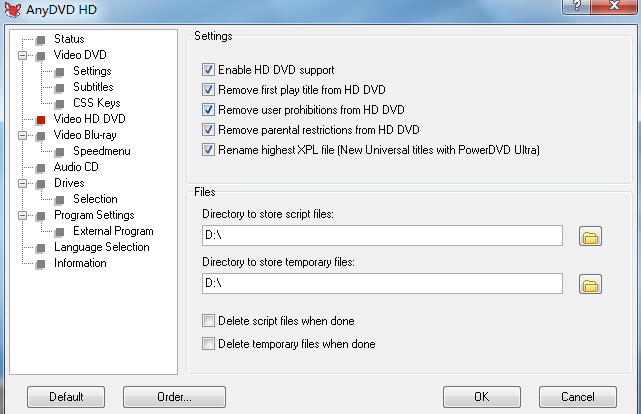
AnyDVD vs Bytecopy, Which Is Your Dream DVD Ripper?
| Pavtube ByteCopy | AnyDVD | |
| Ranking |  |
 |
| Easy to use |  |
 |
| Installation |  |
 |
| Remove DVD/BD Protection | ||
| Full Disc Copy |  |
 |
| Main Movie Copy |  |
 |
| Digital video conversion |  |
 |
| 3D video conversion |  |
 |
| 4K video conversion |  |
 |
| Loss multi-track MKV |  |
 |
| Advanced DVD/BD Features | ||
| Edit Blu-ray/DVD |  |
 |
| Enable forced subtitles |  |
 |
| Extract SRT subtitles |  |
 |
| Batch conversion |  |
 |
| Video preview |  |
 |
| GPU acceleration |  |
 |
From the table, we know that Bytecopy does this work better, you can choose it as your best DVD ripper. Also you love AnyDVD, you can choose it too. Following will show you how to use this best DVD ripper.
Quick Guide for Bytecopy
1. Load the DVD or Blu-ray disc by File or drag the discs to the left window directly.
2. Press Format button and open the video format list, choose one video format you want
3. Go back to the main interface and click Convert button, start the video conversion.