As known to all, Blu-ray movies bring the high video quality for people, but the latest Blu-ray movies are protected by advanced protection, like the AACS. Good news: The battle between DRM developers and cracking teams continues on as AACS 2.0 copy protection has been broken by Russian company Arusoft. Dubbed 'DeUHD', Arusoft's newly released utility allows Ultra HD Blu-ray discs to be decrypted and stored in DRM free formats. The company claimed that its software would be able to copy Ultra HD Blu-ray discs.If you are in trouble, you can have a try, following we will tell you how to remove the Blu-ray AACS protection with DeUHD Software.
How to Remove the AACS Protection with DeUHD Software
Step 1. Install this software and open it.
Tip: There is no fancy user interface to look at, but considering the purpose of the software, Arusoft is not likely to receive any complaints about aesthetics.
Step 2. Load the Blu-ray disc to the PC with the external Blu-ray hard drive.
Step 3. You have 2 options: Rip to Hard Disk... and Rip to Image...

Step 4. Choose the output video devices and click Rip to start the Blu-ray ripping process.
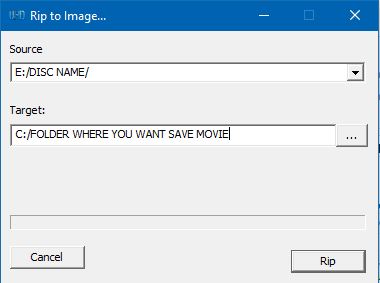
Best Way to Remove the Blu-ray AACS Protection
Even though DeUHD Software can remove the Blu-ray AACS protection for you, most DeUHD users feedback these troubles:
- This software is available as a trial version that only allows eight to ten minutes of a single disc to be decrypted or as a standalone license that has all available features.
- The standalone version costs €199 ($233) and takes approximately four to six hours to decrypt a standard length movie.
- It should be noted that standard Blu-ray discs are not supported, only Ultra HD Blu-rays.
Most users are searching for the best Blu-ray ripper which can remove the AACS protection and be better than DeUHD Software. We find the perfect software: Pavtube ByteCopy, which can remove the Blu-ray AACS protection, provide the fast Blu-ray ripping speed. You can enjoy the following features:
Basic Features:
- Support the Windows and Mac OS which even can hold the latest Windows 10 and macOS High Sierra.
- Support the Blu-ray disc, ISO image and fodler, even can support the DVD disc, images and folder.
- Remove the Blu-ray AACS protection, BD+ lprotection, Blu-ray region code A/B/C, Blu-ray UOPs, etc.
- Remove the most DVD protection, like the DVD region code, CSS, DVD UOPs protection and so on.
Key Features:
- Rip and convert the Blu-ray to multiple video formats, like the MP4, WMV, AVI, MOV, FLV, MKV, etc.
- Convert the Blu-ray to multi-track lossless MKV video which can keep all the Blu-ray movie content, such as: Blu-ray disc chapters, ads, subtitles or audio tracks.
- Remux Blu-ray to popular video formats, liek the MP4, AVI, etc.
- Choose the device preset which has prepared the best video formats for users, like the iPad, iPhone, TVs, NLE, Android devices, Xbox One X, PS4, etc.
Advanced Features:
- Comprehensive video setting: You can adjust the video codec, video frame, video bitrate, video resolution, audio codec, audio channels, etc.
- Built-in video editor, you can add subtitles to Blu-ray video, cut the video, trim the video, split the video into clips, adjust the video background color and brightness, replace the music in video, etc.
- You can preview the videos at the right windows and adjust the video volume.
Removing the Blu-ray AACS Protection with the Best Blu-ray Ripper
Step 1. Load Blu-ray disc with the program
For loading Blu-ray disc, you will need an external Blu-ray drive. The run the program on the computer, click "File" > "Load from disc" to load Blu-ray into the program.

Step 2. Choose output video formats
Click the Format button, you can find 300+ video formats at here, you can choose one from the Common Video. For 1080p videos, you can choose one form the HD Video, like the HD MP4 video, you also can choose the Multi-track Video" > "Lossless/encoded Multi-track MKV(*.mkv)" which can be the best option for you.
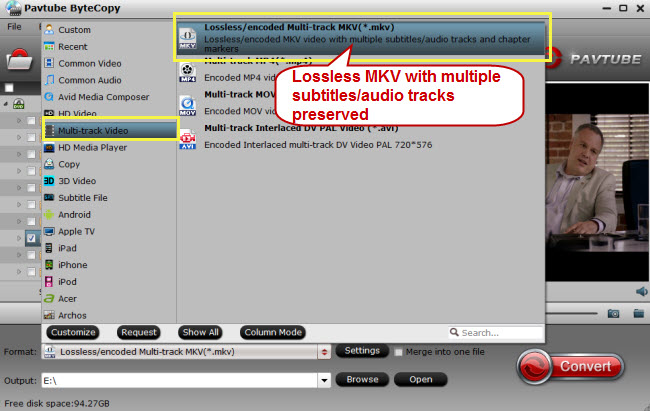
Step 3. Start the conversion process
Go back to the main interface, press right-bottom "Convert" button to start Blu-ray copying or backup process.
When you get the converted Blu-ray videos which is without the AACS protection, you can pay them at will. You can play the Blu-ray movies on TV with USB port, you also can upload the Blu-ray movies to NAS for storage. With the best Blu-ray ripper, you don't worry about the Blu-ray AACS protection any more. Hope you have an unforgettable Blu-ray experience.



