As the newest and most powerful member of the award-winning ReadyNAS product family, ReadyNAS Pro 6 offers up to 18 TB of storage. If have you large home collection of DVD disc movies, it would be a good option to backup them on ReadyNAS for data protection against disk scratch or damage. With a Plex Media Server installed on ReadyNAS, you would be able to make better management of all your DVD disc and also conveniently access them on your computers, portable devices or TV, etc.

Guide to Stream Media with Plex on ReadyNAS
You can easily stream media with Plex Media Server on ReadyNAS with the steps below:
1. Copy some movie trailers to the Video folder on the ReadyNAS
2. Download the Plex Media Server add-on from readynas.com
3. Then Install the Plex Media Sever add-on on ReadyNAS
4. Once installed, go to the Installed add-ons page.
5. Plex will find the video files and automatically scans for cover art.
6. You can manually correct any mismatches for cover art.
7. Launch the Plex media app installed on our iPad, open "Movie" folders under "Library" tab to see the media playback effect.
For Video guide, please visit: https://www.youtube.com/watch?v=WUcE-16VJEw
Rip DVD to ReadyNAS Pro 6 for Plex
Since you can not directly copy DVD to ReadyNAS Pro 6, therefore, a DVD to ReadyNAS Pro 6 digital format conversion is essential before backing up DVD to ReadyNAS Pro 6. It is well known that ReadyNAS Pro 6 has no requirements for the file types store on it, to play the DVD movies via Plex installed on ReadyNAS Pro 6, you will need to transcode DVD to Plex best compatible file formats. To smoothly stream DVD to Plex, make sure to output DVD to video with best settings for playing in Plex.
Here, you can complete the conversion with an award-winning application Pavtube BDMagic for Windows(best Blu-ray Rippers Review)/Mac, you can download the free trial version with full function to make sure whether it can do the work for you before you decide to buy. The program can assist you to backup DVD movies to Plex Media Server compatible avi, mov or mp4 file format with the best video, audio codec, bit rate, sample, rate, frame rate, channels profile settings.
Play ReadyNAS Pro 6 stored DVD movies on Plex with subtitles
As Plex supports automatic fetching and selection of subtitles as well as using local subtitle files. Therefore, if there are subtitles in your original DVD movies, you can select your desired one before start the conversion process, you can also select to enable forced subtitles in your DVD movies when the actors are speaking a different language. You can also add external subtitles to DVD movies when there are not your wanted subtitles in your original DVD movies.
How to Backup DVD to ReadyNAS Pro 6 for Streaming with Plex Media Server?
Step 1: Load DVD disc to the program.
Launch the application on your computer, insert your DVD disc into the computer's DVD optical drive, click "File" > "Load from disc" to load DVD disc to the program.

Tips: The program can automatically detect the main title of the DVD movie and tick it off in front of the titles for you.
Step 2: Define Plex compatible file format.
Tap on the "Format" bar, from its drop-down list, select "Plex" best playable file format by following "HD Video" > "H.264 HD Video".

Step 3: Customize output profile parameters.
To get satisfying video playback effect with Plex Media Server, you can adjust the output profile parameters such as video codec, size, bit rate, frame rate and audio codec, bit rate, sample rate and channels.
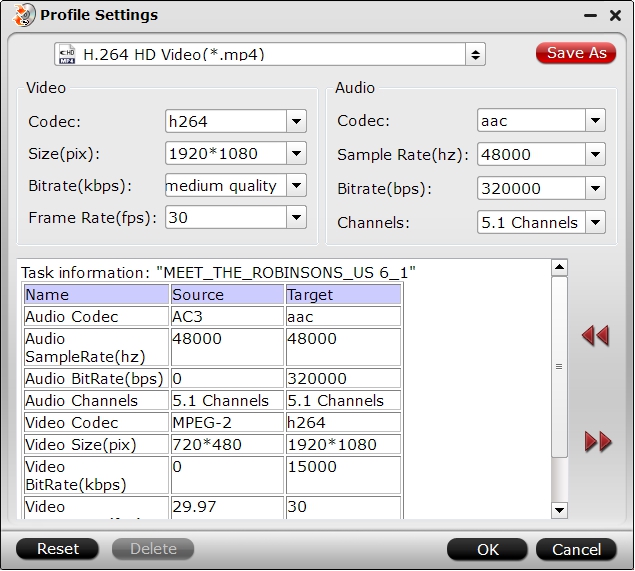
Step 4: Start the conversion.
Go back to the main interface, hit right-bottom "Convert" button to start to backup DVD to ReadyNAS Pro 6 for Plex Media Server streaming.
When the conversion is completed, following the steps listed above to add converted DVD movies to ReadyNAS Pro 6 for streaming with Plex Media Server to your computer, portable devices or TV.



