When you’re outside for business or travel, obviously it is not wise to bring all live concert DVDs with you for enjoyment during a rest. Well, a feather weight multimedia drive can help. A multimedia drive typically works by connecting and interacting with a number of different devices such as computers, TVs, game systems, projectors, etc. It is often used as storage for multimedia files (e.g. music, photos, and movies) and some multimedia drives can also be used as a streaming media player used to stream media files to different devices within a network.
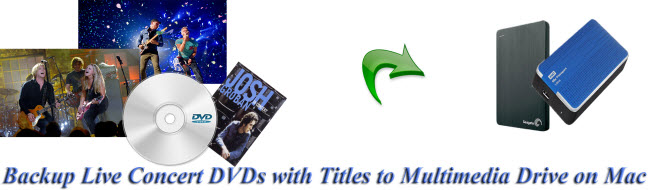
After getting a multimedia drive, what you need to concern about is how to move the live concert DVDs to your multimedia drive. The fact is almost all DVDs are encrypted with CSS copy protection. When you’re attempting to copy the content and data of an encrypted DVD to a hard drive, what you get is only an error. A Mac DVD ripper, Pavtube DVDAid for Mac, can backup your live concert DVDs to the multimedia drive with titles preserved and also rip them to other popular video formats.
How to backup live concert DVDs with titles to multimedia drive on Mac?
Step 1. Load live concert DVD
Inset the live concert DVD to your Mac, and run this Mac DVD ripper. Click “File” > “Load from disc” to import the live concert DVD. Apart from live concert DVDs, you can also import drum instructional DVDs and enjoy learning playing drums for repeated watching when you’re out for business.
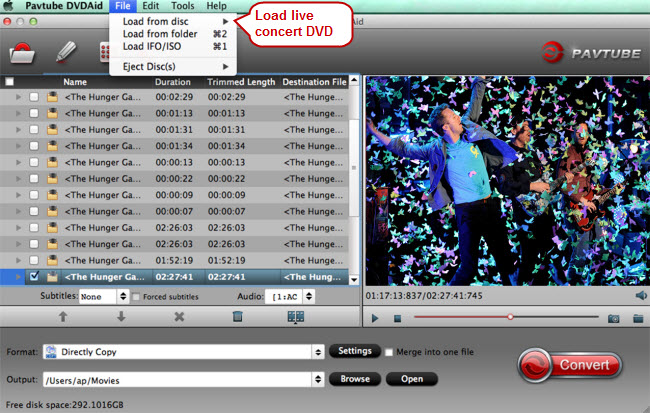
Step 2. Copy live concert DVD with titles
Click the format bar to follow “Copy” > “Directly Copy” to copy and preserve main content of your live concert DVD with titles and without any extras.
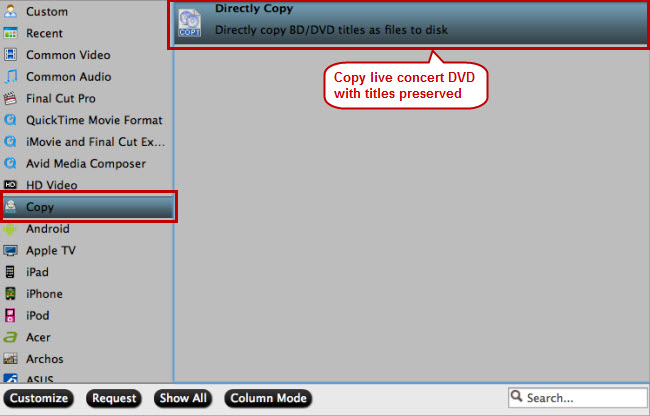
Step 3. Start copying live concert DVD
Point to the big button “Convert” on bottom right corner and click it to start live concert DVD backup.



