Video_TS is a DVD video directory which stores all data for the DVD-Video; a.k.a. Video Title Sets directory. This directory is required to be present on a DVD-compliant disc. Under the VIDEO_TS directory, there are IFO file, BUP and VOB file. The IFO files store control and playback information – e.g. information about chapters, subtitles and audio tracks. They do not store any video or audio data or subtitles. The BUP are only backups of the IFO files. The VOB files contains the video for this title. And the Video_TS file is much the same as the original DVD.

But do you know how to transfer a DVD Video_TS to iTunes for watching on Mac, iPhone, iPad, iPod Touch and Apple TV? Things could much easier if you got a Video_TS to iTunes Converter on Mac. Pavtube DVDAid for Mac is such powerful Video_TS Converter to help you convert VOB to iTunes most compatible format easily and fast.
Hot Search: Stream iTunes Rental to Roku | iTunes to Galaxy Tab Pro | DVD to iTunes without Handbrake
Convert DVD Video_TS to iTunes compatible H.264 MP4 for watching
Step 1. Download and launch DVDAid for Mac:
Click “Import”, choose “Load from folder” to add Video_TS.
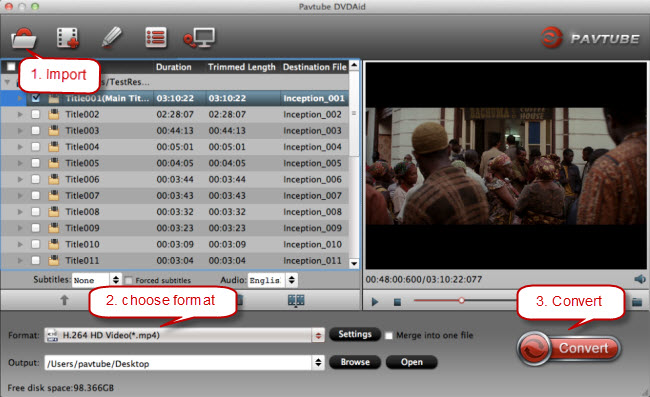
Step 2. Select output file format.
Clicking the “Format” menu, here you are suggested to choose “Common Video > H.264 Video(*.mp4)”.

Step 3. Customize output profile settings.
If you like, modify profile settings such as video size, bitrate, frame rate, etc to get optimized video and audio playback.

Step 4.Convert VIDEO_TS to iTunes.
Return back to VIDEO_TS video converter main interface, and hit the “Convert” button to start encoding VIDEO_TS to MP4 format. Once it finishes, open output folder, locate the created MP4 file and you can transfer DVD VIDEO_TS to iTunes to iPhone, iPad, iPod touch or Apple TV.



