What do 500 pieces of DVD discs mean to you? Treasure but also a big trouble! You’ll have to insert a DVD disc to your laptop or DVD player each time you want to watch a DVD movie. You and your families will have to fight over the laptop and DVD player as well as which DVD movie to watch.
It is no longer a big problem if you backup a huge number of DVD collections to a portable external hard drive like a 2TB Seagate Wireless Plus which is enough for you to store 500 and more pieces of DVDs all in one place.

Seagate Wireless Plus is not ready to stream DVD movies to DLNA network-connected smart TVs. To backup and upload DVD collections to Seagate Wireless Plus and reach DVD movies on iPads, laptops, tablets and smartphones, a DVD to Seagate Wireless Plus is your very necessity. Pavtube ByteCopy can rip all of your DVDs as well as Blu-rays to a proper format appropriate for uploading to Seagate Wireless Plus and then you can play the preferred DVD movies on many devices like iPads, laptops, Wi-Fi enabled tablets and smartphones.
How to backup and upload DVD collections to Seagate Wireless Plus?
Step 1. Load DVD movie
Launch the DVD to Seagate Wireless Plus ripper on PC and click “File” > “Load from disc” to load DVD movie.
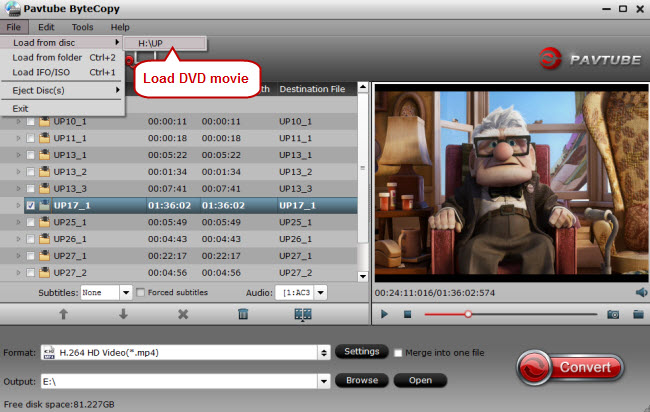
Tip 1. If you got Blu-ray movies except from DVD discs, you can also rip Blu-ray movies for uploading to Seagate Wireless Plus.
Step 2. Choose MP4 as output
The playback devices like iPads, laptops, smart TVs, game consoles, Apple TV, smartphones and tablets that Seagate Wireless Plus can be used with can support playback MP4 video files. So you can target MP4 as output from DVD movies. Click the format bar to follow “HD Video” > “H.264 HD Video (*.mp4).”
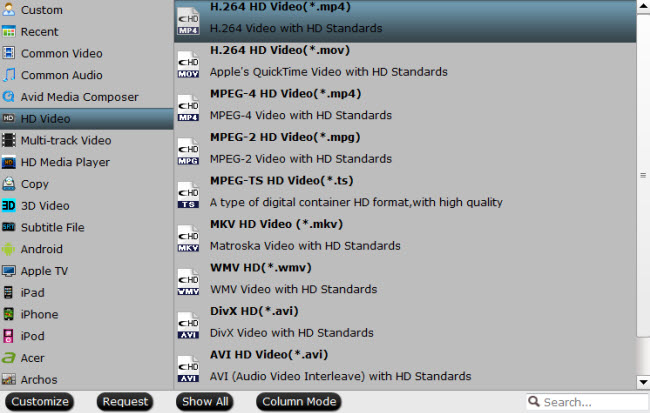
Tip 2. The unique ability that this DVD ripper has is that it can rip both DVD and Blu-ray sources with multiple audio and subtitle tracks, chapter markers preserved. For instance, you can rip DVDs to multi-track MKV for playback with the VLC player.
Step 3. Rip DVD to MP4
Hit the “Convert” button to start ripping DVD movies to MP4 format for free access by Seagate Wireless Plus supported multimedia devices.



