3D movies is now heading for your home at a price you can afford. But where does that leave all your old 2D videos and DVDs? How can you take a movie that was finished two decades ago and transform it into a 3D experience? Isn't it a good idea to convert 2D movies to 3D and watch 3D movies with Media Players/TV/3D Glasses at home? Nowadays there are more and more users want to watch 3D movies instead of 2D movies, just like the 2D to 3D conversion questions asked on the forums.

Our Recommended Software for You to Convert 2D to 3D
Actually, you can can enjoy the 3D MP4 movies now from 2D at home but like in a cinema and get a vivid, and real visual entertainment. Most users want an effective 2D to 3D converter to help them convert videos or movies to 3D effect, but they don't know which 2D to 3D converter is best. In order to help you convert 2D to 3D movies in high quality with easy steps, we would like to recommend the best 2D to 3D converter for you, the software is Pavtube Video Converter Ultimate, <Review> you can learn the detail information below.
Key features of this top 2D to 3D Video Converter:
- Convert standard 2D video to 3D video, 3D video to 2D
- Create a 3D video with different 3D effects (Anaglyph, Side-by-Side, Top and Bottom)
- Convert Blu-ray, DVD and video files to any video format like MP4, WMV, AVI, FLV, MOV, MKV, VOB, etc
- Support almost all popular formats of videos
- Support multimedia players including iPad Air 2/iPad Mini 4, Apple TV 4, Galaxy Note 5, iPhone 5se/iPhone 7, iPhone 6s/6s Plus, etc. players like QuickTime, or game consoles like PS3, PSP, Xbox 360, etc.
- Support Anaglyph (Red/Cyan) video as output to watch 3D movie at standard 2D TV.
- Make your own 2D and 3D movies in a virtual cinema, Virtual Reality devices including Samsung Gear VR, Oculus Rift, Zeiss VR One, etc. Learn >>Other 3D Glassless.
- Extract audio tracks from a 2D/3D video to MP3, OGG and other formats of audios.
- Come with a built-in video editor
Note: iMedia Converter for Mac helps Mac users create Anaglyph 3D movies out of any 2D movie without quality loss (including El Capitan).
For Windows (including Windows 10) users, just follow the detailed guide to complete your conversion. The way to convert 2D to 3D on Mac (including El Capitan and Yosemite) is the same. Just make sure you've downloaded the right version.
How to Convert 2D to 3D video with 2D to 3D Converter on Windows 10
Step 1. Load 2D Source video files
After installing Pavtube 2D to 3D video converter, launch it and click "Add Video" button to import your source video files. You can lso directly drag the video files into program.

Note: you can also loading 3D Blu-ray movies on your 3D projectors, HD media players, Smart TV, HDTV, Gear VR and other 3D devices.
Step 2. Set 3D as your output format
Click "Format" and you will find many presets. There are three types of 3D effect: Anaglyph 3D, Side-by-Side 3D and Top-Bottom 3D. Here, you are suggested to choose the presets"MP4 Side-by-Side 3D Video (*.mp4)."from "3D Video" option for Media Players/2D TV/3DTV/3D Glasses.

Step 3. Change the parameters of the output videos
You can click Settings button on the main interface of the 2D to 3D converter to adjust the output parameters, such as resolution, bitrate, frame rate, codec and others. For example you can set the resolution as 1280*720 or 1920*1080, and then you will get 720p or 1080p 3D movies; set bitrate as 2000-4000 kbps will give you good quality videos. (Read the differences between Anaglyph 3D and Side-by-Side 3D).
Step 4. Start the 2D to 3D conversion
To convert 2D movies to 3D, please click "Edit" button on the main interface, and then click 3D tab, and then you will be able to choose the 3D effect you want.
When it completes, equip your 3D glasses and import these converted 3D files into your player and start your theatric 3D experience at home! BTW, you can also upload these files to your YouTube 3D page for sharing.
Note: You can play a 3D video on different devices: 3D TV, old 2D TV with 3D glasses, mobile phones that support playing 3D movies like LG and HTC mobile phones or Mac/PC with 3D player.
Additional Tips: You Can Choose Other Advisable 2D to 3D Conversion Ways
Not only does a professional 2D to 3D converter offer solutions to convert 2D to 3D, there are also a few DVD and video players able to give 2D films the 3D treatment. But some can only work well on PC. And of course the end result is not going to be as impressive as what does by the Pavtube 2D to 3D Video Converter, but the experience is also exciting and entertaining. Here is a brief synopsis and review of the best 2D to 3D converter and player software.
PowerDVD 14 Ultra
The upgraded Cyberlink PowerDVD Ultra edition includes their creative TrueTheater 3D technology. Supporting HDMI 1.4 enabled 3D TVs, 3D Polarized (row-interleaved) LCD TVs, 3D ready HDTVs (checkerboard) and NVIDIA 3D Vision (active shutter glasses), it enables you to enjoy the real-time, simulatd 3D on any DVD movie with a 3D display. However, this player is only compatible with Windows.
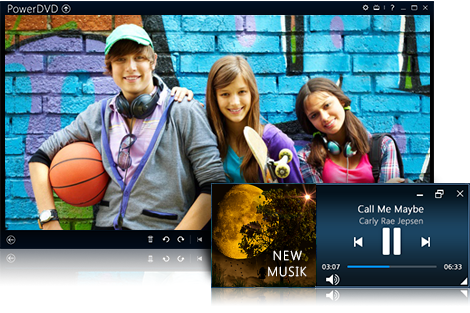
TotalMedia Theatre 5 can play 3D Blu-ray movies as well as convert movies to 3D with its innovative Sim3D technology. It supports AMD HD3D monitors, NVIDIA 3D Vision, 3D-ready DLP HDTVs and Micro-polarized 3D LCD displays. But where it stands out is the option to use traditional 2D displays to watch movies in 3D, by using anaglyph (red/cyan) 3D glasses. The software can work well on Windows XP and above.

Roxio CinePlayer with 3D
The latest version of Roxio CinePlayer can also convert standard 2D movies to 3D with a couple of 3D technologies, like line polarized LCD displays, active shutter glasses, 3DTVs with HDMI 1.4, and 3 types of anaglyph modes (red/green, red/blue, green/magenta). It supports playback of true-3D content in a range of video file formats, including RealD. Like the above 3D players, it can only work for Windows PC.
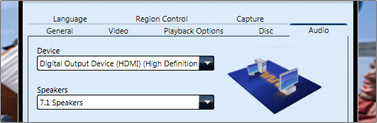
Different from the above DVD players, TriDef 3D lets you enjoy pictures, Google Earth and video games (over 380 popular games already supported) in 3D more than just playing DVD movies. It supports stereoscopic 3D displays from Samsung, 4-D Vision, Dimension Technologies, SHARP and more. It also allows you to see movies in 3D on your traditional monitor without the expensive hardware.

Though there are more and more new 3D conversion tools coming out, 3D technology is still very much in the early stages. For now, the 2D to 3D converter and player software recommended by us are the best and inexpensive way to help you enjoy your favorite films in 3D.
Thanks to this cool 2D to 3D conversion program, you may have no issues about "2D to 3D " and preview 3D effects in real-time to ensure whether the 3D effects are suitable.



