Many people may face the terrible situation that they failed to upload and share MOV files generated by After Effects on websites. The best way is to change After Effects MOV files to website friendly formats. SWF is one of the most dominant flash container formats and you can find its wide applications on different websites. It can be used for displaying animated vector graphics on the web and can also be used for programs like browser games.
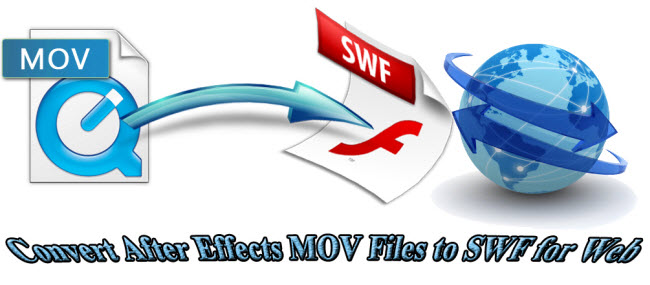
For those who are encountering the same issue, an MOV to SWF converter can do perfect job by converting After Effects MOV video files to SWF while still keeping high quality. Pavtube Video Converter Ultimate is a multi-functional converter able to rip MOV to SWF and also convert various sources (e.g. Blu-ray, DVD, MKV, VOB, WMV, MPG, Tivo, AVI) to any possible audio and video format for multiple purposes.
How to convert After Effects MOV to SWF for Web?
Step 1. Import After Effects MOV files
Launch MOV to SWF converter (MOV to SWF converter for Mac) on PC, and click “File” > “Add Video/Audio” to import MOV video files from After Effects. You can also try watching MOV files on a new iPhone 6.
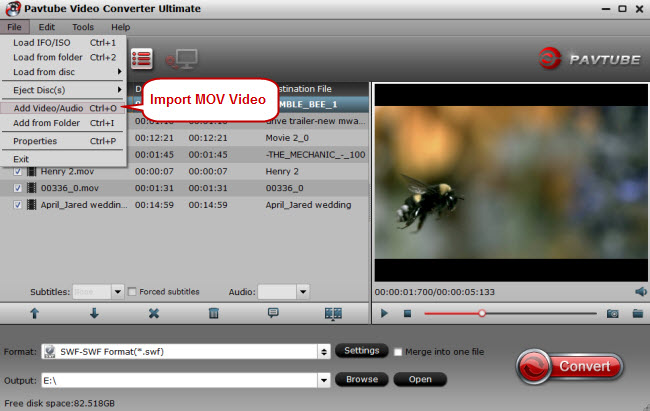
Step 2. Select SWF as target format
Click on the format bar to follow “Flash Video” > “SWF-SWF Format (*.swf).”
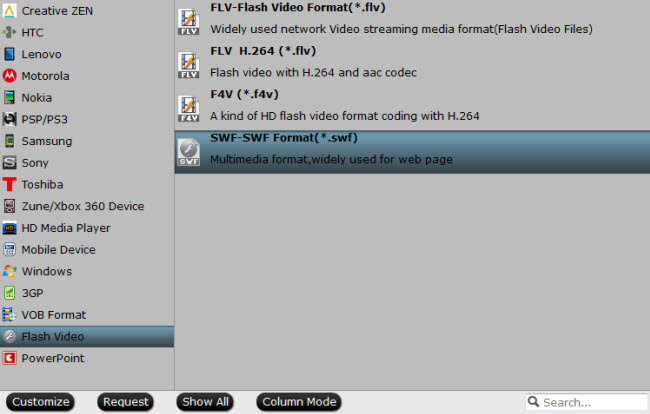
Step 3. Edit MOV files (Optional)
The built-in video editor within this MOV to SWF converter can help you create personal videos different from others. Go to “Video Editor” window by clicking “Edit” or the pencil icon. On “Video Editor” window, you’re allowed to do editing work like trim (cut the desired video clips), crop (cut off black bars), add watermarks (in text, image and video form), and add special effect (e.g. simple gauss blur, gray, flip color, aged film), etc.

Step 4. Start converting MOV to SWF
Back to the main interface and set a destination file to store the converted After Effects MOV files, and then hit the red button “Convert” to realize MOV to SWF conversion.



