Stream 4K H.264 to Sony Bravia 4K TV via Plex
"I have just recorded some 4K video footage with my Lumix DMC-FZ1000 camera, the 4K video are in the MP4 file format with H.264 compression codec. I are looking for an application to help me convert the H.264 video to H.265 format in 4K so that I can stream and view them on my Sony Bravia TV via Plex Media Server."
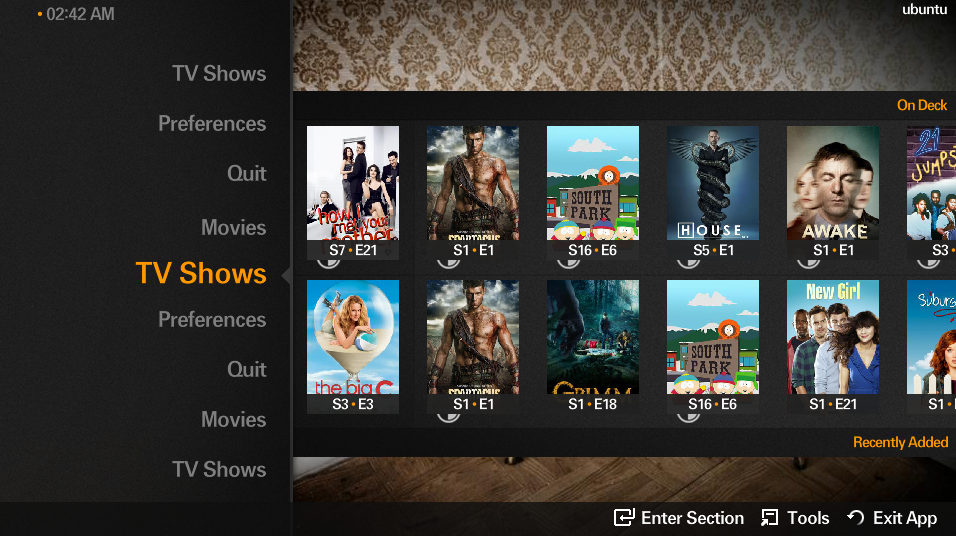
Best tool to encode H.264 to H.265
To encode H.264 video to H.265 for streaming to Sony Bravia 4K TV via Plex, what you actually need is the best H.265 encoder software, after searching on the Internet, you may find that Pavtube Video Converter Ultimate for Windows/Mac (video converter ultimate review) comes highly recommended on many site reviews, the program not only assists you to encode H.265 from H.264 and other popular video file formats, but also acts as a H.265 decoder application for you to decode H.265 video to H.264 for smooth playback and better editing. For Blu-ray disc movie collections, you are also have the chance to rip Blu-ray to H.265 codec for storage with better quality but smaller file size.
| Tips: Pavtube Video Converter Ultimate and other Windows Pavtube software has recently upgrade to version 4.9.0.0 with support for H.265/HEVC encoding acceleration on a PC that running Nvidia GPU with either Maxwell (GM206) or Pascal technology enabled graphic cards. |
Related topics: 4k tv supported formats | rip blu-ray to h.265 | video to h.265 for wowza engine
How to encode H.264 to H.265 video for streaming to Bravia 4K TV via Plex?
1. Install and launch best H.265 converter, load Lumix H.264 files into the program.
2. From "Format" drop-down list, output "Common Video" > "H.265 Video".
3. Adjust output file resolution, bit rate, frame rate, audio channels by your own.
4. Start H.264 video to H.265 codec encoding process.
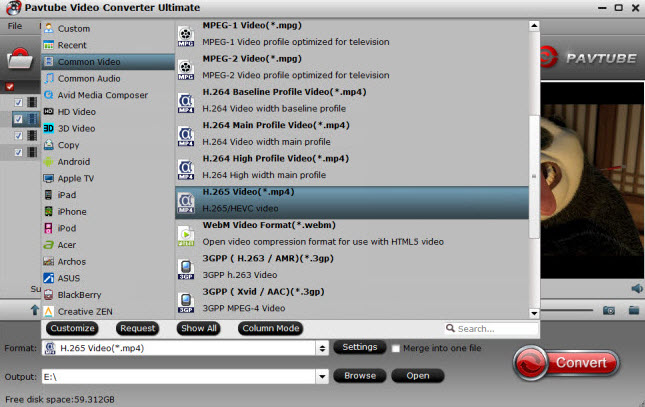
When the conversion is complete, install and setup Plex Media Server on your computer and converted videos to Plex. As Sony Bravia TV is included in Plex supported smart tv models, you can directly download Plex app on your Sony Bravia 4K TV from Sony Opera TV store for streaming movies with.



