Blu-ray disc is a data storage format designed to store high definition resolution and support full HD video and high-quality audio. Until now, Blu-ray is the most advanced disc format with great data capacity as well as copy protection. Many people try to remove the copy protection and compress Blu-ray discs and make it possible to play on different devices. However, compression always has a great influence on video quality and resolution.

If you prefer high-quality Blu-ray movies, and hope to preserve all the audio & video streams and subtitles, and also don’t care about the capacity too much, a Blu-ray backup tool for Mac can help you out by 1:1 copying Blu-ray disc without compression on Mac. Pavtube BDMagic for Mac is a good choice, for it is capable of realizing 1:1 Blu-ray backup without compression and any quality loss on your Mac.
How to 1:1 backup Blu-ray without compression on Mac?
Step1. Load Blu-ray disc to Mac
Run Pavtube BDMagic for Mac on your Mac, and click the file icon on top-left corner of the main UI to import your Blu-ray disc.
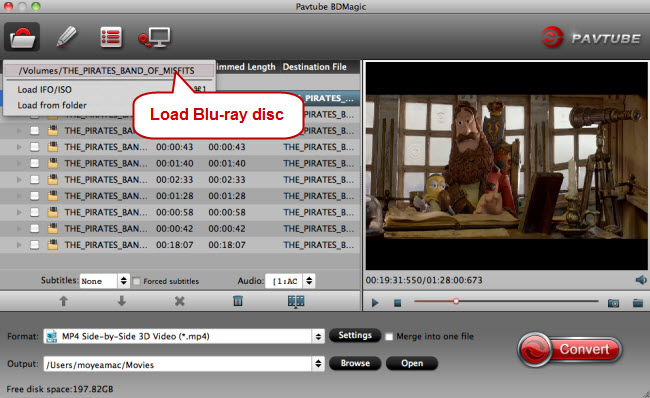
Step 2. Choose full disc copy for 1:1 copying Blu-ray
Click the small window icon on the top menu bar to copy the entire Blu-ray disc.
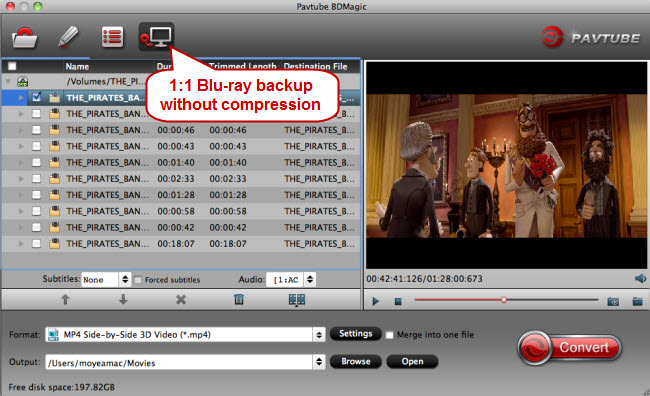
Step 3. Start 1:1 copying Blu-ray on Mac
A small window will pop up after you click the full disc copy icon, indicating the 1:1 copy progress of your Blu-ray disc.
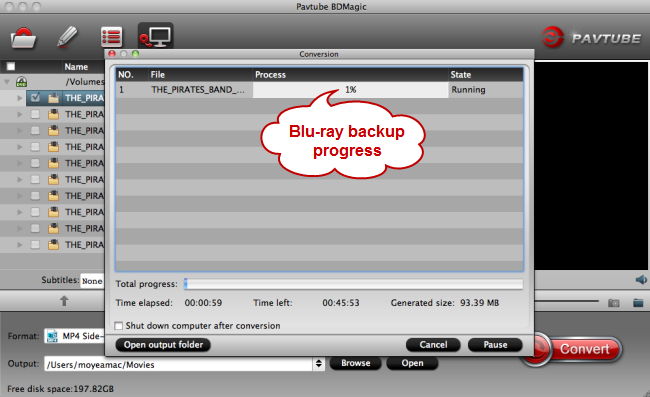
After finishing 1:1 Blu-ray backup on Mac, you will get a Blu-ray movie without compression and any quality loss.
If you just want to get the Blu-ray main movie without extras, try copying Blu-ray to M2TS streams.



