Stream TV series DVD via Plex
I have large collection of TV series DVD, I would like to rip them to my Mac so that I can conveniently stream them via Plex Media Server to watch on my Mac as well as my iPad, iPhone without using the DVD player.
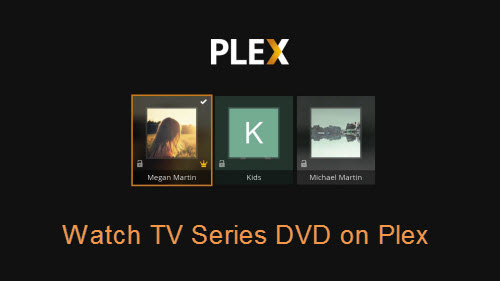
Best formats for playing TV series DVD on Plex
To copy TV series DVD to Plex on Mac, the first problem you should take into consideration is which formats you should choose for Plex playback. If you just plan to play TV series DVD on with Plex media player app on Mac, then it is ideal to output Plex Media Server best supported formats as below:
Container: MP4
Resolution: 1920x1080 or smaller
Video Encoding: H.264(level 4.0 or lower)
Video Framerate: 30fps
Video Bit Depth: 8
Here is the detailed video playing settings for Plex Media Server.
Best software to rip TV series DVD to Plex on Mac
There are many tools can assist you to rip and play DVD movies on Mac, you can choose the suitable one according to your own needs. If the TV series DVD are ripped or copied DVD, the free Handbrake for Mac would be your first choice. However, if the TV series DVD are commercial ones with copy and region rotection, then you will need a third-party DVD decoding software to complete for job for you.
For people who are looking for an advanced tool with fast dvd ripping speed, various ouput formats options and versatile DVD profile customization function, you can't miss Pavtube BDMagic for Mac (support Mac OS X El Capitan), besides facilitating you to copy DVD to Plex best favorable formats listed above, the program also gives you the chance to directly output iPhone, iPad, Apple TV, TV or other device and application preset profile formats so that you can directly view ripped TV series DVD on them via Plex app.
Set TV series DVD subtitles in DVD ripping process
When watching ripped TV series DVD on plex, you may encounter the following problem: the characters are speaking their native language that you don't understand, you can not even follow the movie at all. To fix the problem, it is very important to rip DVD with subtitles that you prefer. With our program built-in subtitle function, you can easily select desired subtitle languages to output from original TV series DVD, if the DVD movie does not contain the subtitle language you understand, you can download andadd external subtitle to DVD movies. If you don't want to the whole movie to display subtitles, but just portions that require translation, you can check the "forced subtitle" option, then you could disable the traditional subtitles while still preserving the subtitles that translate foreign language speaking parts.
How to Rip TV Series DVD for Plex Streaming on Mac OS X El Capitan?
Step 1: Load TV series DVD to the program.
Click "File" menu, insert your TV series DVD disc into your computer's optical DVD drive, and select "File" > "Load from disc" to add TV series DVD to the application, you can also add Video_TS folder or IFO/Image file into the program.
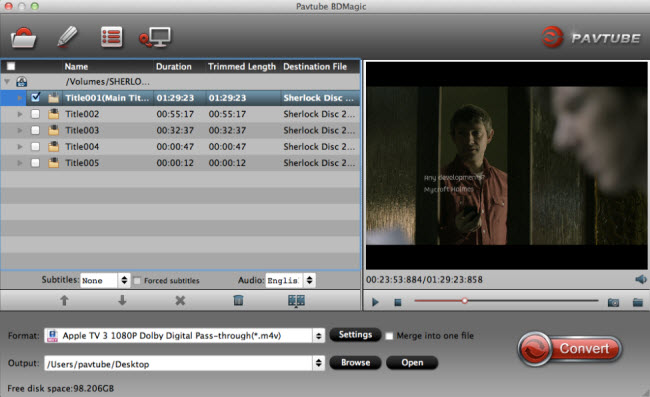
Step 2: Choose output file format.
For playback TV series DVD with Plex on Mac, just output Plex best supported formats from "HD Video" > "H.264 HD Video(*.mp4)" from "Format" bar drop-down list.

Tips: For streaming TV series DVD from Plex to iPad, iPhone, Apple TV or TV, just output all those device preset profile formats.
Step 3: Set subtitles for TV series DVD.
Select desired subtitles:On the main interface, check the movie titles you want to rip, from the drop-down list of subtitles, select one of your desired language as your subtitles.
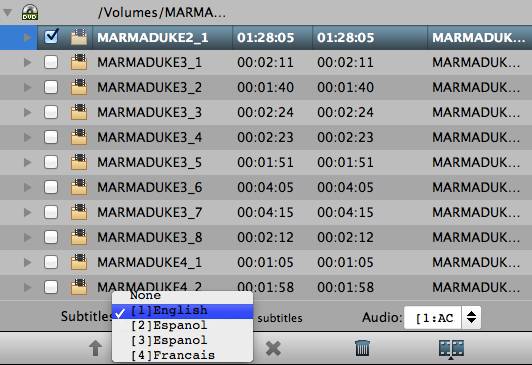
Enable forced subtitles:If you check "Forced subtitles" option, you will see subtitles only when actors are speaking a language that are different from the subtitles that your specified before.
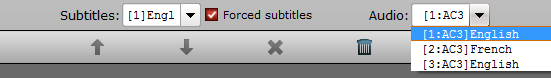
Add external subtitles:Click the "Pencil" like icon on the top too bar to open "Video Editor" window, switch to the "Subtitle" tab, check "Enable", then you will be able to add external *.srt or *.ass/*.ssa subtitle-files to the video as hard subtitles.
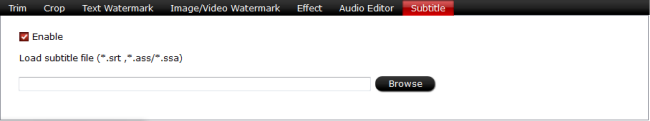
Step 4: Begin the conversion process.
Go back to the main interface, click right-bottom "Convert" button to start TV series DVD to Plex for Mac El Capitan conversion process immediately.
When the conversion is done, click "Open Output Folder" button to pop out the folder with converted files, thenadd converted files to plexfor streaming and watching on PC, TV, smartphones, tablets, etc.



