When importing video files like MKV, AVI, VOB, MTS, TS, MP4 or FLV into After Effects CC, what you may get is frustrating results such as unsupported file type, only video and no sound at all, crashes, and automatic shutdowns.
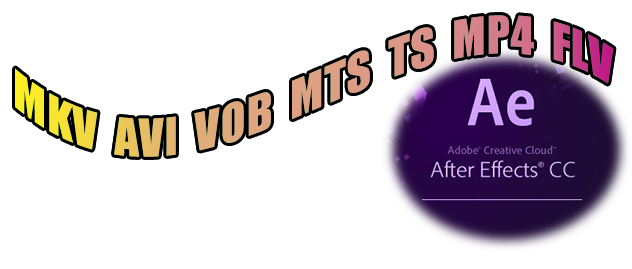
To make your After Effects CC read all these media files smoothly, the best way for you to get rid of these awful situations is to transcode MKV, AVI, VOB, MTS, MP4, and FLV to a native format - MPEG-2 for the demanding After Effects CC. The all-in-one video converter for After Effects CC - Pavtube Video Converter Ultimate can not only convert different video files, Blu-ray and DVD sources but also cut and edit the clips you want to import into After Effects CC.
How to import MKV, AVI, VOB, MTS, TS, MP4, and FLV to After Effects CC for free editing?
Step 1. Import MKV/AVI/VOB/MTS/TS/MP4/FLV
Download the video converter for After Effects CC from the above button. After the download is over, run it and click “File” to add MKV, AVI, VOB, MTS, TS, MP4 or FLV video files into this ripping tool for After Effects CC as well as other editing systems like Adobe Premiere, Avid Media Composer, etc.
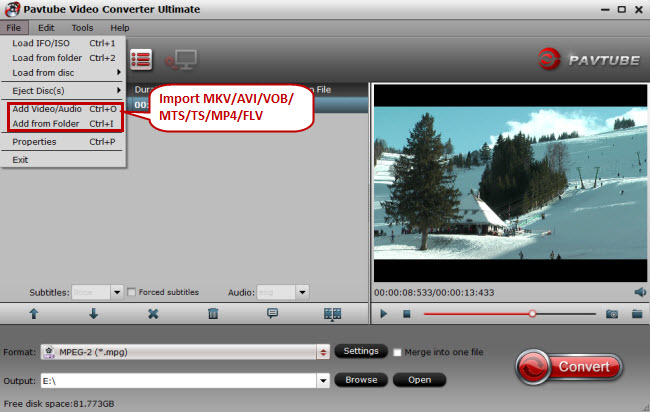
Step 2. Choose After Effects CC native format - MPEG-2
Since we have known the best format for After Effects CC, just go to the output format list where you need to follow “Adobe Premiere/Sony Ve…”> “MPEG-2 (*.mpg).”
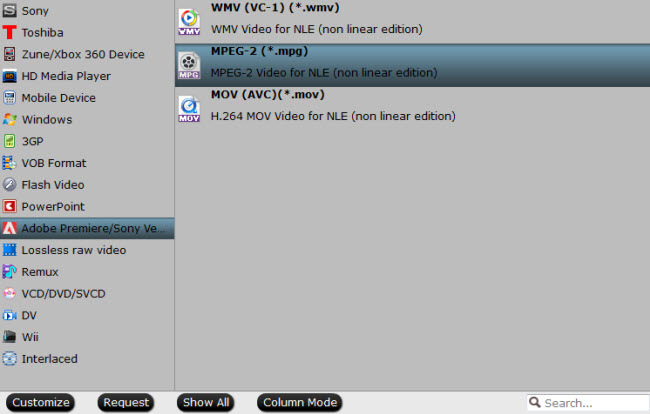
Step 3. Edit MKV/AVI/VOB/MTS/TS/MP4/FLV (Optional)
As a video converter and video editor, you’ll find this converting tool can be helpful in both conversion and editing. Why do you need the built-in video editor? Above all, you can cut and get the video clips you want from a large size video file, which saves the conversion time tremendously. And you can edit the video files by using other functions like cropping, adding watermarks, affix special effects, etc.
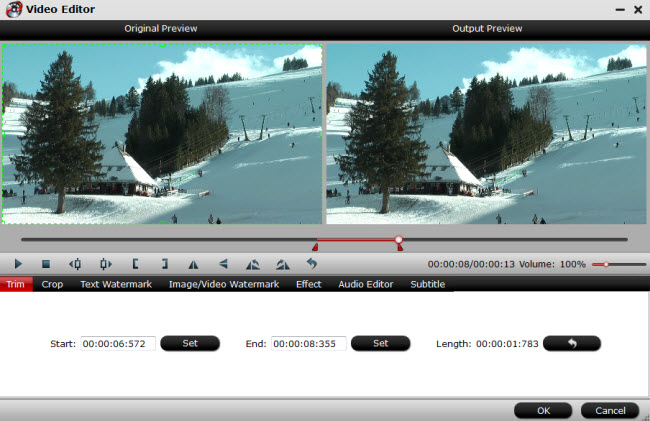
Step 4. Convert video files to After Effects CC
Click on the “Convert” button which is red in bottom right screen to start transcoding MKV, AVI, VOB, MTS, TS, MP4 and FLV files to MPEG-2 - the perfect format for After Effects CC to import and edit.
For those who want to preserve the multiple audio tracks for After Effects CC orcother editing systems, here is the free gift for them - Pavtube ByteCopy (able to handle Blu-ray and DVD sources with ability to preserve multi-track information). And you need to pay for Pavtube Video Converter Ultimate only and get Pavtube ByteCopy for free! Really attractive! There are also other Buy One Get One Free pairs in Pavtube Halloween promotion page and Mac users can also get the ideal Mac pairs! Get suitable ones for yourself, or just take advantage of your Halloween DIY stuff to win a 50 % OFF ripping tool!


