It's common for us to transcode media files, edit video settings to meet different visual requirements. But what if you have some files with the audio part to be edited? Like removing the original audio tracks and adding your own dubbing/explanation, splicing/merging several audio tracks, splitting audio part, or transcoding them into another format.

These tasks can be easily done (except the transcoding part) if you are familiar with NLEs. But do you know you can complete all the tasks by using a simple converting tool?
Here you meet Pavtube Video Converter Ultimate!
This is an all-in-one video converter that can help you merge, split, replace or remove audio. Moreover, it's capable of converting video files, Blu-ray, DVD to mainstream formats for playing on devices like iPhone 6, iPad Air 2, 1080p video wall, video projector, etc.
Tip: if you are running a Mac, check out its Mac version: Pavtube iMedia Converter for Mac
How to split/merge/remove/replace audio files?
Step 1. Import video/audio files.
Launch Pavtube Video Converter Ultimate, hit "Add video" or you can drag and drop media files into it directly.
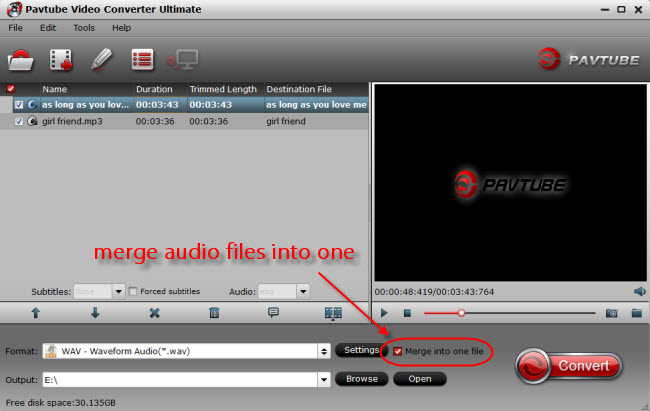
Step 2. Edit audio files.
To merge audio files: just tick all the files in the import area, check the "merge into one file" option on the main interface, then hit "Convert";
To split an audio file: hit the "split selected task" icon as below, tick "enable";
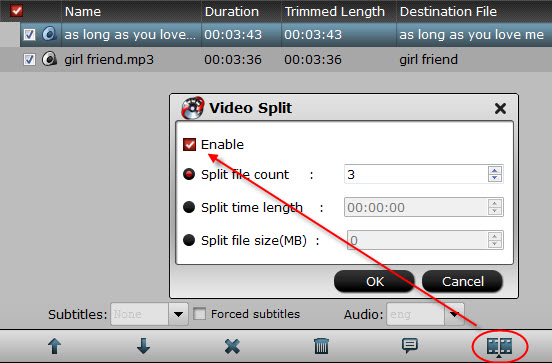
To remove or replace an audio track: hit "Edit" icon on the top of main interface, switch to "Audio Editor", tick "Enable" and you can free choose "Audio Replace" or "Audio Remove".
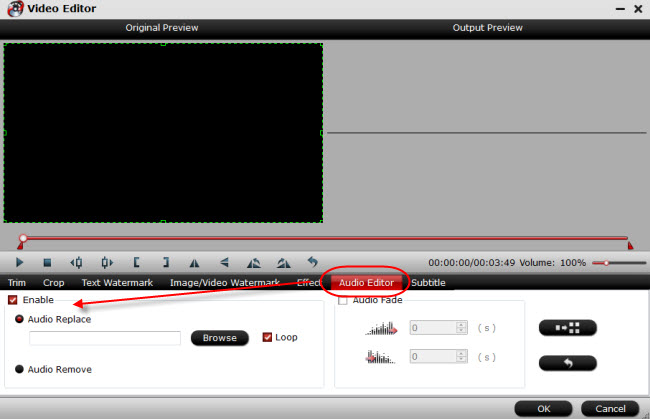
Step 3. Choose format and convert.
Back to main UI, click "Format list" and choose wanted format. After that hit the big red "Convert" to start.
Ok the conversion complete! Now you can place them on thumb drive, portable USB drive, or uploading to cloud storage for viewing later.
Tips:
The same workflow can be used to rip/edit Blu-rays and DVDs.



