Aimed at the low-end market, Samsung has promoted its first Tizen-based smartphone. Tizen is a total new system which not likes iOS or Android, but it has the competitive price. Basic needs like watching movies on it with its 480*800 screen may not be a bad experience. But we all know that some videos like iTunes videos have its DRM to protect the authority, so is there any way to remove the DRM protection and playback iTunes movies on Z1 Tizen easily?

First, let's have a quick review about which video format Z1 Tizen support:
Video Formats: MP4, M4V, 3GP, 3G2, WMV, ASF, AVI, FLV, MKV
Audio Formats: MP3, M4V, 3GA, AAC, OGG, OGA, WAV, WMA, AMR, AWB, FLAC, MID, MIDI, XMF, MXMF, RTTTL, RTX, OTA
As you can see from above, Samsung Z1 Tizen can play most mainstream video and audio formats. But this is under the common situation. For users who used to purchasing movies and music from iTunes, how to play iTunes movies and music in Z1 Tizen?
Pavtube ChewTune(Top 10 DRM Removal Review) can be the one to help you. It can easily remove DRM protection from iTunes movies or TV - shows, BD/DVD Digital Copies, Amazon Instant Video, BBC iPlayer, etc. With this converter, you can make your iTunes movies and music available for various uses, no matter you want to playback iTunes movies on Z1 Tizen or other portable devices, or you want to stream your iTunes movies to your game consoles like Xbox One, PS4, etc, can all be realized by this ChewTune.

 (Click here for Mac OS X 10.5)
(Click here for Mac OS X 10.5)
How to remove DRM protection from iTunes movies for playing in Z1 Tizen?
Step 1. Launch your ChewTune on PC
For the installing tips, you can go to this "Start using ChewTune Page".
Click "File">"Video/Audio" to load your iTunes movies or music.

Step 2. Choose H.264 as your output format
You can see this Z1 Tizen is compatible with H.264. This H.264 can be regard as the most compatible codec in the current digital world. Almost all the mainstream digital products support this codec.
You can click Format bar to choose "Common Video">"H.264 Video (*.mp4)" as the output format.

Step 3. Start to convert iTunes movies to Z1 Tizen playable H.264 format.
After choosing the proper format, you can do some settings adjustment, or you can directly go back to the main UI and then click "Convert" to start your conversion.
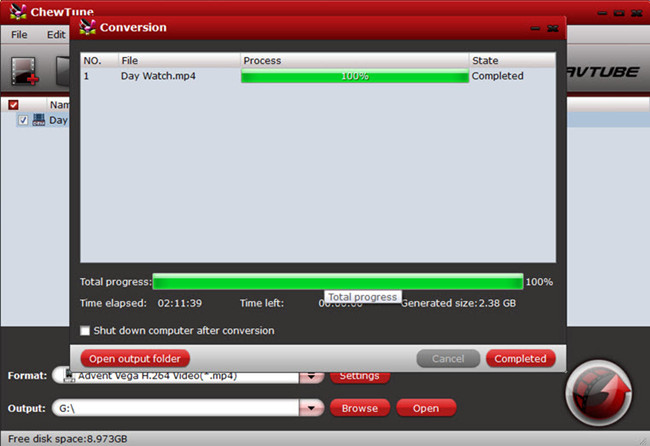
After that, you can click "Open" to view your generated files.
When the conversion is done, you can transfer iTunes music and movies to Samsung Z1 Tizen with a USB cable for enjoying anywhere, anytime.



