For those people who have bought foreign Halloween movies on Blu-ray or DVD disc from overseas, it's likely that the subtitles of Blu-ray or DVD won't be your native subtitle languages. In another condition, you have downloaded a Halloween movie from popular movie streaming sites like YouTube, Hulu, Amazon, but you are disappointed to find that the Halloween movie has no subtitles or with subtitles in a foreign language. A lack of subtitles will cause misunderstanding when watching Halloween movies. The following article will show you how to insert subtitles to Halloween movies with ease.

Download subtitles for Halloween movies
Before going any further, the first important thing is downloading your desired subtitles for your Halloween movies from online subtitle sites. There are many popular and reliable subtitle sites that you can download subtitles for your Halloween movies:
moviesubtitles.org/
subscene.com/
subtitles.hr/
Opensubtitles.org
Mysubtitles.com
To get the proper subtitles for your movies, just try to search with "movie tilte" + "your preferred language" + "subtitle" on the above listed websites.
Insert subtitles to Halloween movies
After you have successfully downloaded subtitles to your local computer, you can then proceed to the next step: add subtitles to Halloween movies. The good news is that there are many programs on the market can do the job for you. However, you may finally settle on Pavtube Video Converter Ultimate (best video converter review), the program not only allow you to add subtitles to online downloaded Halloween movies with virtually any file formats with the resolution of 4K/2K/HD/SD, but also facilitates you to insert subtitels to Blur-ray/DVD Halloween movies with copy and region protection. The program has full support for 3 different types of subtitles including SRT, ASS and SSA subtitles.
Apart from adding external subtitles to Halloween Blu-ray/DVD movies, you can also use the program to extract desired subtitles from internal Blu-ray/DVD movies, enable forced subtitles if the foreign Blu-ray/DVD movies do not contain your desired any language subtitles you understand.
How to Insert Fearsome Subtitles to Blu-ray/DVD/Video Halloween Movies?
Step 1: Load Blu-ray/DVD disc or video Halloween movies into the program.
Launch the program, click the "Folder" or "Video" icon to load source video files from your local computer to the program. For loading Blu-ray or DVD disc, insert your Blu-ray or DVD disc into an internal or external drive, , click "File" > "Load from disc".

Step 2: Set output file format.
Tap on the "Format" bar, select one of your desired file output format for the Halloween movies or videos.

Step 3: Insert subtitles to Halloween movies.
Click the pencial like "Edit" icon on the top menu bar to open the video editing window, go to the "Subtitle" tab, check the "Enable" box, then Click "Browse" button to find and import the downloaded SRT/ASS/SSA subtitles on your local computer to the Halloween movies.
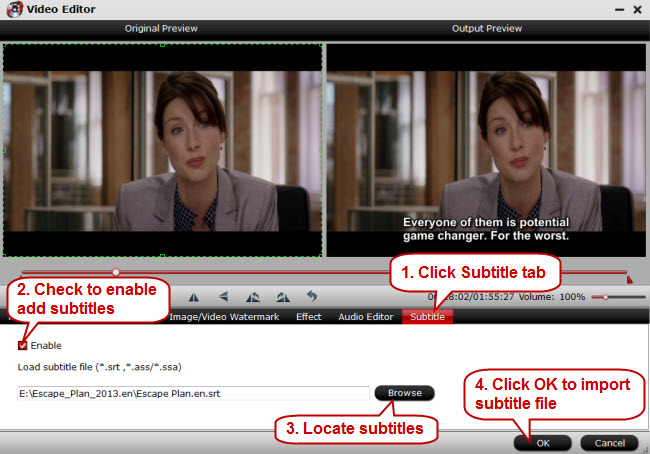
Step 4: Start Halloween movie subtitle adding process.
After all setting is compelted, press the "Convert" button in the right-bottom and the conversion process will start automatically.
When the conversion is over, click "Open output folder" to find the Halloween movies with your desired subtitle files.



