The next-generation High Efficiency Video codec (HEVC), H.265, has hit a major public milestone thanks to the work of the developer MultiCoreWare. MCW is launching a new commercial open-source venture around x265, and the source code for its x265 encoder is now available.
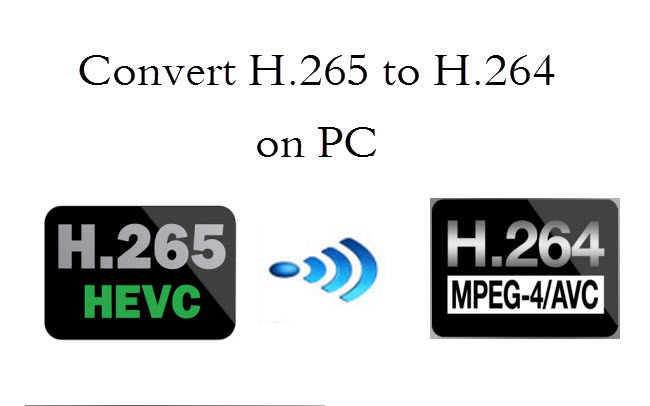
HEVC, or H.265 is the successor to H.264 and strives to deliver video with equivalent quality with bitrate savings of up to 50 percent. It will be in PCs and mobile devices this year and TVs, BD players etc in 2015. They have plenty of chipset makers on-board this time. It's in there somewhere.
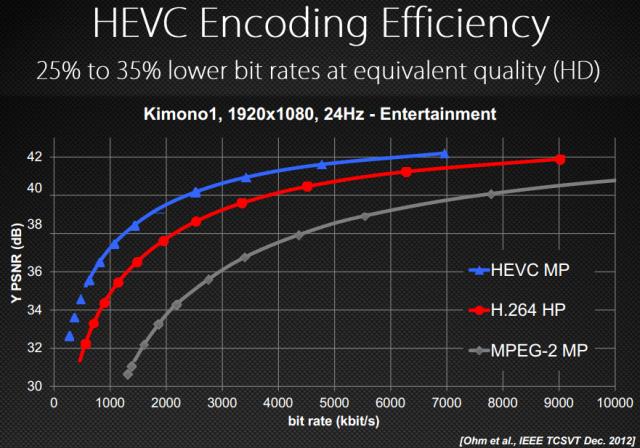
Surely it couldn’t be more enjoyable to watch H.265 encoded videos on big screen. But if you want to move it to portable devices like smartphones, tablets, HD media players, you'd better transcode H.265 MKV/ProRes to H.265 MP4 or H.264 MP4 for smooth playback. There are not much H.265 converters on the marketplace, but converting H.265 video files to H.265 MP4 or H.264 MP4 could be so easy if you got Top H.265 HEVC Converter on hand.
Pavtube Video Converter Ultimate is a professional tool to help you convert, edit, enhance, organize, capture, and watch any HD Videos and Movies. In its latest release, Pavtube Studio adds H.265/HEVC as import and output file type so users are able to save Blu-ray as well as DVD movies to H.265/HEVC for playing.
How to Convert H.265 video files to H.265 MP4 or H.264 MP4 for playback
Step 1. Import video files.
Download a copy of this H.265 Converter, click “Add Video” to import your H.265 video files.

Step 2. Choose target format.
If you want to convert H.265 MKV or any other videos into H.265 MP4, hit format list and choose “Common video > H.265 Video (*.mp4)” as below:
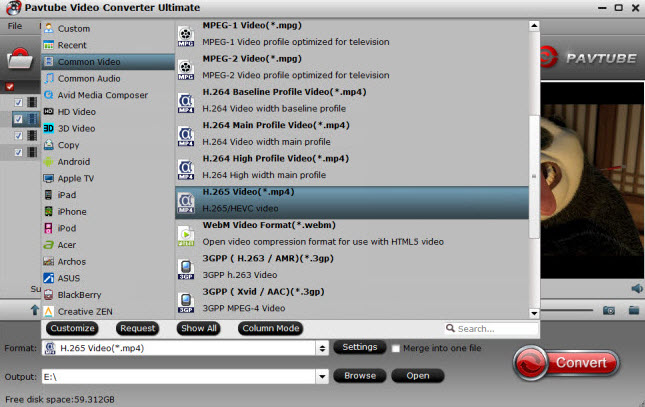
H.264 MP4 preset is right above H.265 MP4.
Step 3. Adjust output file parameters (Optional)
You are allowed to adjust video and audio parameters if you are not satisfied with the default settings. Presets like size, bitrate, frame rate, audio channels, etc. can be customized in your own way.
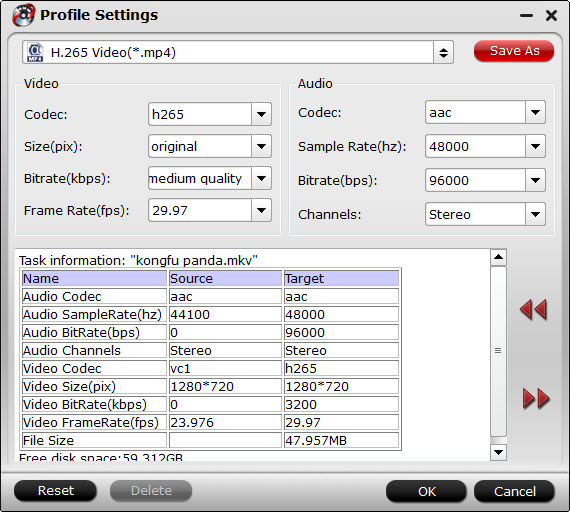
Step 4: Start converting H.265/HEVC video files to H.265 MP4 or H.264/AVC MP4
Now hit on the “Convert” button on software main interface to start the conversion. Ok now you can watch the H.265 or H.264 MP4 video on your computer using media player, or transfer to portable devices for free viewing.
Join our 2016 summer vacation promotion to enjoy up to 50% off discount coupon code for Blu-ray/DVD/video conversion tool.



