H.265 (also known as HEVC, short for High Efficiency Video Coding) is a video compression standard whose predecessor is H.264/MPEG-4 AVC. H.265 HEVC ensures to deliver video quality identical to H.264 AVC at only half the bit rate with better compression, delicate image and bandwidth saving.
The HEVC/H.265 video format hasn't been widely adopted yet by encoding technologies or player vendors. Wowza Streaming Engine 4.1, however, introduces preview support for the HEVC/H.265 format.
Wowza Streaming Engine is customizable media server software that powers reliable streaming of high-quality video and audio to any device, anywhere. Whether deployed in the cloud or on-premises leverage the powerful components of Wowza Streaming Engine and tailor your streaming workflows with security and confidence.

Hot Search: H.265 to Premiere Pro | DVD to H.265 MP4 | Top H.265 Video Converter Review
Simply put, H.265 is the codec of the future. So, do you want to convert videos files to H.265 for watching via Wowza Streaming Engine 4.1? All you need is a professional video to H.265 converter for Wowza-- Pavtube Video Converter Ultimate which can convert video files to H.265 to stream on Wowza Engine 4.1. The program has widely support for multiple file formats including H.264, AVI, MKV, FLV, MOV, WMV, MPG, etc.
| Tips: Pavtube Video Converter Ultimate and other Windows Pavtube software has recently upgrade to version 4.9.0.0 with support for H.265/HEVC encoding acceleration on a PC that running Nvidia GPU with either Maxwell (GM206) or Pascal technology enabled graphic cards. |
Transcode H.264, AVI, MKV, FLV, MOV, WMV, MPG to H.265 MP4 for Wowza Streaming Engine
Step 1. Import video files.
Download a copy of this H.265 Converter, click “Add Video” to import your H.265 video files.

Step 2. Choose target format.
Hit format list and choose “Common video>H.265 Video (*.mp4)” as below:
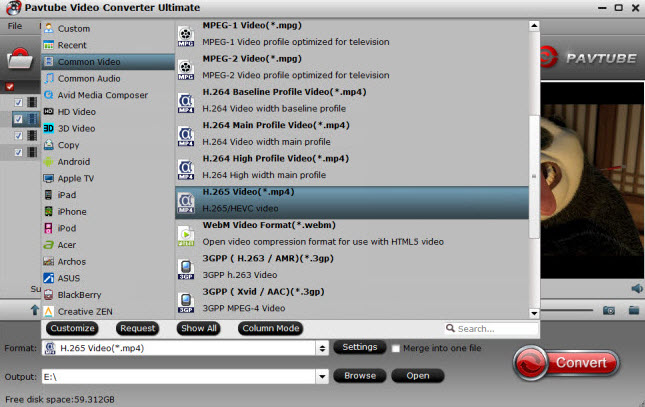
Step 3. Adjust output file parameters (Optional)
You are allowed to adjust video and audio parameters if you are not satisfied with default settings. Presets like size, bitrate, frame rate, audio channels, etc. can be customized in your own way.

Step 4: Start converting Video to Wowza H.265 MP4
Now hit on the “Convert” button on software main interface to start the conversion. After conversion, hit “Open” or “Open output folder” to quick locate generated H.265 MP4 files. Then transfer it to Wowza, adjust your Wowza settings to stream H.265 files.



