As a set-top media players, Apple TV is pretty good at playing content provided by its patent company - Apple, but it's somewhat limited in its ability to access other personal media files such as the ISO files created from Blu-ray or DVD disc. For those people who insist on streaming ISO files to Apple TV to watch on your big screen TV, you can follow the guides offered in below article to play ISO files on Apple TV via iTunes, Plex Media Server or VLC.

Play ISO files on Apple TV via iTunes
You can stream music and videos from your iTunes library to Apple TV with the iTunes home sharing function. But the content must be included in iTunes friendly file formats listed as below:
Video formats: MP4, MOV, M4V
Audio formats: MP3, AAC, AIFF, WAV, Audible .aa files and purchased M4A and M4P music files from iTunes
From above lists, we can see that iTunes lacks the ability to handle ISO files, an ISO to iTunes playable format conversion process will be needed.
Stream ISO files to Apple TV via Plex Media Server
Plex Media Server is more flexible for video formats streaming than iTunes, it can play various file formats directly, it also facilitates to transcode the file formats for you if the media is incompatible with the client's playback capabilities. The bad news here is that Plex does not support to transcode ISO file on its own, you will need a third-party tool to convert ISO to Plex compatible file format.
Convert ISO files to iTunes or Plex for Apple TV streaming
To fix the media incompatible issue when streaming ISO files to Apple TV via iTunes or Plex Media Server, you can download this simple to use and workable ISO converter - Pavtube BDMagic for Windows/Mac, which helps to convert ISO to either iTunes or Plex Media Server supported file formats according to your own needs. Apart from ISO, you can also use the program to rip commercial Blu-ray/DVD/BDMV/Video_TS folder to iTunes or Plex readable file formats.
Step by Step to Convert ISO files to iTunes or Plex for Apple TV Streaming
Step 1: Load ISO files into Pavtube BDMagic for Windows/Mac.
Step 2: Output iTunes or Plex Media Server supported file formats.
Output iTunes supported file formats
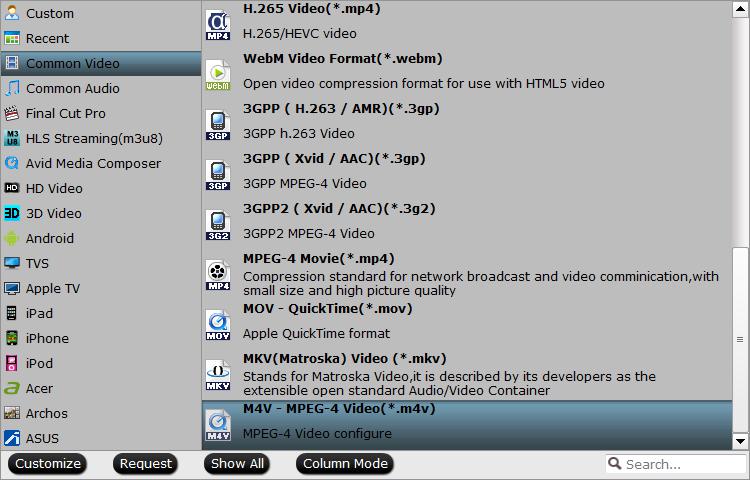
Output Plex Media Server supported file formats
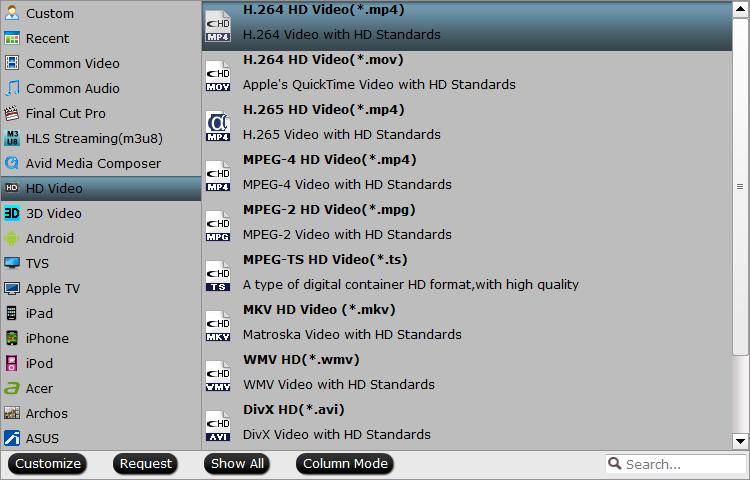
Step 3: Adjust output profile parameters for best playback effects.
Step 4: Start the conversion process.
Play ISO file on Apple TV with VLC
If you are unwilling to repurchasing your favorite movies through iTunes or convert your entire media library, the good choice is playing ISO file directly with VLC which now can plays anything under the sun power on your Apple TV.
Detailed guides to play video with VLC on Apple TV.



