"I brought some wonderful videos from iTunes but failed to upload those M4V files to Vimeo. Is there any way to convert iTunes video to Vimeo friendly formats? A powerful DRM to Vimeo removal software is necessary? Any idea?"

Really, Vimeo is the home for your videos. It makes them look great, easy to share, and simple to save, YouTube as well. If you have the same trouble in uploading iTunes to Vimeo or YouTube to share with your friends. This article will be helpful for you.
To upload iTunes video to Vimeo/YouTube, the first thing you need to do is to remove the DRM protection from iTunes videos. Here we'd like to introduce you one of the powerful DRM removal softwares - Pavtube ChewTune(Top 10 DRM Removal Review).

 (Click here for Mac OS X 10.5)
(Click here for Mac OS X 10.5)
With this powerful all-in-one DRM removal and recorder, you can remove DRM-ed video from iTunes and record/convert iTunes M4V files to Vimeo and YouTube supported formats.
Vimeo allows users to upload video in a wide variety of formats, including FLV, MP4, DIVX, WMV, 3GP, and MOV.
Supported YouTube file formats: MOV, MPEG4, MP4, AVI, WMV, MPEGPS, FLV, 3GPP, WebM
You can also record and convert any DRM-ed or non-DRM video and music file to all popular video/audio formats to upload to Facebook, VEVO or other online websites or ensure free playback in media players, devices and so on.
Let's see how to remove DRM and convert iTunes M4V videos to upload to Vimeo/YouTube.
Guidance to Remove DRM and Convert iTunes M4V Videos to Upload to Vimeo/YouTube
Step 1. Import iTunes DRM videos
Make sure the video you downloaded from iTunes and you want to remove the DRM is in your PC now. Run this powerful DRM removal software. Click "File" to load iTunes purchased/rented videos as showed below.

Step 2. Choose the output format Vimeo supported
According to the formats that Vimeo and YouTube supported we mentioned above, you can click the " Format " bar to choose a format to upload iTunes M4V videos to Vimeo/YouTube.
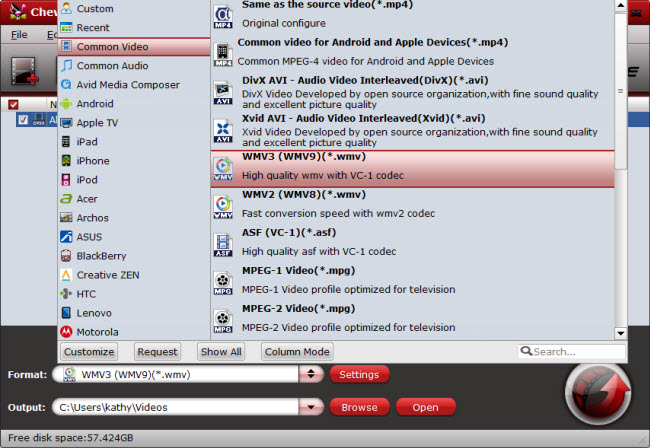
Step 3. Start to remove DRM and record iTunes M4V video automatically
After you click the button "Convert", the DRM removal software will start to remove DRM and record iTunes M4V video automatically in your PC. It will finish the conversion in a while, take Vimeo as an example, then you can login your Vimeo account (how to get a upgraded account), and you are free to upload these iTunes M4V videos to Vimeo!
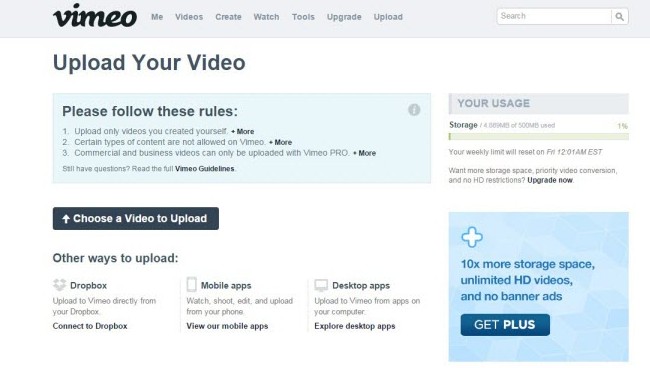
Here is the all kinds of Vimeo uploading guidance.



