There are many VR headsets on the market, like the Samsung Gear VR, PS VR, Oculus Rift DK2, Google Daydream VR, etc. they all can realize your 3D dream. Among the 3D VR headsets, Bnext VR headset is one of the more budget-friendly options which can support the iPhone & Android smartphones. You can play the 3D video on Bnext VR headset happily. In this post, we will tell you how to play the 3D SBS videos on , Bnext VR headset. Hope you may need this skill.
Bnext VR Headset Compatible Smartphone Devices:
- iPhone 7/6 plus/6/5s/5c/5
- Samsung Galaxy s5/s6/s7/note4/note5/edge, Google Pixel
- 4″- 6.0″ smartphones ( iOS/Microsoft/droid )
- LG, Huawei, HTC, Nexus & Sony
Necessary Source: Multile 3D SBS Videos for Bnext VR Headset
Do you still download the 3D videos form some 3D video download websites? Do you still spend much time and money on the 3D SBS videos for Bnext VR headset? Why not take full use of the 2D videos, DVD and Blu-ray discs in hand? If you have collected many DVD and Blu-ray discs, 2D videos at home, here, you can get the multiple 3D videos from them, We will teach you the best way to do.
First, you need one 3D video converter which can convert the 2D videos to 3D video with amaizng 3D video effect. Pavtube Video Converter Ultimate is the true 3D hero we have found, you can import the 2D videos, DVDs, Blu-rays, even you can load the ISO images, DVD and Blu-ray folder, this software will provide you the best 3D videos, like the 3D MKV, 3D MP4, 3D MOV, 3D WMV, 3D AVI, etc. Best of all, you not only can get the 3D SBS video, you also can select the 3D Anaglyph or 3D Top/Bottom videos.
In this software, you also can choose the 3D videos formats for different 3D VR headsets, like the Freely VR, Oculus Rift CV1, HTC Vive, Zeiss VR One, VR Box 2.0, Homido VR, etc. Of course, this software is not only an excellent 3D video converter, DVD ripper, Blu-ray ripper, you also can get the desired videos formats from it, like the MP4, AVI, MKV, WMV, etc, just download it, you can enjoy the best video service.
Simple Steps: Getting Free 3D SBS Videos for Playing on Bnext VR Headset
Step 1. Load the videos (2D video, DVD, Blu-ray)
Have you finished the software installation? This software is easy to install with the high stability, you can install it on the Windows 10 and macOS High Sierra. After the installation, open it, you have 3 ways to import the videos
- Import the video by clicking File, you can load the 2D digital videos, DVDs and Blu-ray movies.
- Drag the videos to the left Window directly
- Import the folder to this 3D video converter and do batch video conversion

Step 2. Choose 3D SBS video formats
Click Format and open the output video format list, here, you can choose any 3D video formats you like, like: 3D MKV, 3D MP4, 3D MOV, 3D WMV, 3D AVI. At the same time, you also can choose the 3D video effects, like: 3D Side by Side, 3D Anaglyph or 3D Top/Bottom. Here, you can choose the 3D SBS MP4 video for Bnext VR Headset which is the best 3D video format for it.
Tip: We collect the best Virtual Reality video formats, you can spend some time on it and get the useful information
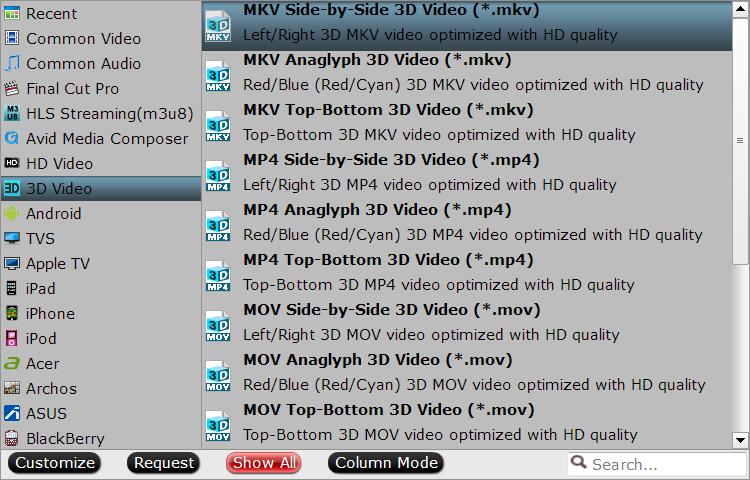
If necessary, you can enter the Setting profile and adjust the video and audio parameters, like the video frame video codec, video bitarte, video resolution, audio channels, audio sample rate, etc. You also can enter the Editng windows and adjust the 3D video aspect ratio for better playback.
Step 3. Begin 3D SBS to Bnext VR Headset conversion
Go back to the main interface, hit right-bottom “Convert” button to begin the conversion from 2D videos, DVD, Blu-ray to 3D SBS video format. Wait for a while, you can get your desired video formats. then you can transfer the videos to samrtphone and play the 3D SBS videos on Bnext VR Headset happily.
Conclusion:Just 3 steps, you can watch the old movies or your precious movies in 3D video effect. In summary, the Bnext VR Pro Headset is a mid range device that can bring you the fun VR experiences. Even though it's not the highest quality, but satisfying enough for a casual VR user.
Pros:
- Easy to setup and use
- Comfortable to wear
- Simple to readjust lenses and open cover
- Adequate visual quality
- Fits almost all phones
Cons:
- No physical button for pressing
- Some issues with Google Cardboard
- A bit of the ground is visible through the nose piece
- Somewhat boring design



