How do you play Blu-ray movies at home? Do you still use the external hard drive to play Blu-ray disc? Maybe you are doing this thing, but if you are a Blu-ray fan, you must have lost some Blu-ray disc due to the scratching, cracking and other physical damages on disc. It's time to change the way to play Blu-ray disc which can keep the Blu-ray disc forever or longer life: Backup Blu-ray to Computer Hard Drive, you can get rid of the Blu-ray drive forever, never worry about the Blu-ray frail disc any more.
Before backuping the Blu-ray to Computer Hard Drive, you should find one reliable Blu-ray ripper which can convert Blu-ray to the desired video formats for your computer media player, at the same time, we all know that the Blu-ray copy protection is the big trouble which affects you to copy Blu-ray movies at will, like the region code, AACS, BD+, RC, BD-Live, UOPs, etc. You must make sure your Blu-ray ripper can remove them for you. Best important is that the Blu-ray ripper software can work on your computer OS well, no any incompatibility trouble. There are many other details for backuping Blu-ray to Computer Hard Drive, you can keeping reading and know more.
Reliable Blu-ray Ripper: Copy Blu-ray to Computer Hard Drive
For computer beginner, if you never use the Blu-ray ripper, you will meet all kinds of troubles when you choose one Blu-ray ripper at will, worst of all, you even can damage the Blu-ray discs. What do you need to pay attention to when you are choosing the Blu-ray ripper? We have collected some features you may need:
OS Compatibility: No doubt, this is the first feature you need consider, whatever you OS is Mac or Windows, whatever your OS is Windows 8, Windows 10 or macOS Sierra, macOS High Sierra, etc. A reliable Blu-ray ripper can work on them well.
Easy Installation: You have found the reliable Blu-ray ripper online, but you totally don't know how to install it on your computer or you have finished the installation, you can't open it smoothly, you have to search some tips for this software, it's not a happy experience.
Multiple Video Formats: You may install the Windows Movie marker, VLC and other media players on computer, different media players are compatible with different video formats, you can choose one Blu-ray ripper which can output multiple video formats for various media player.
Running Speed and Stability: Waiting is a boring thing, you need a fast speed for saving much time and energy for other things, some Blu-ray ripper is too slow, you need to go round them and select wise Blu-ray ripper.
Based on above information, I recommend one Blu-ray ripper for you: Pavtube Video Converter Ultimate which can satisfy above features: You can install it on Windows and Mac at will, including the latest Windows 10 and macOS High Sierra. This software can remove most Blu-ray copy protection, like RC, BD-Live, UOPs Blu-ray protection, Blu-ray region code, etc, at the same time, you have 300+ choices for output video formats, like: H.264, H.265, MP4, AVI, MOV, WMV, etc. Best of all, you can copy the full Blu-ray discs and Blu-ray main title. More details you can refer to the below details.
Step By Step for Backuping Blu-ray to Computer Hard Drive
Step 1. Load Blu-ray disc
Open this software by double click, then you can insert the Blu-rays to computer, click the File and choose the Blu-ray disc you want to convert, this software can detect the Blu-ray main title automatically. You also can drag the Blu-ray videos directly. You also can load the DVD and DVD ISO/IFO images and folder to it.
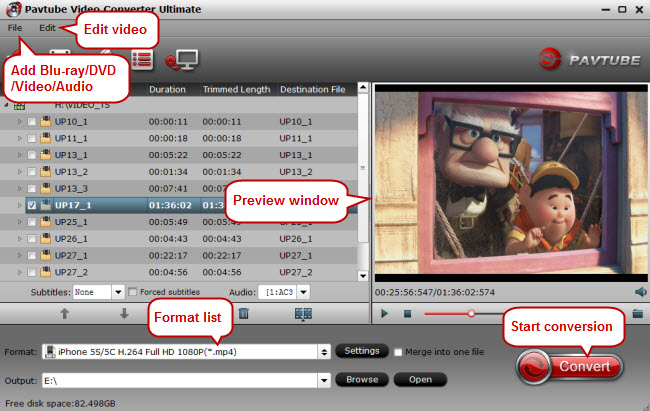
Step 2. Choose video format
Whatever the media player you are using on computer, you can find all the video formats you want. Click Format and open the output video formats. You can choose popular video formats you want: MP4, AVI, MOV, MKV, WMV, etc. You also can choose the HD video, 3D video if you install the 3D media player on computer.

Tip: If you like the Blu-ray disc storage and don't like the digital video format, you can copy the Blu-ray full disc or copy the Blu-ray main title, then you can burn the video files to one blank Blu-ray disc.
When you adjust the video parameters, you can choose the video with H.264 and H.265 codec, this Blu-ray ripper take full use of the GPU acceleration, you can get the 30x faster speed than other common Blu-ray ripper. At the same time, you choose to convert Blu-ray to 4K video, you need to adjust the video resolution to 4K video resolution, like 1080p to 3840p.

Step 3. Start Blu-ray to computer hard drive video conversion
After choosing the disc copy mode, go back to the main interface and choose the Browse and choose the computer hard drive you want to save, you also can click Convert button directly to start the video conversion with fast speed.
After the video conversion is done, you can click Open folder file and find the output video files quickly. Then you can play the Blu-ray movies on computer smoothly. By the way, you also can save the Blu-ray movies to USB flash drive, or upload to the NAS for streaming.



