For Samsung fans, the real bonus time is coming: Samsung Galaxy Note 8 has released which is safer than Note 7. There are 4 colors are waiting for you to choose: Midnight Black, Deepsea Blue, Orchid Gray and Maple Gold. In addition, there's a lot riding on the Samsung Galaxy Note 8's glossy, curved shoulders, two rear cameras and digital S Pen stylus. All in all, owning it, you can realize most modern requirements: high-powered handset, with its bright, 6.3-inch screen, twin rear cameras with portrait mode, a top-of-the-line-processor, wireless charging and water resistance, so cool. Most users can't help playing video on Samsung Galaxy Note 8, let's open the video world on Samsung Galaxy Note 8.
- Samsung Galaxy Note 8 Supported Video Formats
- Play Any Video on Galaxy Note 8 At Will
- Take Full Use of The Galaxy Note 8 Video Converter
- Know Samsung Galaxy Note 8 Better
Samsung Galaxy Note 8 Supported Video Formats
Video Playback
*Video Playback Formats*
MP4, M4V, 3GP, 3G2, WMV, ASF, AVI, FLV, MKV, WEBM
Tip 1: You can play video on Samsung Galaxy Note 8 in 6.3" Quad HD+ Super AMOLED (2960 x 1440), 521 ppi, you also can change the Full HD+ to Quad HD+ (WQHD+) in Settings.
Tip 2: When you want to play video on TV from Galaxy Note 8, when you choose the wireless, video requirement is: Smart View (Miracast 1080p at 30 fps, mirroring support available for devices supporting Google Cast). If you choose the cable, Galaxy Note 8 supports DisplayPort over USB type-C ans supports video out when connecting via DisplayPort cable (DisplayPort 4K 60 fps).
NOTE 1: Some files may not be supported depending on codec used.
Audio Playback
* Ultra High Quality Audio Playback*
- UHQ 32-bit & DSD support
- PCM: Up to 32 bits
- DSD: DSD64/128
- DSD64 and DSD128 playback can be limited depending on the file format.
*Audio playback format*
- MP3, M4A, 3GA, AAC, OGG, OGA
- WAV, WMA, AMR, AWB, FLAC, MID, MIDI, XMF,
- MXMF, IMY, RTTTL, RTX, OTA, DSF, DFF, APE
NOTE: Some files may not be supported depending on codec used.
How to Play Any Video on Galaxy Note 8 At Will?
From above information, we know that Galaxy Note 8 supports limited video formats, some video files are not acceptable by Galaxy Note 8, also, we know that some video formats which are supported by Galaxy Note 8 holds different video and audio codec, some files may not be supported depending on codec used. How to solve this trouble? Can you play any video on Galaxy Note 8 smoothly? You need a Galaxy Note 8 video converter which can be your best partner for your Galaxy Note 8.
Whare can you find the perfect Galaxy Note 8 video converter? If you are at a loss, you can keeping reading, i recommend you one powerful Galaxy Note 8 video converter which can play and convert any video with fast speed and high quality. Pavtube Video Converter Ultimate for Windows/Mac (mac OS High Sierra) is a handy video converter which can convert videos to Galaxy Note 8 supported video formats. You can load any video to this software, like: MOV, FLV, MPEG, VOB, etc, then you cna get any Galaxy Note 8 acceptable video format you want: MP4, M4V, 3GP, 3G2, WMV, ASF, AVI, FLV, MKV, etc.
That's all? No, whe you get the video which are supported by Galaxy Note 8, but the video or the audio codec are not compatible with Galaxy Note 8, how to do? You can convert the video to another Galaxy Note 8 supported video format, you also can adjust the video and audio codec in this Galaxy Note 8 video converter, in addition, you can upscale the video to 4K video for playback. Other video parameters can be changed too: video frame, video resolution, video bitrate, etc.
Galaxy Note 8 allows you to record the 4K video, at 30 fps, 1080p HD video recording at 30 fps or 60 fps, 720p HD video recording at 30 fps, how to deal with video recordings? This Galaxy Note 8 video converter is with a built-in video editor, you can record the video by Galaxy Note 8, then edit the video for sharing on Youtube, Facebook, etc. You can do these: Split large video into small clips, change the video background color, trim the video, add subtitles to video, change the video aspect ratio and so on.
How to Take Full Use of The Galaxy Note 8 Video Converter?
Step 1. Load the video file(files)
This Galaxy Note 8 Video Converter is easy to use, with the user-friendly interface, you can master this software within 3 minutes. Launch the program on your computer, click "File" menu and select "Add Video/Audio" or you can drag the video files to the video converter directly. Best of all, you can choose "Add from folder" to import multiple videos for batch video conversion.

Step 2. Choose friendly video for Galaxy Note 8
We have known the Galaxy Note 8 supported video formats, next task is to change the video to Galaxy Note 8 compatible video formats: Click "Format" bar, from its drop-down options, choose Galaxy Note 8 best compatible from the 250+ video list. For example: You can choose "Common VIdeo" > "H.264 High Profile Video(*.mp4)". This software supports the H.264 and H.265 codec acceleration, you can experience 30x faster speed that other common Galaxy Note 8 video converter.

Step 3. Beautify the video by your own need
Video Setting: You also can full control the output video files: Click "Hit "Settings" to open the "Profile Settings" window, here you can adjust the output video codec, resolution, bit rate, frame rate and audio codec, bit rate, sample rate and channels, etc.
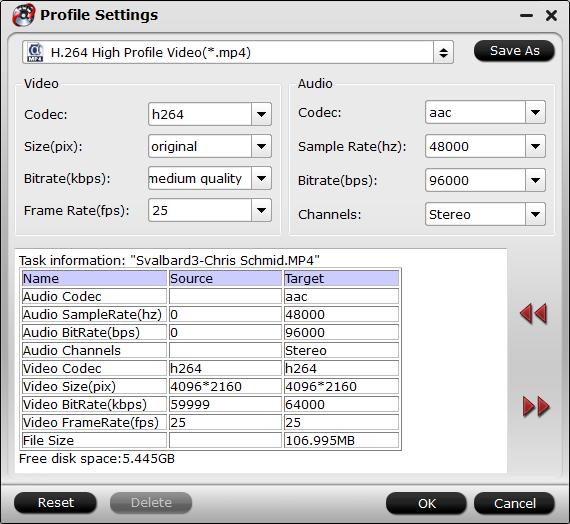
Video Editing: Open the "Video Editor" function, all the video editing features are here: Trim video file length, crop video file size, add watermark, apply special rendering effect, remove/replace audio in video or add external subtitles to video, etc.

Step 4. Start the video conversion.
Choosing the best video format and settings for Galaxy Note 8, then go back to the main interface and hit the Convert button, when the conversion is over, you will have no limitation to play video on Galaxy Note 8.
Samsung Galaxy Note 8 Comparison Chart: Know Galaxy Note 8 Better
| Samsung Galaxy Note 8 | Samsung Galaxy S8 Plus | Galaxy S8 | |
| Image |  |
 |
 |
| Display size, resolution | 6.3-inch; 2,960x1,440 pixels | 6.2-inch; 2,960 x 1,440 pixels | 5.8-inch; 2,960 x 1,440 pixels |
| Pixel density | 522ppi | 529ppi | 570ppi |
| Dimensions (inches) | 6.4x2.9x0.34 in | 6.3 x 2.9 x 0.32 in. | 5.86 x 2.68 x 0.32 in. |
| Mobile software | Android 7.1.1 Nougat | Android 7.0 Nougat | Android 7.0 Nougat |
| Camera (megapixels) | 12 | 12 | 12 |
| Front-facing camera (megapixels) | 8 | 8 | 8 |
| Video capture | 4K | 4K | 4K |
| Processor | Octa-core Qualcomm Snapdragon 835 (2.35GHz+1.9GHz) or octa-core Samsung Exynos 8895 (2.35GHz+1.7GHz) | 2.35GHz + 1.9GHz eight- core Qualcomm Snapdragon 835 or Samsung eight- core Exynos 8895 (2.35GHz + 1.7GHz) | 2.35GHz + 1.9GHz eight- core Qualcomm Snapdragon 835 or Samsung eight- core Exynos 8895 (2.35GHz + 1.7GHz) |
| Storage | 64GB | 64GB | 64GB |
| RAM | 6GB | 4GB | 4BG |
| Connector | USB-C | USB-C | USB-C |
| Price (GBP) at launch | £869 | £779 | £689 |



