“My goal: I want to extract subtitles from DVD 12 Years A Slave to srt.file. I plan to add extracted srt subtitles in English to my downloaded movie for private use such as learning English. I have evaluated several programs but sadly find that in the test version the subtitle extractor is not included. What a pity. Could you do me a favor and recommend something to me?”

In which circumstances will you have the need of SRT subtitles extraction?
1. Need add SRT subtitle to downloaded movie or video
2. Media players cannot subtitle Blu-ray PGS subtitles
3. Store SRT subtitles for later usage
…
Pavtube ByteCopy( Top 5 Blu-ray Rippers) offers you a simple way to extract subtitles from Blu-ray and DVD movies in SRT file, and then you can store the subtitle file or add to movie copies for learning language, watching movie with subtitles on Media Player, etc.
Besides extracting subtitle from Blu-ray/DVD movies, ByteCopy also enables you to add forced subtitles to Blu-ray/DVD movies when there are alien languages which are different from your mother tongue or add additional SRT/ASS/SSA subtitle to converted videos.
How to Extract SRT Subtitles from Blu-ray DVD Movies?
Step 1: Load Blu-ray/DVD disc to the program.
Connect your Blu-ray drive with your computer and then insert your Blu-ray disc into the drive, then click "File" menu, from its drop-down list, select "Load from disc" to load Blu-ray files to the program.
Step 2: Select output file format.
From the "Format" drop-down list, select "Subtitle File" > "SRT Subtitle(*.srt)" as the desired output file format.
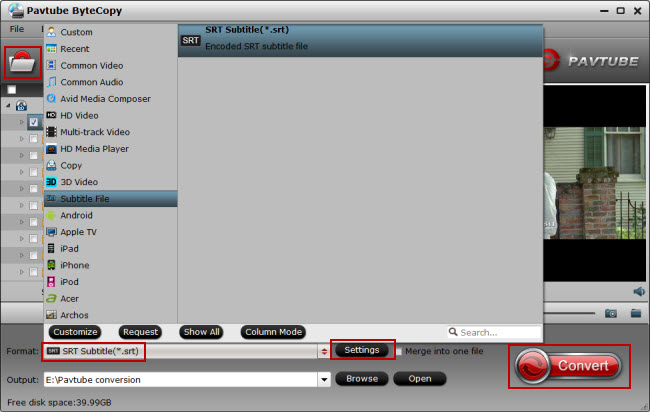
Step 3: Select subtitles by languages.
Click “Settings” to open "Multi-task Settings" window to select subtitles by language. Check any language you’d like to keep. You can either keep native-language subtitles only or multiple subtitles in different languages.
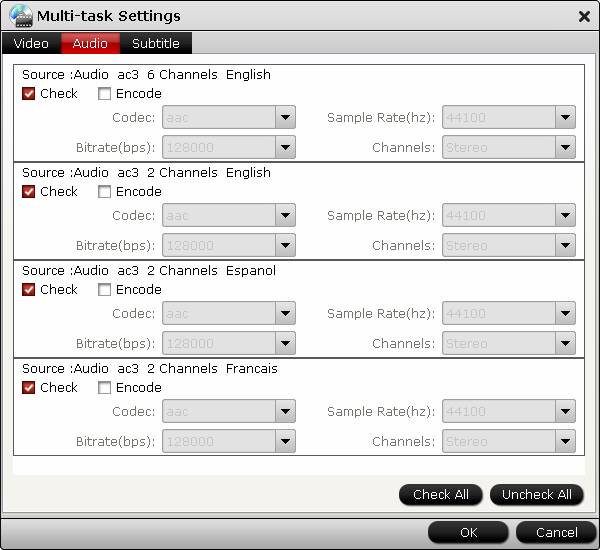
Step 4. Extract SRT subtitles from Blu-ray/DVD movies.
Press the right-bottom red “Convert” and start extracting *.srt subtitles from Blu-ray DVD process.
When the SRT extracting process is finished, click “Open output folder” to locate the generated files, you will get all the subtitles in English, Italian, Spanish… Which is exactly the same as in your original disc. For this situation, you need choose the English subtitle for study.
Sometimes, the extracted SRT subtitles may not what you desire to get, you can still use our program to add additional SRT/ASS/SSA subtitles to movie files. Just open the "Edit" window, switch to "Subtitles", check "enable", you will be able to add your desired subtitles to your converted files.



