Xbox 360 won't play AVI files?
I put a AVI video on my USB stick and sometimes my 360 will report the error code "80-C00DF242." Everything I read online just resorts to converting other files into AVI. But the file I'm trying to play is an AVI, This happens to maybe 4 of every 7 videos I try to play. How can I remedy this? I know it's something to do with codecs. Thank you!
Can Xbox 360 play AVI files?
Files that have a .avi extension are multimedia container files that can store video and audio stream data. It is used in most cases for MPEG-4 ASP video content with MP3 or AC3 (Dolby Digital) audio and video codecs used to create the vast majority of the video you will find online are Divx and Xvid, both which provide DVD-rivaling quality at much smaller file sizes making them popular for video sharing.

The Fall 2007 multimedia update for the Xbox 360 console added support for Divx and Xvid video, it also means that the Xbox 360 consoles supports to playback AVI files with Divx or Xvid video directly. However, if there are other incompatible codec in AVI file container, Xbox 360 will definitely fail to open the files.
Convert AVI with unsupported codec for Xbox 360
Before playing AVI files on Xbox 360, you can use a freeware multimedia file analysis tool called AVICodec to check what codec contains in your AVI file, if there are incompatible codecs (apart from Divx and Xvid), then you will need to perform a AVI to Xbox 360 supported format conversion process. There's a simple solution in hand called Pavtube Video Converter, which helps to convert AVI files encoded with various different video and audio codecs to Xbox 360 best playable AVI file format with following details:
File extension: .avi, .divx
Container: AVI
Video profiles: MPEG-4 Part 2, Simple and Advanced Simple Profile
Video bitrate: 5 megabits per second(Mbps) with resolution of 1280 x 720 at 30 frames per second(fps)
Audio profiles: Dolby Digital 2 channel and 5.1 channel, MP3
Audio max bitrate: No restrictions
Related topic: Play MP4 on Xbox One | Play 4K Video on Xbox One
To get Xbox 360 supported files with compatible video/audio profiles listed above, you can open the "Profile Settings" window to manually and flexibly adjust video/audio codec, video resolution/frame rate/bit rate, audio channel.
For Mac users, you can turn to Pavtube Video Converter for Mac to convert AVI to Xbox 360 on Mac OS X El Capitan.
How to convert AVI with incompatible codec to Xbox 360?
Step 1: Load AVI files into the program.
Start the program on your computer, on the main interface, click "File" > "Add Video/Audio" or "Add from Folder" to load unsupported AVI files into the program. You can also directly drag the files to the program's main panel.

Step 2: Pick Xbox 360 best supported codec formats.
Click "Format" bar, from its drop-down option list, select Xbox 360 best supported codec MPEG 4 Part 2 from "Common Video" > "MPEG-2 Video(*.mpeg)" as the output file format.
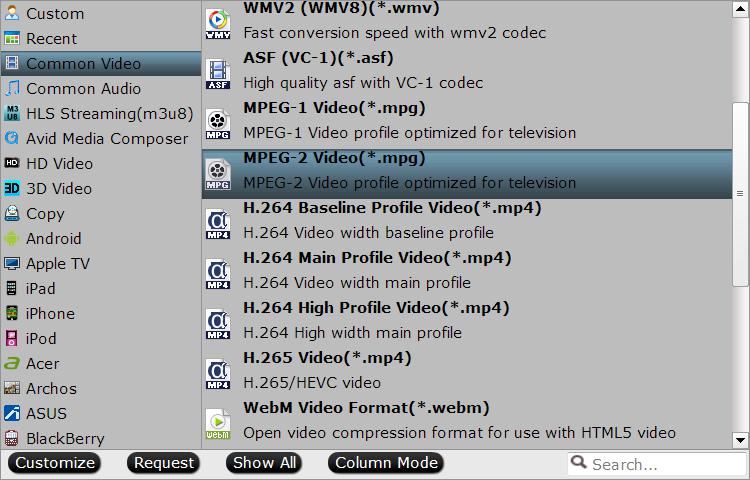
Adjust output profile parameters: Click "Settings" on the main interface to open "Profile Settings" window, adjust output video resolution, bit rate, frame rate and audio codec and bit rate to Xbox 360 preferable settings.
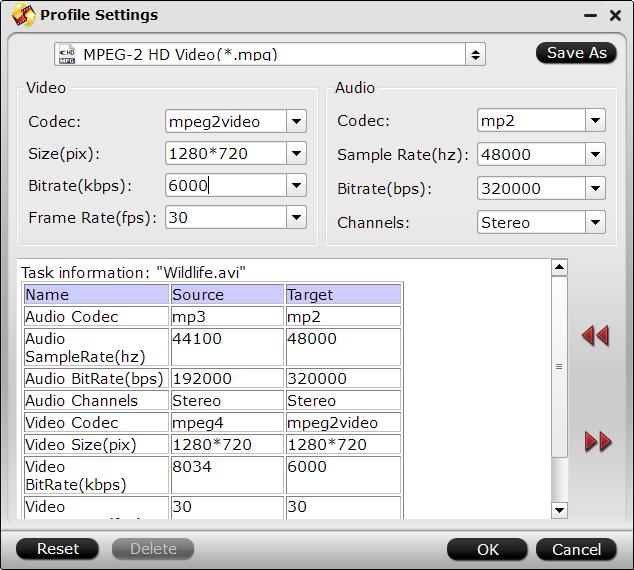
Tips: If you don't want to adjust the profile parameters by your own, you can directly output Xbox 360 preset profile format from "Zune/Xbox 360 Device" > "Xbox 360 HD Video(*.wmv)".
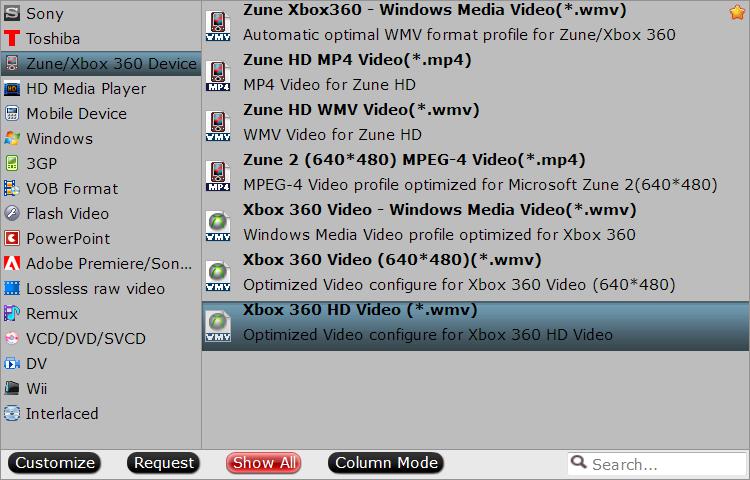
Step 3: Begin the conversion.
Go back to the main interface, click right-bottom "Convert" button to begin the conversion from AVI to Xbox 360 supported file formats conversion process.
When the conversion is completed, click "Open Output Folder" to pop out the folder with converted files, then transfer converted files to an external USB flash drive, plug the drive into Xbox 360's USB port for playing.



