Kodi is an excellent open source, media player, we can watch many TV shows, latest movies, live streaming videos on Kodi. With the development of 4K video, playing 4K videos on Kodi is becoming the hottest topic. You need to install some Kodi addons which can support the 4K video, many good add-ons can stream 4K full HD movies such as 4Horsemen, Falcon movies, Project M, etc. In order to get rid of 4K on Kodi issues, we have found a lot of the best Kodi 4K addons. You can choose one for your Kodi.
Best Kodi Movie Add-ons for 4K Movies 2017
4HORSEMEN
4Horsemen can be one of the best kodi 4k addons of 2017 whcih is a huge, new, and all in one Kodi add-ons. You can turn your Kodi into a traditional movie theater by this add-on. With it, you not only can play 4K video, also can enjoy the 3D videos on Kodi, also it supports TV shows, music & music videos, kids TV & kids movies, and more. You can install this 4HORSEMEN through the "Echo repository" or through "Streamteam" addon.
>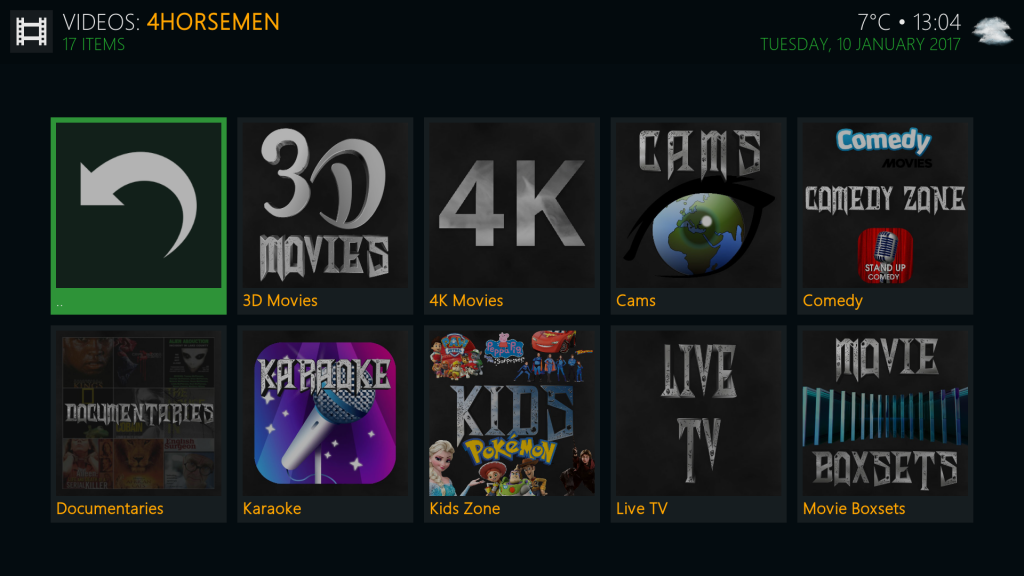
SILENT HUNTER
Silent Hunter Kodi movie add-on is also one of the best movie add-on to watch 4K video on Kodi, in addition, you can watch the 3D and full HD movies by it. It brings some great and fast streaming quality movies with Kodi in 4K resolution and also in 3D. Silent Hunter movie add-on is also a 1-click to play add-on with good links. What's more, it has a great collection of new releases in both 720p HD and full 1080p HD quality.

REAL MOVIES
Real movies 4K Kodi addon is as perfect as SILENT HUNTER, you not only can enjoy the 4K video, also can watch 3D movies on Kodi smoothly. It provides you fantastic streams with no buffering and no real debrid account. REAL MOVIES has some popular titles including HD movies, Disney collection, 3D movies, comedy, and boxsets. I have to say that It is very handy search so you can directly search for movies.

RELEASE HUB
Release Hub is also the best Kodi add-ons to watch movies in 4K high resolution. The Release Hub add-on is the perfect praise to Debrid and gives Kodi users access to new releases of movies and TV shows in a reliable manner. Youncan broad range of movies. The add-on has sections for movies, TV shows, sports, and music.Choose it and you won't be disappointed.

THE ALPHA REBORN
Alpha Reborn Kodi add-on also attracts many users which can support 4K videos on Kodi, at the same time, you also can play full HD and 3D movies on Kodi at will. It is a great all in one plugin for Kodi addon which has been updated and now it has even more great sections. You can find everything in Alpha Reborn Kodi add-on, including movies, IPTV, TV shows, Kids section, Sports, VOD, music, 3D, 4K, documentaries, and a lot more.
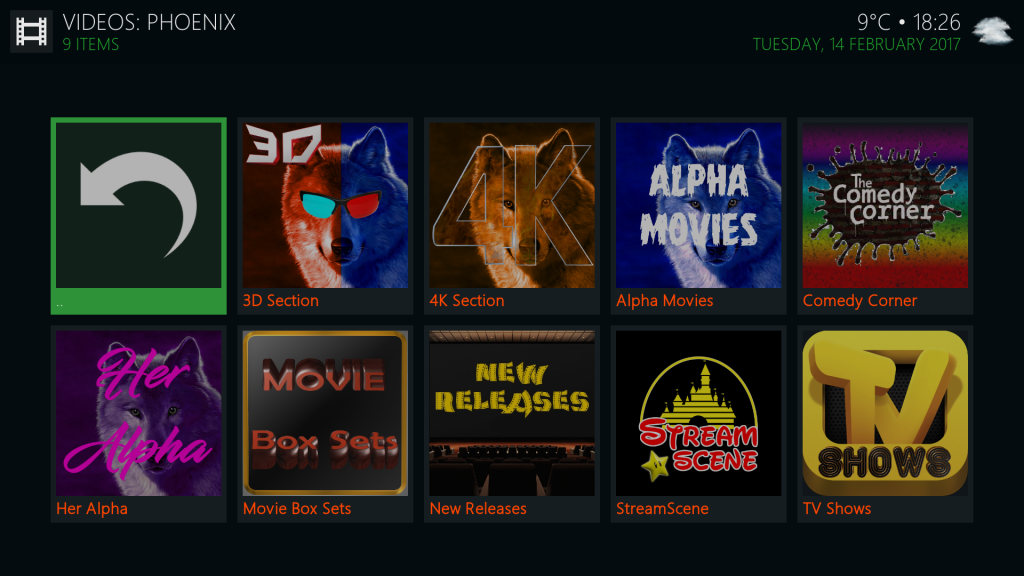
Want to Get Free 4K Videos, 3D Videos for Kodi?
Above 4K Kodi add-ons are all very powerful, not only can support the 4K video, at the same time, you can enjoy the 3D videos. Many users have spent much time and money on searching and buying 4K videos or 3D videos. For some movies fans, it's really a big expense, want to save more time and money on 4K videos? You can try Pavtube Video Converter Ultimate for Windows/Mac (mac OS High Sierra) which can realize you great 4K dream.
This is an excellent 4K video converter, you can load any common video to it, such as: MP4, MOV, AVI, WMV, etc, you even can take full use of the DVD and Blu-ray movies, this software allows you to load the DVD and Blu-ray disc, ISO and IFO images and folder to it. You can get the desired 4K video with ease. At the same time, if you want to play HD video on Kodi, you also can compress 4K video to HD video without much quality loss. or you can choose any Kodi supported video formats for playback.
Quick Guide: How to get the free 4K videos?
Step 1. Run the program on your computer and click "File" > "Add Video/Audio" or "Add from folder" to add video files into the program.
Step 2. Choose output video format by clicking Format, you can choose HD video, 4K video, 3D video, If you want to video on other devices or media players, you can choose the portable devices: iPad, iPhone, PS4, Xbox One, etc. Following will show you the details for getting 4K video:
Choose HD video, then adjust the video resolution from HD 1080p to 4K 3840p.
- Choose the Common video > H.264 High Profile video (.*mp4)
- Choose HD video > H.265 HD video (.*mp4)
- Choose HD video > H.264 HD video (.*mov)
After you have chosen the video format, you need to enter the setting menu and adjust the video resolution to 4K video resolution, like: 3840p. In addition, you also can compress 4K video to HD video by reducing the video resolution.
Step 3. Go back to the main interface and hit Convert button, magic 4K video conversion process will be done in few minutes. Then you can play 4K video on Kodi with 4K Kodi add-on, or play 4K video on 4K TV with Kodi.
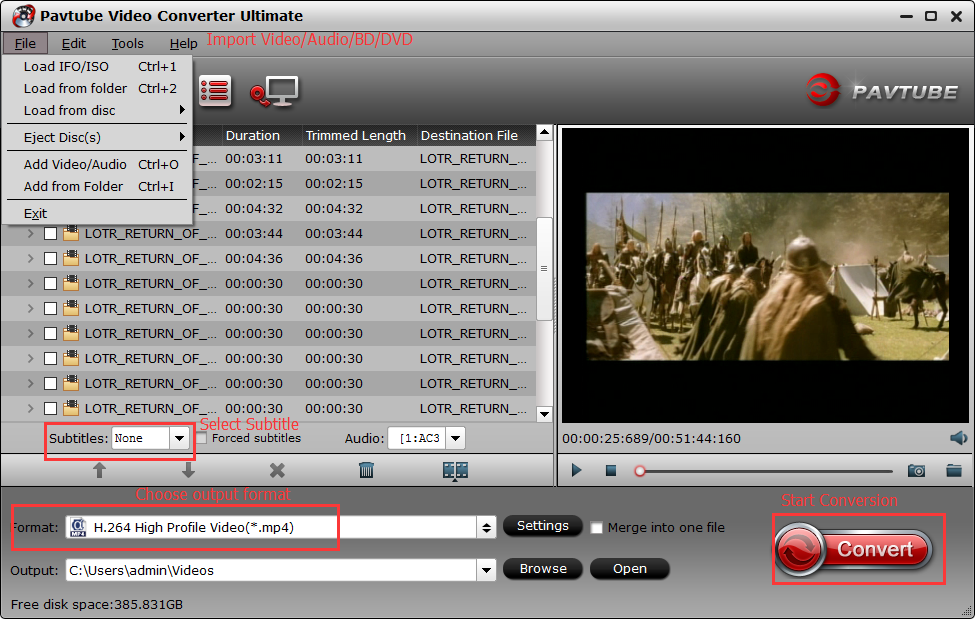
When you play 4K video on Kodi, you need to know that all add-ons can stop working or buffer as a servers becomes full, or code is not updated, you also can use above 4K video converter and adjust the 4K video codec for better playback. In addition, you need a fast internet connection, and good hardware connection is must for streaming movies.



