As one of the most popular TV boxes, Apple TV attracts lots of users with its good support for codec, convenient icloud service and built-in iTunes library which can let you stream your digital video collections.

How about Playing DVD on Apple TV? It couldn't be happier to enjoy several high-definition DVDs on Apple TV with family or friends. However, most commercial DVDs are protected from copying. Besides, it's a hassle to eject the disc and put into a new one everytime. So, do you know how to backup a physical DVD to iTunes for streaming to Apple TV?
Hot Search: Blu-ray to Apple TV | iTunes Rentals to Apple TV | No 5.1 Surround Sound in Apple TV
Which format should you choose to backup to?
a. Which format to choose:
As developed by Apple, M4V is the most compatible format with Apple TV. Besides, it well support 1080P HD resolution which make watching movies on TV much more comfortable.
b. How to rip a DVD:
To rip a commercial DVD to M4V format on Mac, you need a DVD Converter for Mac- like Pavtube BDMagic for Mac which can break the protection from Blu-ray/DVD, extract movie content and transcode to h.264 m4v for Apple TV.
How to convert protected DVD to Apple TV supported format
Step 1. Load DVD movie
Run the DVD to Apple TV ripper on Mac and click "File" > "Load from disc" to import the DVD movie.
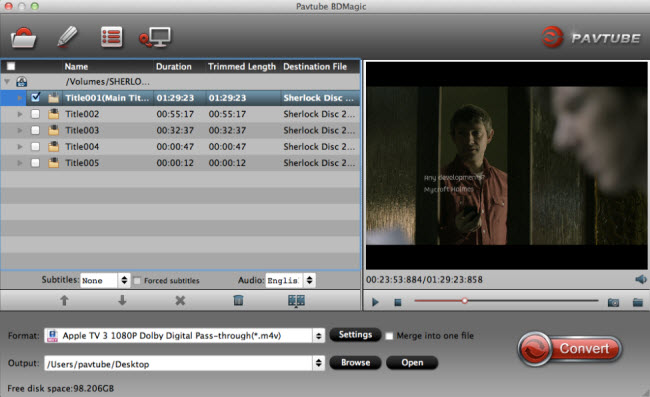
Tip: you can pick preferred subtitle and audio track for output after importing the DVD.
Step 2. Pick output format
What this converter amazes you is that it can output format for Apple TV 2/3 with both Dolby Digital 5.1 and AAC stereo maintained!

Click the format bar to follow "Apple TV" > "Apple TV 3 1080P Dolby Digital Pass-through (*.m4v)."
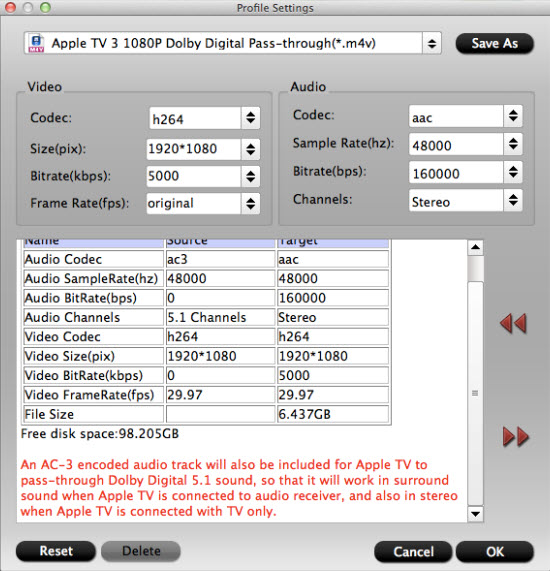
Step 3. Rip DVD to M4V for Apple TV
Hit the "Convert" button to start ripping DVD movie to Apple TV with both Dolby Digital 5.1 and AAC stereo preserved.
Step 4. Stream ripped DVD to Apple TV
After finishing Blu-ray conversion, you can stream the converted DVD movie from Mac to Apple TV via HDMI cable, iCloud in iTunes, or Air Playit.
For more Apple TV related topics such as Apple TV supported file formats, Apple TV related hot issues, Apple TV video/audio playback solution, please visit our Apple TV page.



