If you’re using the VLC media player to play most of your video sources, you may run into the issue: your VLC fails to play a MP4 video or maybe other common videos. As an all-powerful media player, VLC virtually can play a majority of videos such as AVCHD, MKV, VOB, AVI, ASF, MPEG-2, etc. Isn’t it ridiculous and weird that VLC cannot play a MP4 (so common that every media player can play it) video?

Actually, in most cases, MP4 videos can be well played by VLC and of course other media players. However, you may neglect the fact that different MP4 files come with different codecs. If your MP4 video suffers no damage, you may get trouble with the video codec. As a top MP4 to VLC converter, Pavtube Video Converter can eliminate the video codec problem by ripping your MP4 files to VLC fully accepted video formats for free playback.
How to play MP4 video files with VLC?
Step 1. Add MP4 files
Launch this MP4 to VLC converter on Windows PC (Mac version is also available), and import your MP4 files to it by clicking “File” > “Add Video/Audio.”

Step 2. Choose VLC well supported video format
As a powerful media player, VLC can hold many video formats. After checking VLC supported video formats, just choose one of the desired from them, and WMV will be a good output video format. Click the format bar to follow “Common Video” > “WMV3 (WMV9) (*.wmv).” You can also choose other video formats accepted by your VLC media player according to your need.
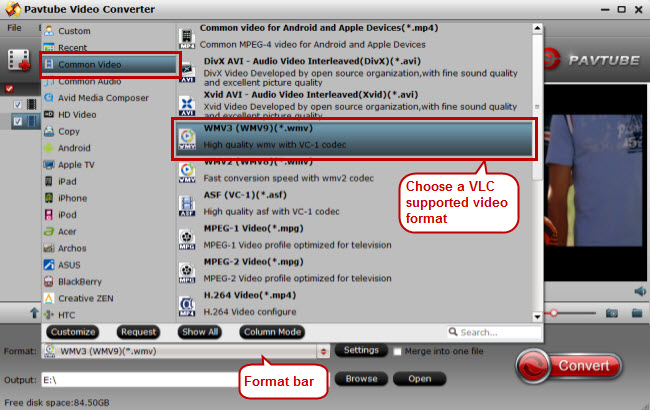
Step 3. Start converting MP4 to VLC
Realize MP4 to VLC conversion by clicking the big red button “Convert” on bottom-right corner.
Step 4. Import the converted MP4 files to VLC
After conversion, run the VLC media player and imported the converted MP4 videos to it by clicking “Media File…” > “Open File…” for smooth playback.
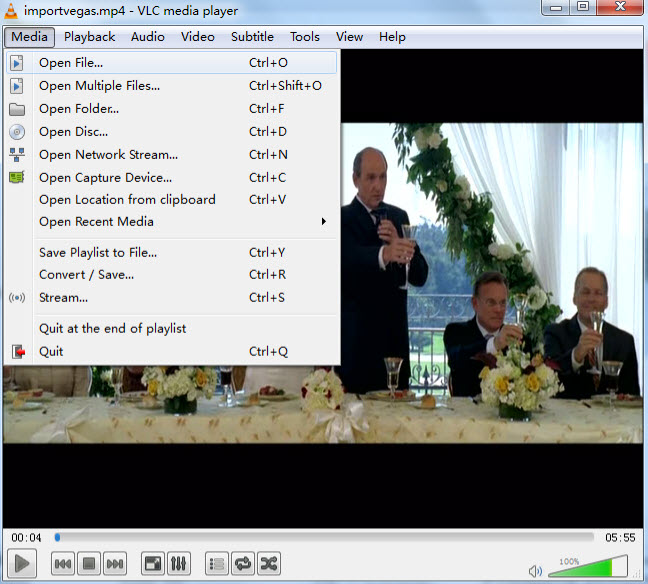
In addition, you can use VLC Media Player to play and download your Youtube videos or create MP4 videos from VLC Media Player.



