DVD region codes are a digital rights management technique designed to allow film distributors and television companies to control apsects of release, including content, release date, price according to the region. A DVD disc that has been coded as "Region 2" can only be played on equipments manufactured in Europe (which is where Region 2 discs are made). If you live in other countries, you you will receive a "Disc Error Incorrect Region Code" information when you try to play the region 2 DVD disc with Blu-ray/DVD player produced in your country. Things are not as bad as you think, you can try the following different methods to get Region 2 DVD disc played in countries outside Europe.
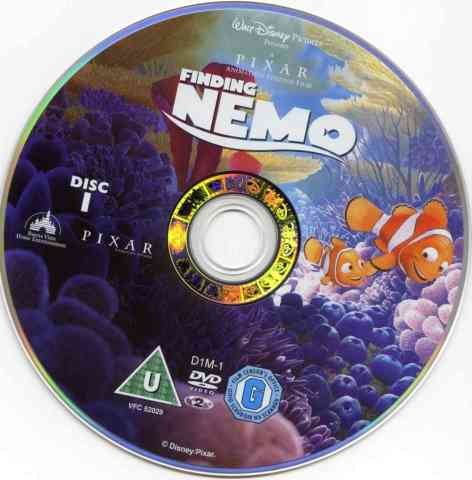
Different ways to play Region 2 DVD in other countries
1. Get a region-free DVD player.
With Region Free DVD Players, you can play DVD 2 discs from anywhere in the world including Regions 0 through 8, guaranteed. You can get an affordable on from Amazon.com.
2. Buy a Region 2 DVD player
You can directly purchase a region 2 DVD player if a lot of DVD movies you own are from region 2.
3. Change the region code of your DVD player on computer.
You are permitted to change the region code on a DVD drive a total of five times. To change the region code:
1. Click on the Start menu and then Control Panel.
2. Double-Click on Device Manager.
Note: If the Control Panel is in Category View, under View by, click either Large icons or Small icons.
3. Click on the + near DVD/CD-ROM drives
4. Double-click of the entry that appears below DVD/CD-ROM drives
5. In the window that opens, click on the DVD Region tab.
6. Select the Region in which you want to change to and click OK.
Note: The Region Code on a DVD Drive can only be change a total of five times. After that the Region Code cannot be changed, even if the Operating System is reinstalled or the DVD Drive is moved to another computer.
4. Copy DVD disc to a DVD folder with DVD copy software.
Copy the region 2 DVD disc to a Video_TS folder with original file structure with a DVD copy software will remove the DVD region code protection so that you can play the region free DVD folder in any countries as you like.
5. Rip DVD to digital video formats.
If you plan to play region 2 DVD disc not only on your standard DVD player or DVD player software on your computer, but also on smartphones or tablets or other devices, then the best choice for you is ripping region 2 DVD to popular digital file formats like MP4, AVI, WMV, MKV, FLV, 3GP, etc that's compatible with your portable devices.
Best tool to copy and rip Region 2 DVD
The program we highly recommended to you is called Pavtube DVDAid for Windows/Mac (best dvd ripper for Windows/best DVD ripper for Mac), the program can comprehensively bypass not region 2 DVD disc and but also other region code DVD disc for you to get a region free DVD disc to play on Blu-ray/DVD players from all over the countries. You can use the program to make a full disc copy of the region 2 DVD disc of original DVD disc structure with all the subtitle languages, audio tracks and chapter information well preserved for viewing on standard DVD players or DVD play softwares on your computer. If you wish to play region 2 DVD disc on smartphones or tablets when you are out for travelling, you can just generate your portable device compatible file formats or specially optimized file formats with this program.
Step by Step to Rip and Copy Region 2 DVD
Step 1: Load region 2 DVD disc.
Insert your region 2 DVD disc into its optical disc drive, run the program on your computer. Click "File" > "Load from Disc" to import DVD disc to the program.
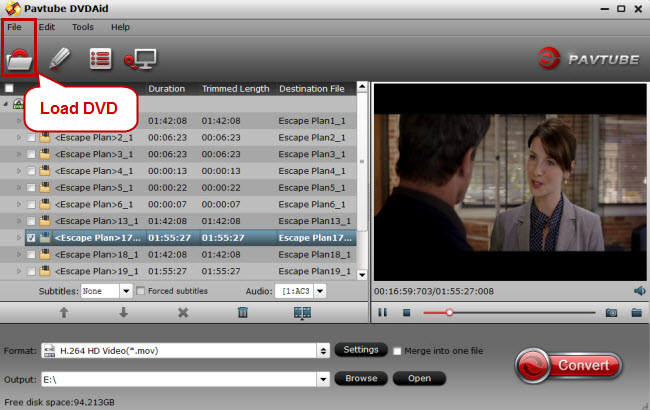
Step 2: Specify output file format.
To play region 2 DVD disc on standard DVD disc with original file structure, just select the "Full disc copy" mode by clicking the  icon on the top tool bar of the main interface.
icon on the top tool bar of the main interface.
If you wish to transfer and play region 2 DVD disc on smartphone or tablets, just output your portable devices compatible digital file formats or device specially optimized file formats.

Step 3: Start Region 2 DVD disc ripping or copying process.
After all setting is completed, hit right-bottom convert button to begin region 2 DVD disc copy or ripping process.
Whe the conversion is completed, you will have no problem to play the ripped or copied region 2 DVD disc on any countries as you like.



