Converting Tivo files to Kodi
"Can kodi play .tivo files pulled from a TiVo? If not, is there a recommended tool for converting .tivo files? I've googled it, but the results seem to point to illegitimate sites, presumably posting fake reviews for advertising purposes (same text with same grammatical errors, same pictures, etc)."
Kodi supported file formats
As a free and open source cross-platform software media player, Kodi can support all the common formats of videos, movies, music, etc listed as below:
Container formats: AVI, MPEG, WMV, ASF, FLV, MKV/MKA (Matroska), QuickTime, MP4, M4A, AAC, Ogg, OGM, RealMedia RAM/RM/RV/RA/RMVB, 3gp
Video formats: MPEG-1, MPEG-2, H.263, MPEG-4 SP and ASP, MPEG-4 AVC (H.264), H.265 (as from Kodi 14) HuffYUV, MJPEG, RealVideo, RMVB, WMV
Audio formats: MIDI, AIFF, WAV/WAVE, AIFF, MP2, MP3, AAC, DTS, ALAC, AMR, FLAC, RealAudio, WMA
Transcode Tivo for Kodi playback
As for Tivo files, it is unfortunately excluded from the supported list. In you insist on watching Tivo recordings with Kodi, you will need to convert Tivo to Kodi playable formats listed above. Before performing the conversion, first transferring Tivo recordings to computer from your Tivo box, then download our highly appreciated Tivo video conversion program Pavtube Video Converter for Windows/Mac. It facilitates you to transcode Tivo recordings to Kodi playable formats with excellent output file quality and super fast conversion speed.
Besides Tivo, you can also stream other videos or movies to Kodi for smooth playback with our program.
How to Play Tivo Files Pulled off Tivo recordings on Kodi?
Step 1: Remove Tivo copy protections.
As Tivo files are saved by digital video recorders in their proprietary format with copy protection, the copy protected Tivo recordings usually have a Media Access Key, you can find it by logging into your Tivo account at Tivo and clicking the "Media Access Key" link on the right side of the screen. Then hit the ![]() button on the main interface, in the pop out window, enter the Media Access Key for the Tivo files, then press the "OK" button.
button on the main interface, in the pop out window, enter the Media Access Key for the Tivo files, then press the "OK" button.
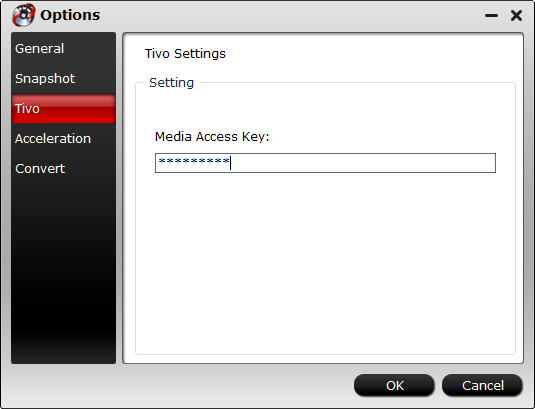
Step 2: Import Tivo files.
After entering the Media Access Key, you can successfully import Tivo files by clicking "File" > "Load Video/Audio" or "Load from Folder" to the program.

Step 3. Choose proper format to watch Tivo files on Kodi
After checking the format list above, you can see the regular format like MP4, AVI, WMV, MKV, etc can all be supported by this Kodi. Here we choose "HD Video">"H.264 HD Video (*.mp4)" as the output format.

Step 4: Start Tivo to Kodi conversion process.
Go back to the main UI and click "Convert"button to start Tivo to Kodi supported file format conversion process.
After the conversion, if you own a Chromecast, you can install Kodi/XBMC on your Chromecast, then stream Tivo recordings from Chromecast to TV.



