Amazon Kindle tablets play an important role in Android's success and in the tablet market as well. As an online retail giant, Amazon provides tablets with much lower price yet with powerful and functions. Kindle Fire series like Fire HD 8(2017), new Fire 7, Fire HDX, Fire HD 10 in Amazon Kindle Fire line are always stays popular among the Android tablet users. Digital experience on Amazon Kindle Fire tablets can be amazing and stunning. For those who want to transfer local files to Kindle Fire tablet, it is necessary to check what formats are supported by Kindle Fire tablets to avoid the media playback issues.
Overview:
Part 1: Kindle Fire Supported Media
Part 2: How to Play Unsupported video on Kindle Fire?
Part 3: Kindle Fire Comparison
Part 1: Kindle Fire Supported Media
The following table displays media specifications for different models of Fire tablet. You can refer to the table to check if your media files can be played on your Kindle Fire.
| Specification | Fire HD 10 (2015) | Fire 7 (2017) | Kindle Fire HD | Fire HDX | Fire HD 8 (2017) |
|---|---|---|---|---|---|
| H.263 | D (HW) E (HW) | D (HW) baseline, 1080P@30fps | D (HW) E (HW) | D (HW) E (HW) | D (HW) baseline, 1080P@30fps |
| H.264 AVC | D (HW) E (HW) | D (HW) High profile, L4.1 1080p@30FPS, E (HW) | D (HW) E (HW) | D (HW) E (HW) | D (HW) High profile, L4.1 Main Profile@L4 1080p@30FPS/40Mbps, E (HW) |
| H.265 HEVC | D (HW) | D(HW) Main Profile L4 1080p@30FPS | n/a | D (HW) | D (HW) Main Profile L4 Main Profile@L4 1080p@30FPS/40Mbps |
| MPEG2 | D (HW) E (HW) | D (SW) 1080P@30FPS | D (HW) E (HW) | D (HW) E (HW) | D (HW) Main Profile@High level Simple Profile@Main level 1080P@30FPS |
| MPEG4 | D (HW) E (HW) | D (HW) Advanced Simple Profile@L5 1080P@30FPS | D (HW) E (HW) | D (HW) E (HW) | D (HW) Advanced Simple Profile@L5 1080P@30FPS |
| VP8 | D (HW) E (HW) | D (SW) | D (HW) E (SW) | D (HW) E (HW) | D (SW) |
| VP9 | TBD | n/a | n/a | n/a | n/a |
Video Features |
|||||
| H.264 DRM | Supported | Supported | Supported (AIV+NFLX) | Supported | Supported |
| H.265 DRM | Supported | Supported | |||
| HW dec/enc sessions | tbd | tbd | 1 | 4 ?? | tbd |
Audio Codecs |
|||||
| AAC LC | D (SW) | D (SW) | |||
| HE AAC v1, HE AAC v2, AAC ELD, OPUS, MIDI, Vorbis | D (SW) | D (SW) | |||
| AMR NB, AMR WB, FLAC | D (SW) | D (SW) | |||
| MP3 | D (HW) | D (HW) | |||
| EAC3 | Supported | D (Dolby) | Supported | Supported | D (Dolby) |
| EAC3 JOC | Supported | D (Dolby) | n/a | Supported | D (Dolby) |
Features and Formats |
|||||
| MP4, 3GP, MKV, OGG | Supported | Supported | Supported | Supported | Supported |
| WEBM | Supported (4.x) | Supported | Supported (4.X) | Supported (4.x) | Supported |
Part 2: How to Play Unsupported video on Kindle Fire?
All the multimedia devices have video and audio supported limitation including Kindle Fire. And the table also proved it. But no matter the movies we downloaded from torrent sites or get from friends maybe various formats, some of which won't be supported by Kindle Fire. How to play these unsupported video files on your Kindle Fire? Well, a video converter can handle it all.
A video converter like Pavtube Video Converter Ultimate (iMedia Converter for Mac) can convert any Kindle Fire unsupported video to MP4, 3GP, MKV, WebM for all Kindle Fire models tablets, targeting both beginners and experienced users with an innovative approach. Pavtube Video Converter Ultimate is quite efficient when it comes to the actual conversion as it preserves quality of the original file and can still compress the file to optimize the output dimensions. The numerous configurations it offers as well as the ease of use can make this software one of the top choices for anyone.
Key Features of this Pavtube Kindle Fire Video Converter
1. Rip Blu-ray and DVD to Kindle Fire supported video.
2. Convert MXF, AVCHD, XAVC, XAVC S, MTS camera files to Kindle Fire.
3. Transcode WMV, FLV, VOB, ISO, Tivo, HEVC/H.265 to Kindle Fire.
4. Convert OBS, Fraps, Camtasia Studio, Bandicam recordings to Kindle Fire.
5. Compress 4K video to 1080p for Kindle Fire.
Guide to Convert Blu-ray/DVD/AVCHD/AVI/FLV/MOV/WMV for Amazon Kindle Fire Tablets
Step 1. Import Blu-ray/DVD/Video sources
Download the Kindle Fire video converter through the above link. Install and launch it on your computer. Then click "File" to load all Kindle Fire unsupported video files including protected Blu-ray and DVD.
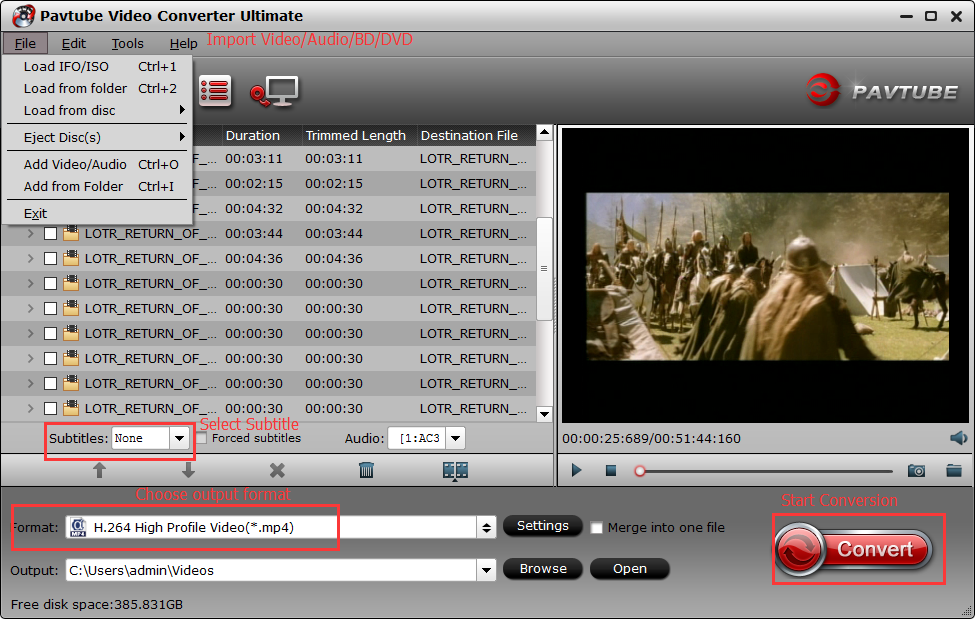
Step 2. Pick the best format for Kindle Fire tablets
Follow "Android" > "Amazon Kindle Fire HD (*.mp4)" in the format list. This optimized preset has been equipped with the most compatible video and audio parameters. You also can choose Kindle fire supported video format in "HD Video" category. If your source video is 4K resolution and you want to compress the 4K to 1080p for Kindle Fire, you can click "Settings" to open a new window where you can adjust the video resolution to 1080p.
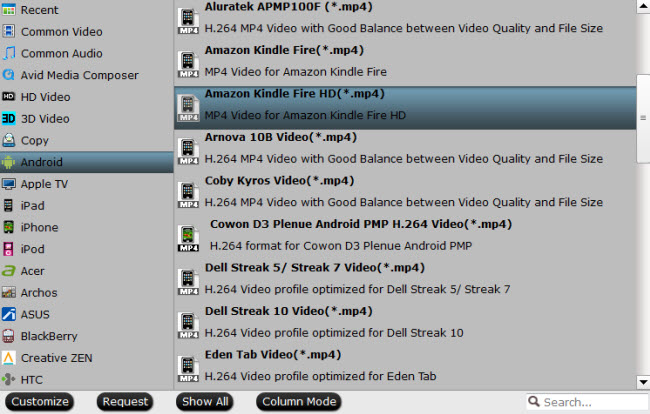
Step 3. Start conversion for Kindle Fire tablets
After picking up the right output format for your Kindle Fire tablet, click "Browse" to set an output folder to save the converted video sources. One click "Convert" to start conversion for Kindle Fire tablets. The converting duration depends on the size of the file you want to convert.
Then you can transfer the media files to Kindle Fire for watching later. There are many different ways to transfer music, video to Kindle Fire tablet and here are the most three basic ways for you: transfer via USB, Amazon Cloud or hook Kindle Fire tablet to computer.
Part 3: Kindle Fire Comparison
Kindle Fire has many models. Sometime, you perhaps don't know which one to choose. The Kindle Fire tablets compaison table will help you make a decision.
| Kindle Fire | All-New Fire 7 | All-New Fire HD 8 | Fire HD 10 |
| Price | From: $49.99 |
From: $79.99 |
From: $229.99 |
| Screen Size | 7" | 8" | 10.1" |
| Resolution | 1024 x 600 (171 ppi) | 1280 x 800 (189 ppi) | 1280 x 800 (149 ppi) |
| Colors | Black, Marine Blue, Punch Red, Canary Yellow | Black, Marine Blue, Punch Red, Canary Yellow | Black, White, Silver Aluminum |
| Processor | Quad-core 1.3 GHz | Quad-core 1.3 GHz | Quad-core up to 1.5 GHz |
| Alexa Enabled | Yes | Yes | Yes |
| Content | Access to millions of movies, TV episodes, songs, books, apps, games, and more | Access to millions of movies, TV episodes, songs, books, apps, games, and more | Access to millions of movies, TV episodes, songs, books, apps, games, and more |
| Audio | Mono speaker, built-in microphone | Dolby Atmos, dual stereo speakers, built-in microphone | Dolby Atmos, Dual stereo speakers, Built-in microphone |
| Storage | 8 or 16 GB (expandable by up to 256 GB), Free unlimited cloud storage for Amazon content | 16 or 32 GB (expandable by up to 256 GB), Free unlimited cloud storage for Amazon content | 16, 32 or 64 GB (expandable by up to 200 GB), free unlimited cloud storage for Amazon content |
| Camera | VGA Front-facing camera + 2 MP rear-facing camera with 720p HD video recording | VGA Front-facing camera + 2 MP rear-facing camera with 720p HD video recording | 720p HD Front-facing camera + 5 MP rear-facing camera with 1080p HD video recording |
| Connectivity | Dual-band Wi-Fi | Dual band Wi-Fi | Dual band Wi-Fi |
| Battery Life | Up to 8 hours of reading, surfing the web, watching video, and listening to music | Up to 12 hours of reading, surfing the web, watching video, and listening to music | up to 8 hours mixed use |
| Weight | 10.4 oz (295 grams) | 13 oz (369 grams) | 15.2 oz (432 grams) |
| Dimensions | 7.6" x 4.5" x 0.4" (192mm x 115mm x 9.6mm) | 8.4" x 5.0" x 0.4" (214mm x 128mm x 9.7mm) | 10.3" x 6.3" x 0.3" (262 x 159 x 7.7 mm) |
| Customer Support | Screen Sharing + email, web, and phone | Screen Sharing + email, web, and phone | Screen Sharing + email, web, and phone |
Apart from the most popular three Kindle Fire models, there are some other you also can choose. Below are the all Kindle Fire tablet models
Fire HD 6 (2014) Kindle Fire HDX 8.9 (2013) Kindle Fire HDX (2013) Kindle Fire HD (2013) Kindle Fire HD 8.9 (2012) Kindle Fire HD (2012) Kindle Fire (2012) Kindle Fire (2011) |
Fire HD 8 (2017) Fire 7 (2017) Fire HD 8 (2016) Fire (2015) Fire HD 8 (2015) Fire HD 10 (2015) Fire HDX 8.9 (2014) Fire HD 7 (2014) |



